Gist allows you to control on which devices the Messenger will be shown or hidden when your website is accessed.
Here's a quick and simple guide to walk you through the steps.
- Navigate to Settings > Tools > Messenger > Visibility.
- Go to Show messenger on specific devices section.
- Check the devices on which the Messenger will be visible.
You can choose from two options:
Desktop - show or hide the Messenger when your website is accessed via computers and tablets.
Mobile - show or hide the Messenger when your website is accessed via mobile phones.
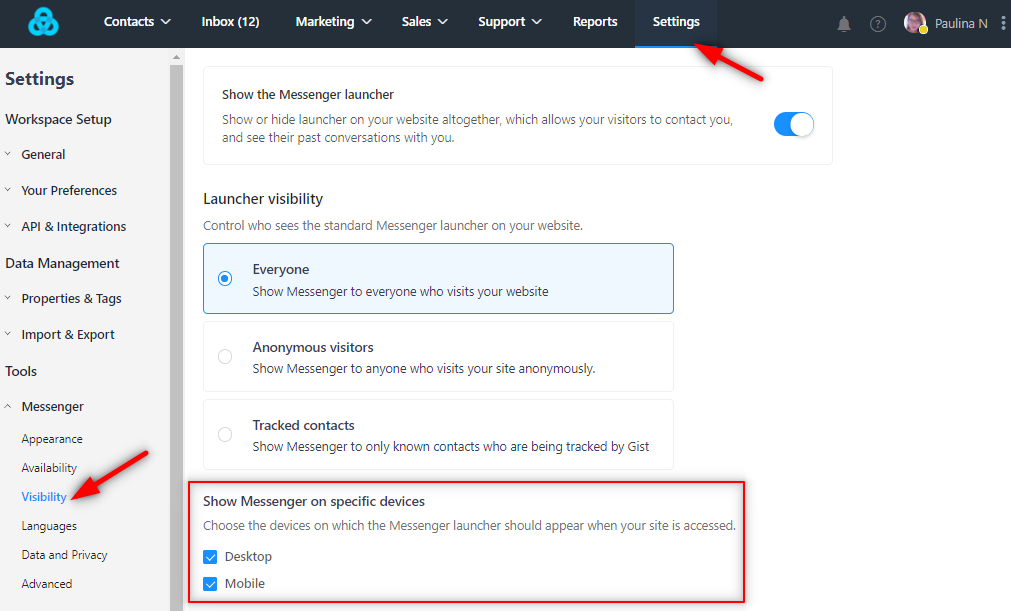
Important Note:
By default, the Messenger is visible on both Desktop and Mobile devices. If you turn both options off, your website visitors and customers won’t be able to chat with you from ANY device.
What's Next?
- Control who can see the Messenger on your website.
- Show or hide Messenger on specific pages.
- Let your visitors know when you’re out of office.
Need Help?
If you have any further questions, please start a Live Chat. Just "Click" on the Chat Icon in the lower right corner to talk with our support team.


