A "Matches a custom audience" block is where you define the filters that a customer must meet in order to proceed down a specific path. You can filter based on contact properties or events.
This block allows you to hyper-personalise your bot flow. Make sure a property value exists or equals something specific and bring contextualised experiences to your visitors and customers.
Note: Custom audience filter will only work if the visitor's email address has been captured before this block is reached.
Creating a custom audience
To create a "Matches a custom audience" block, drag and drop it from the Blocks sidebar onto the canvas. A sidebar will appear asking you to give the Condition a name, followed by the audience builder.
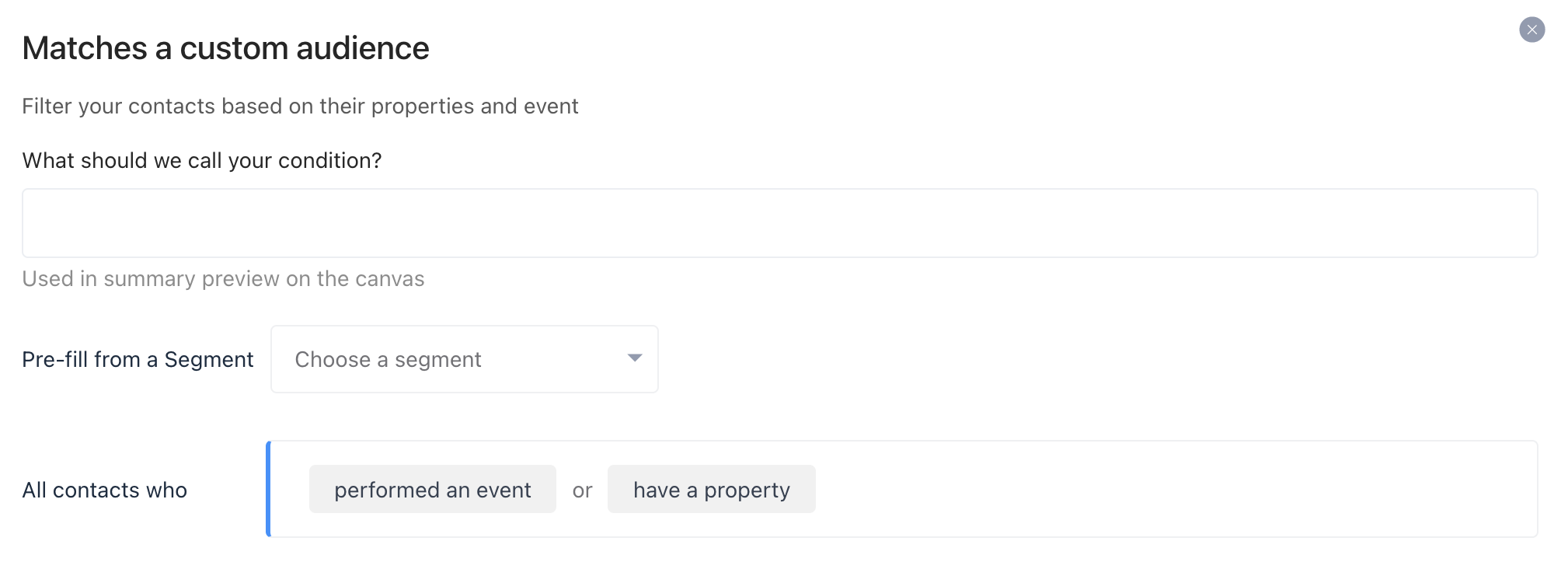
Once you add the conditions, click Save.
You should see two green dots on the canvas next to the Yes and No paths. Drag and drop these two dots to the next Blocks to create two separate paths.
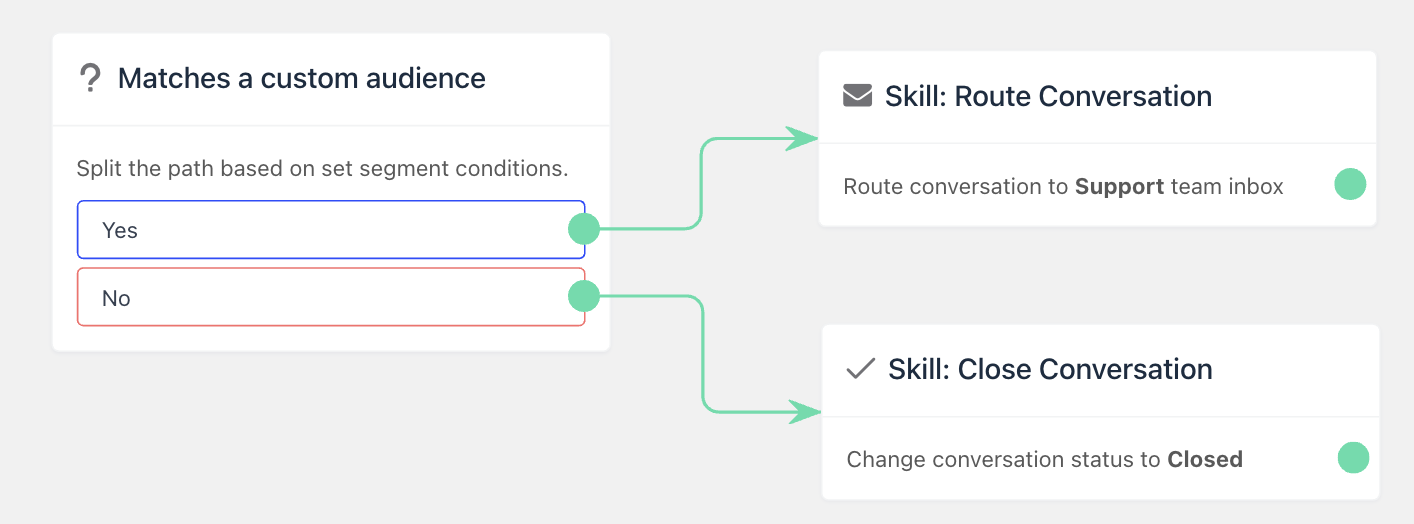 Example use-cases:
Example use-cases:
A few examples of how you can use the Matches a custom audience block in your bot flows:
Example 1 - Check specific text
If the visitor is from a specific country you are running a promotion for, you want to share the promotion details. For others, you can share your standard pricing.
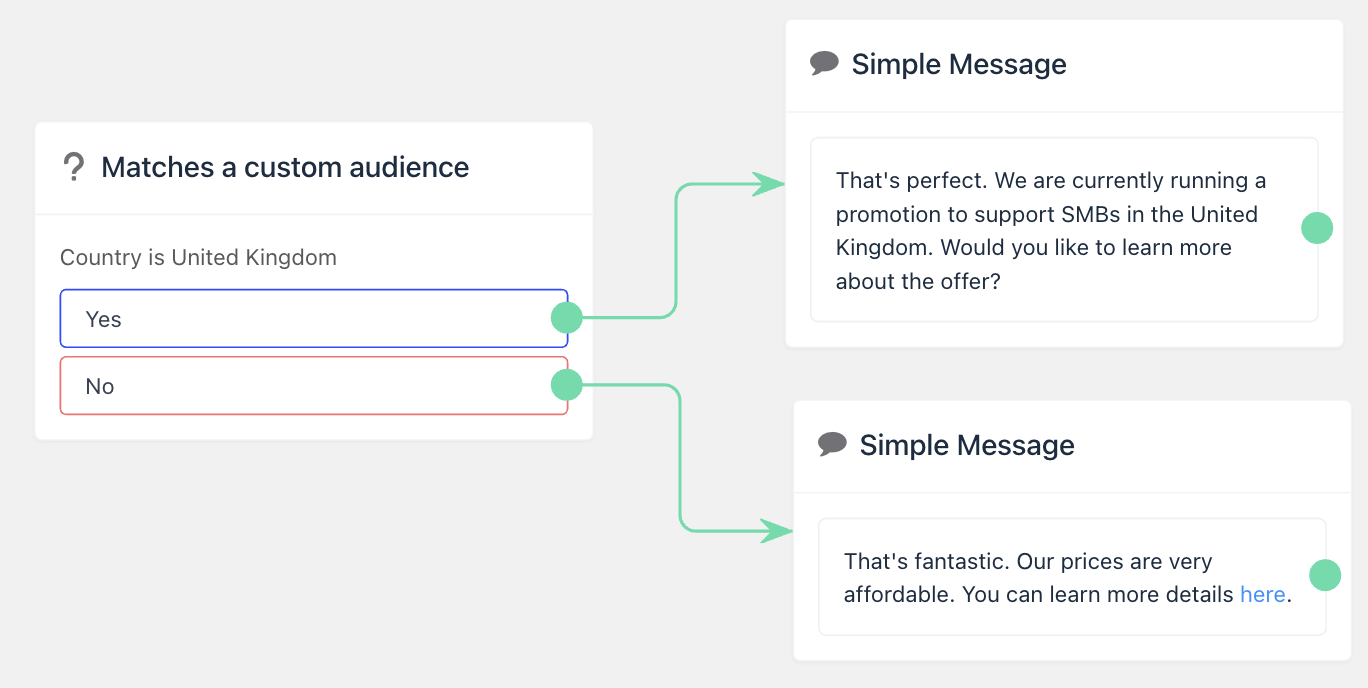
Example 2 - Check for two possible conditions
Sometimes we need to check 2 (or more) conditions, and redirect the flow accordingly. To do that we need to chain each condition one after the other. If the first Condition block is true, the flow continues, if it is false, it goes to the next Condition block.
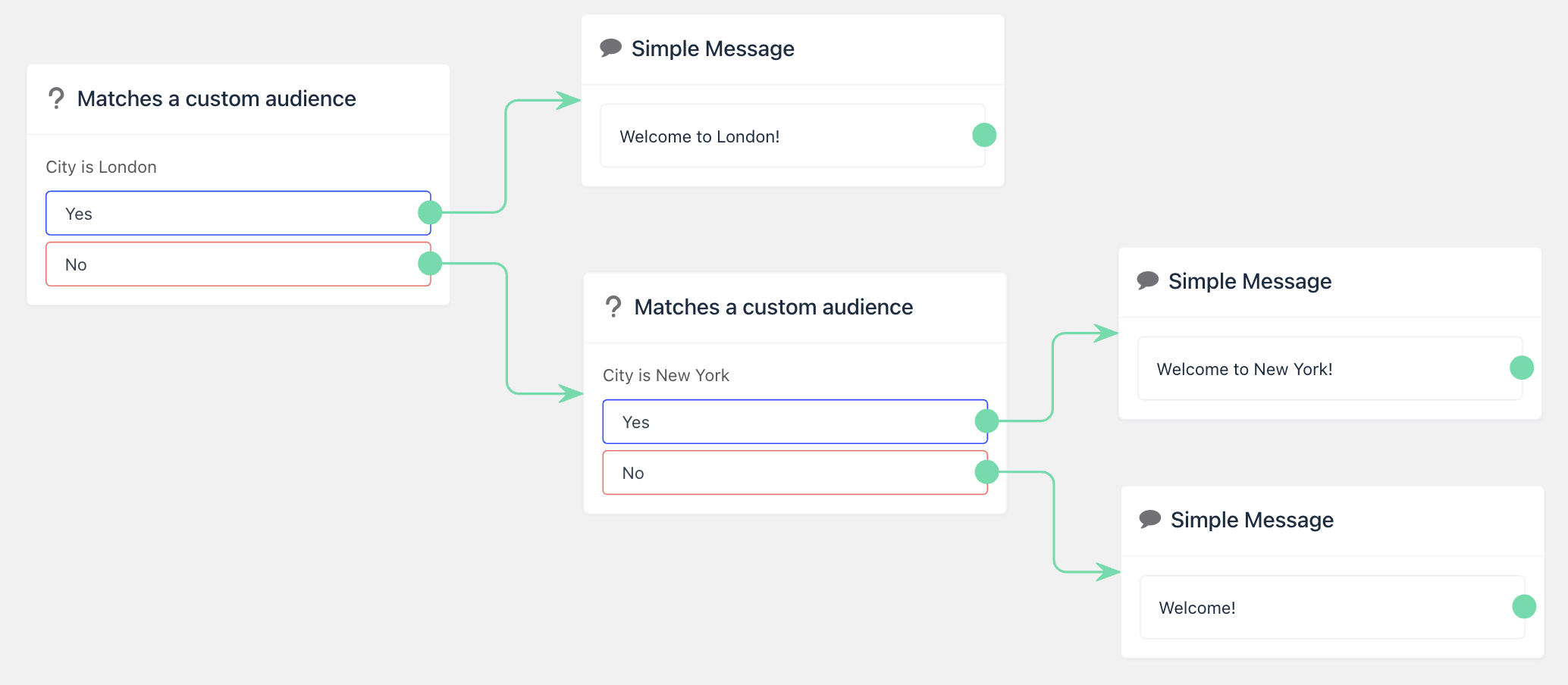 Example 3 - Check range of numbers
Example 3 - Check range of numbers
Sometimes we might need to check if a number is in a certain range, for example if the company size (number of employees) is between 5 and 25.
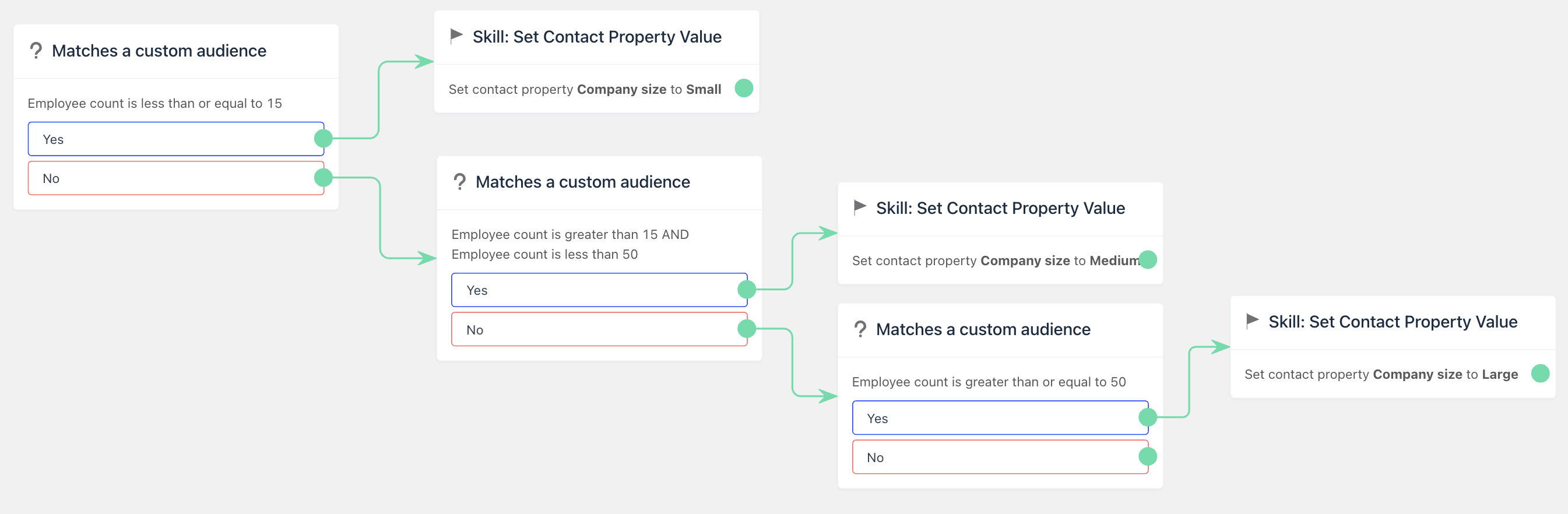
Feel free to reach out to our Support if you need any assistance.


