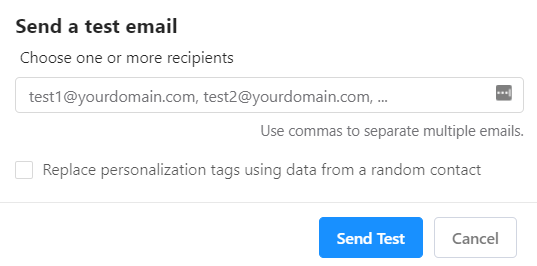You can send a test version of your marketing email to yourself or a team member before you send out the actual email to your contacts.
- In your Gist workspace, navigate to Marketing > Messages > Email.
- Hover over the name of a draft email and click Edit.
- At the bottom-left corner beside the 'Save' section, you will see a button that says ""Send a test mail", click the button.
- Enter the email address(es) to send the test email to. You can separate multiple addresses using commas.
- Check the "include sample data" checkbox, if you want to test any personalization tokens used in the email, or leave it unchecked to preview sending the email to an unspecified contact.
- Click Send Test..