The following triggers allow you to enroll contacts into a workflow based on their interactions with meeting scheduling. These triggers can be used to automate actions based on meeting activity.
Triggers
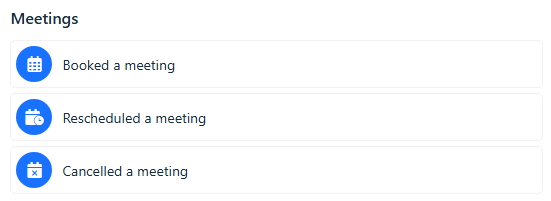
Booked a Meeting: Enrolls a contact into a workflow when they schedule a meeting with one of your teammates.
Rescheduled a Meeting: Enrolls a contact into a workflow when they reschedule a meeting.
Cancelled a Meeting: Enrolls a contact into a workflow when they cancel a meeting.
Setup
1. Select the specific teammate from the dropdown list of all available teammates in the workspace.
2. Select the meeting link from the dropdown list for that teammate. You can also choose "Any meeting link" if you want the trigger to apply to all meetings for that teammate.
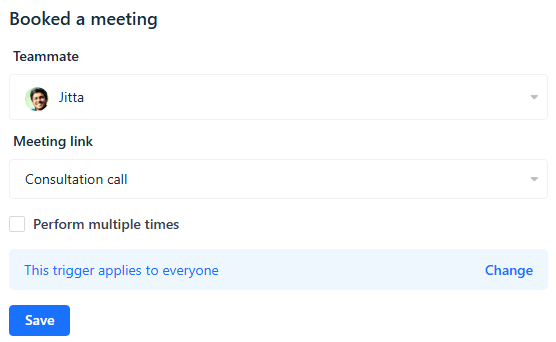
3. Click Save.
Example Use Cases
Booked a Meeting: Trigger a workflow to create tasks or notifications for the teammate to prepare for the upcoming meeting.
Rescheduled a Meeting: Trigger a workflow to update the meeting details and notify the involved parties when a contact reschedules a meeting.
Cancelled a Meeting: Trigger a workflow to notify the teammate about the cancellation and update the CRM records accordingly.


