The following triggers allow you to enroll contacts into a workflow based on their interactions with outbound chat messages in Gist. These triggers can be used to automate actions based on chat activity.
Triggers
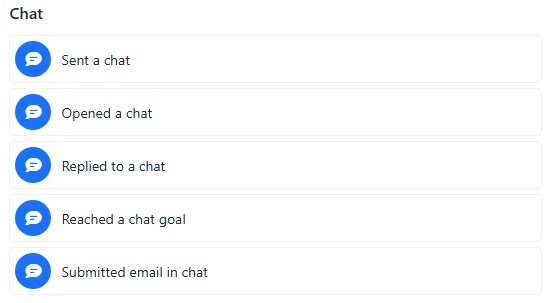
Sent a Chat: Enrolls a contact into a workflow when an outbound chat message is sent to the contact.
Opened a Chat: Enrolls a contact into a workflow when the contact opens an outbound chat message.
Replied to a Chat: Enrolls a contact into a workflow when the contact replies to an outbound chat message sent to them.
Reached a Chat Goal: Enrolls a contact into a workflow when the contact meets the conditions of the goal set in the chat editor.
Submitted Email in Chat: Enrolls a contact into a workflow when the contact submits their email address in the Messenger.
Setup
1. Select the type of chat message from the list:
- Ongoing
- One-off
- Automation
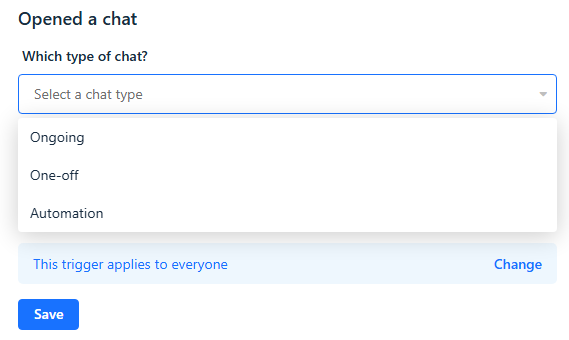
2. Choose the specific chat message from the dropdown list of all available messages in the workspace.
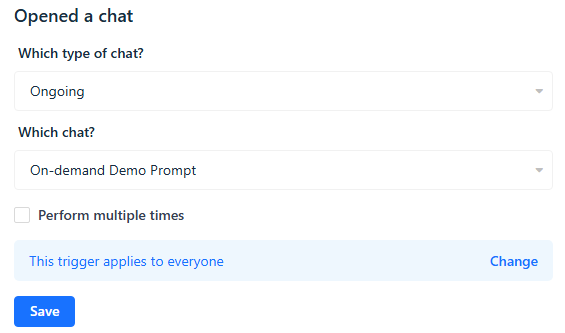
3. Click Save.
Example Use Cases
- Sent a Chat: Trigger a workflow to follow up with additional information or actions after an outbound chat message is sent.
- Opened a Chat: Trigger a workflow to send a personalized message or offer when a contact opens an outbound chat message.
Replied to a Chat: Trigger a workflow to initiate further conversation or actions based on the contact's reply to a chat message.
Reached a Chat Goal: Trigger a workflow to reward contacts who meet specific goals within a chat, such as completing a survey or making a purchase.
Submitted Email in Chat: Trigger a workflow to send a welcome email or initiate a sequence of actions when a contact submits their email address in the Messenger.


