The following triggers allow you to enroll contacts into a workflow based on their interactions with forms on your website. These triggers can be used to automate actions based on form activity.
Note: To use this trigger, you need to have at least one form created in your Gist workspace. Learn how to create forms.
Triggers
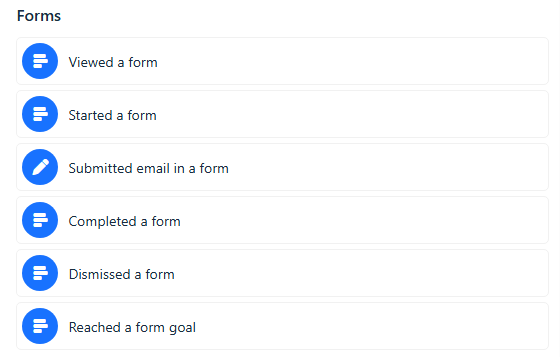
Viewed a Form: Enrolls a contact into a workflow when they view a popup or embedded form on your website.
Started a Form: Enrolls a contact into a workflow when they submit the first step in a form.
Submitted Email in a Form: Enrolls a contact into a workflow when they submit their email address in a form.
Completed a Form: Enrolls a contact into a workflow when they submit the form marked as completed in the form editor.
Dismissed a Form: Enrolls a contact into a workflow when they close or dismiss a popup form.
Reached a Form Goal: Enrolls a contact into a workflow when they meet the conditions of the goal set in the form editor.
Setup
The setup process for all six form activity triggers is essentially the same:
1. Choose the specific form from the dropdown list.
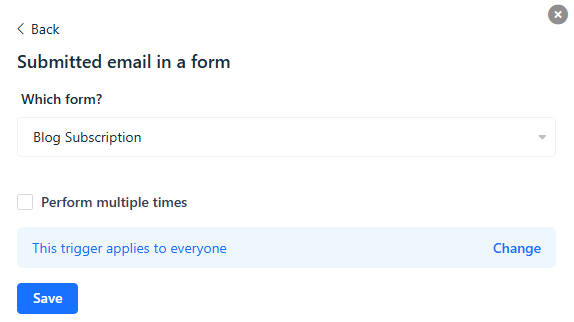
2. Click Save.
Example Use Cases
Viewed a Form: Trigger a workflow to follow up with contacts who viewed a lead generation form but did not complete it.
Started a Form: Trigger a workflow to encourage contacts who started a multi-step form but did not complete it.
Submitted Email in a Form: Trigger a workflow to send a welcome email or offer when a contact submits their email address in a form.
Completed a Form: Trigger a workflow to send a confirmation or thank you email when a contact completes a form.
Dismissed a Form: Trigger a workflow to follow up with contacts who dismissed a form, potentially offering additional incentives to complete it.
Reached a Form Goal: Trigger a workflow to reward contacts who reached a specific goal set in the form, such as downloading a resource or scheduling a demo.


