Custom events in Gist are a powerful way to track user behavior and trigger specific actions. This guide will walk you through how to use these custom events to build new events, which can then be used for various purposes like triggering campaigns or segmenting users.
Prerequisites
- A Gist account
- Basic understanding of Gist's JS or REST API
- Familiarity with event tracking
Custom Events: A Quick Recap
Custom events are events you send to Gist using either the JS API or REST API. Once these events are in Gist, they're automatically labeled, making it easier for you to segment your contacts. You can also categorize these events to keep them organized.
Custom Event Properties
These are metadata or attributes that describe a specific occurrence of an event. You can use these properties for:
- Further qualifying trigger conditions
- Increasing personalization in messaging
- Tracking conversions
Use Cases
Here are some common scenarios where custom events come in handy:
- Trigger a Campaign: Use action-based delivery to trigger a campaign or workflow based on a custom event.
- User Segmentation: Segment users based on how many times they performed a custom event, when they last did it, and so on.
Define a New Event Using a Custom Event
1. Go to Settings > Tracking & Events > Events page.
2. Click on the New Event button.
3. A sidebar will appear; select From Custom Event and click Next.
4. Select the custom event you'd like to use as a base for your new event.
5. Add filters to specify the parameters of your new event. For example, you might want to target specific pages, power users, or mobile users.
6. Give your new event a clear, useful name and categorize it to keep things organized.
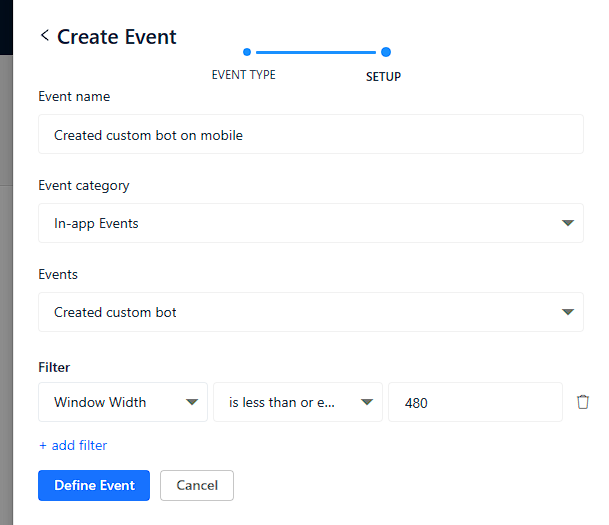
7. Finally, click the Define Event button to create your new event.
Custom events offer a flexible way to track user behavior and trigger specific actions in Gist. By following the steps outlined above, you can easily create new events based on existing custom events for more targeted campaigns and better user segmentation.
Further Reading
Feel free to reach out to Gist's support if you have any more questions or run into issues. Happy tracking!


