In this guide, we will delve into the fundamentals of custom bot flows, its benefits, and various use cases. We've designed this tutorial to be as instructional and informative as possible to ensure that you, our esteemed customer, gain a thorough understanding of this feature.
Introduction to Bot Flows
Bot flows are powerful automation tools that can interact with customers, automate repetitive tasks for your team, and much more. The best part? Building bot flows doesn't require any coding skills. With our easy-to-use interactive canvas, you can set triggers, actions, and rules to build any type of automation you need.
Whether you're looking to close inactive conversations, tag conversations with specific keywords, or create complex workflows that triage incoming conversations based on the data you set, bot flows have got you covered.
Key Features of Bot Flows
- No code needed: With our visual builder, anyone can construct and deploy automations in minutes.
- Powerful and flexible: Bot flows are highly customizable, enabling you to create personalized customer journeys that add real value.
- Built for teams: Use bot flows to automate repetitive tasks like snoozing and closing conversations.
- Meet your customers where they are: Create multilingual and omnichannel automations to support your customers wherever they are and in any language.
- Get a head start: Leverage numerous pre-built templates for popular use-cases, from support triage to customer onboarding and CSAT.
Templates
Start your bot flow journey by either designing one from scratch or selecting a premade template. Templates allow you to design a Flow based on common use cases quickly.
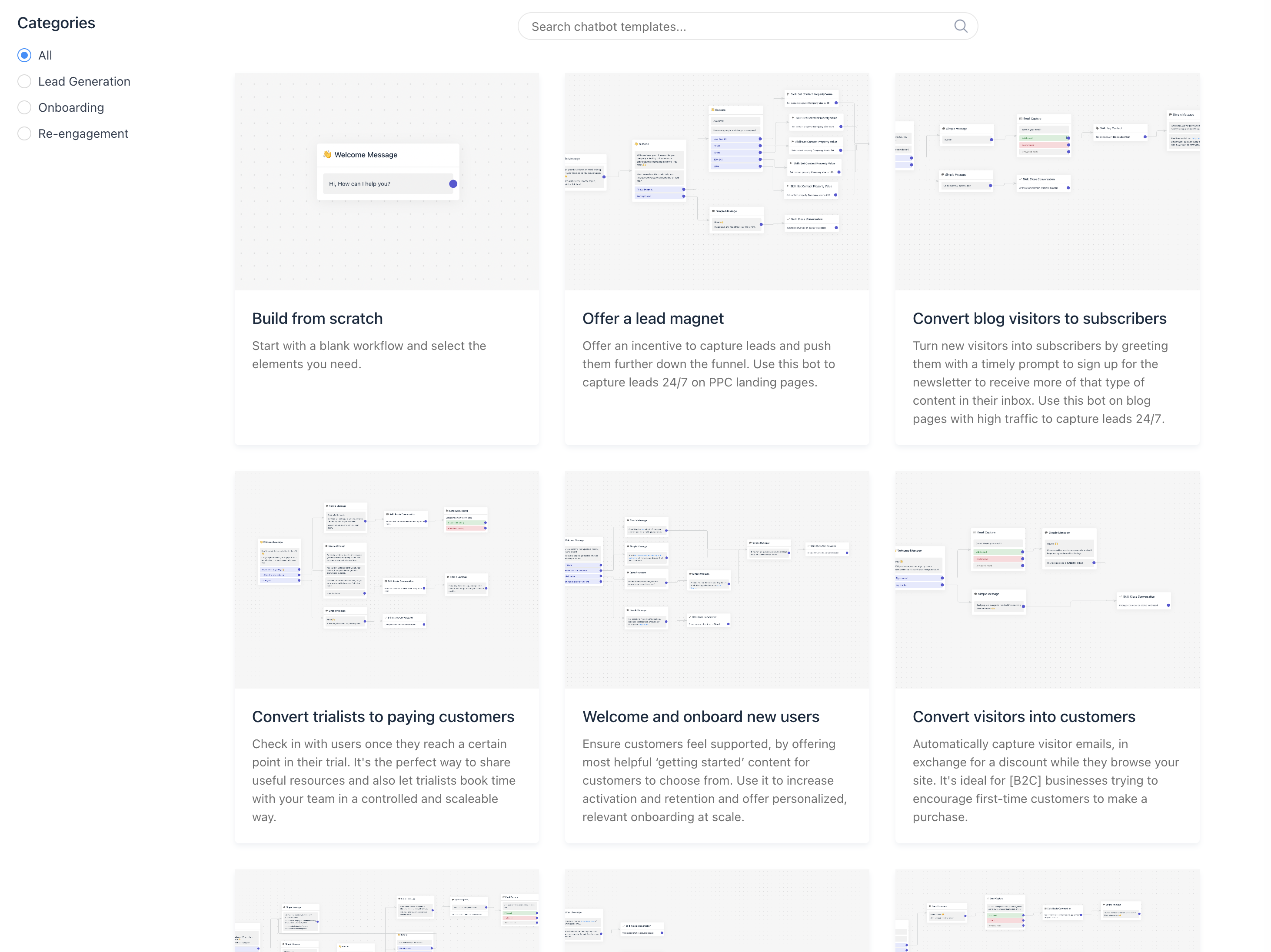
Flow Builder
The Flow Builder is the visual canvas for constructing your bot flow.
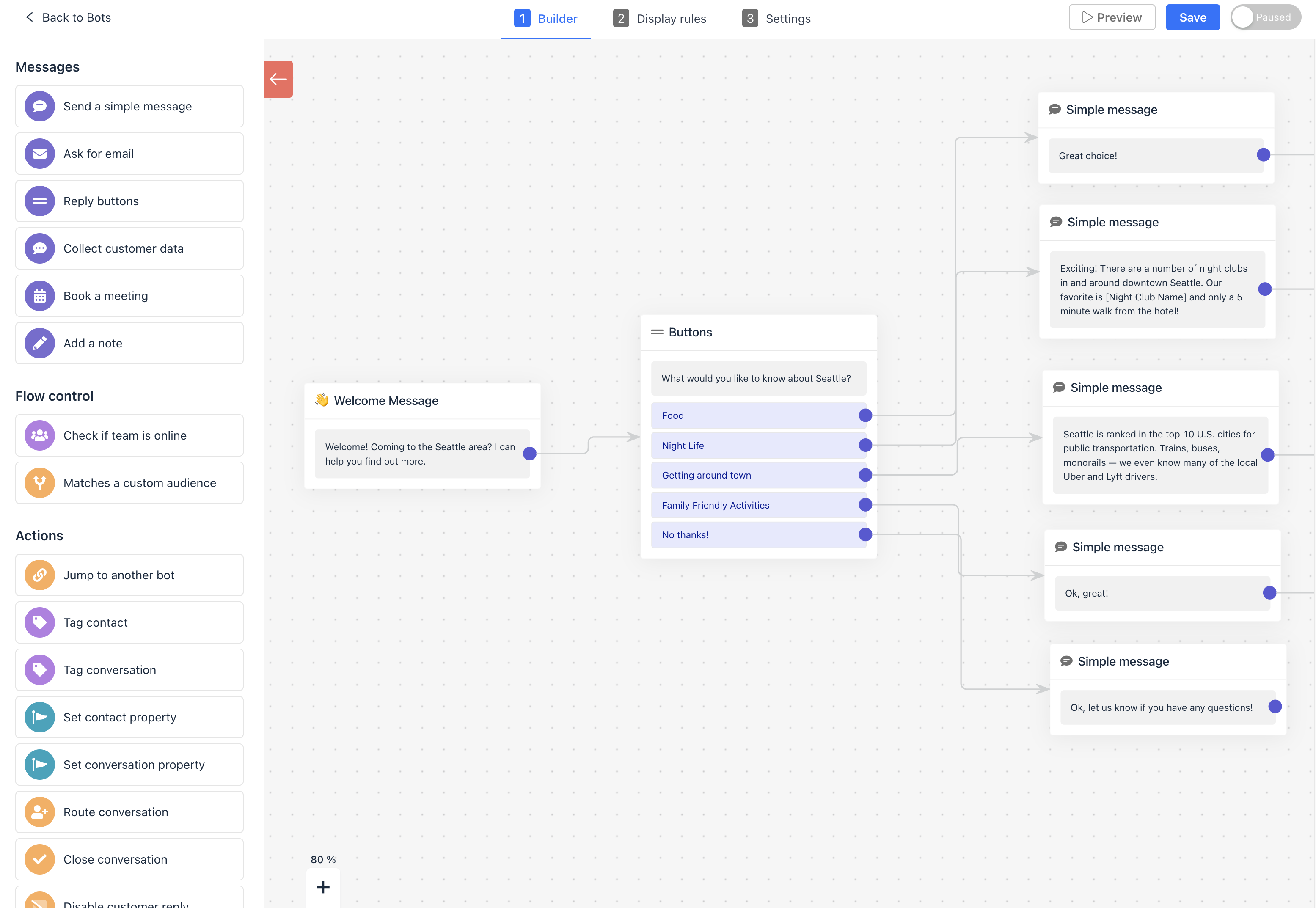
Display Rules
To activate a bot flow, you must choose its target audience and when it should trigger.
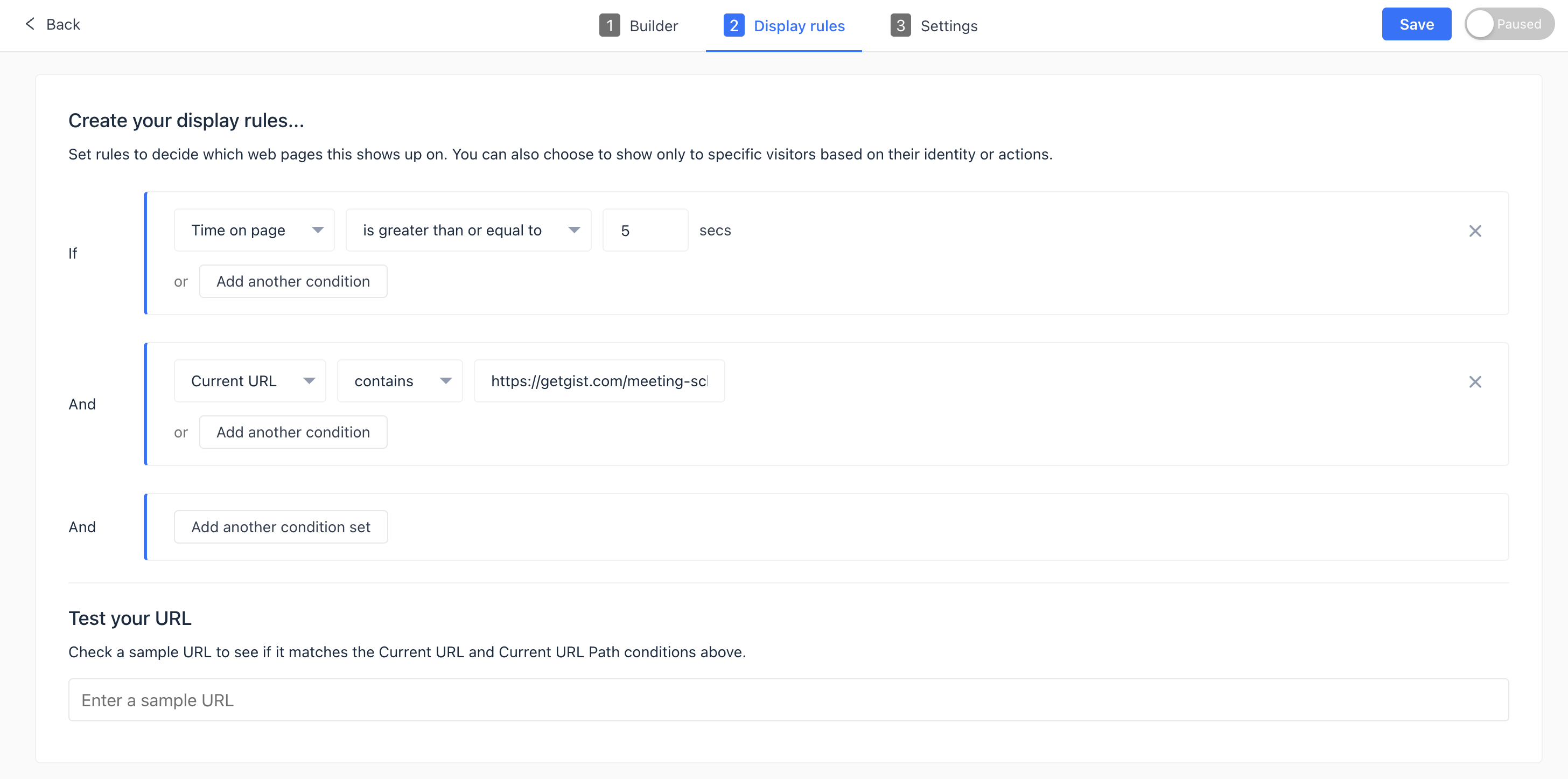
Learn more details about targeting your bot flows.
Bot Flow Use-Cases
Bot flows can be customized for a wide array of applications, some of which we'll explore below:
Routing
You can create bot flows that efficiently deflect, triage, and route inbound conversations, providing your customers with support on the channels they frequently use.
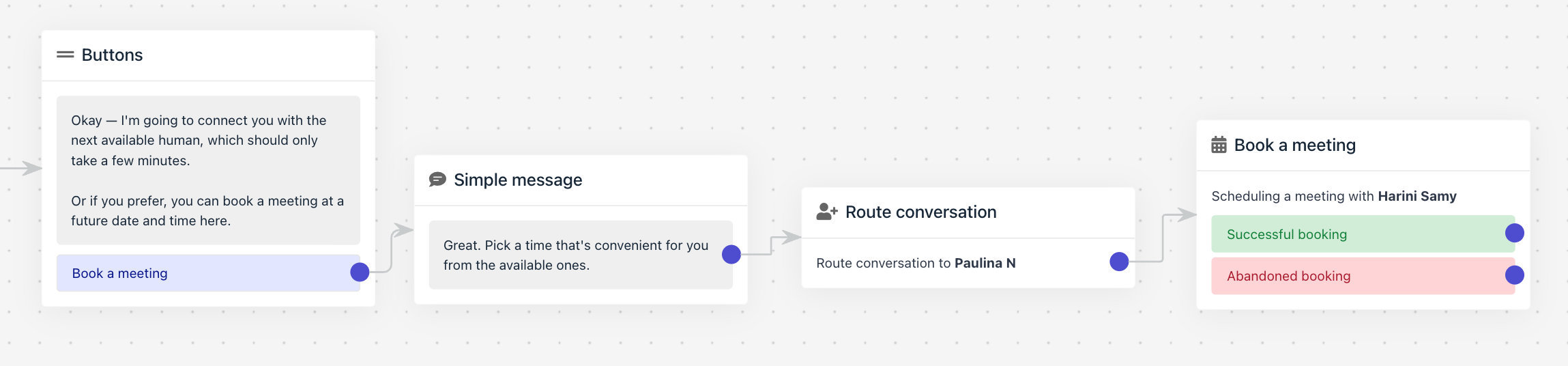
Automate conversations
Build bot flows that work in the background, performing tasks like closing or snoozing inactive conversations in your inbox.
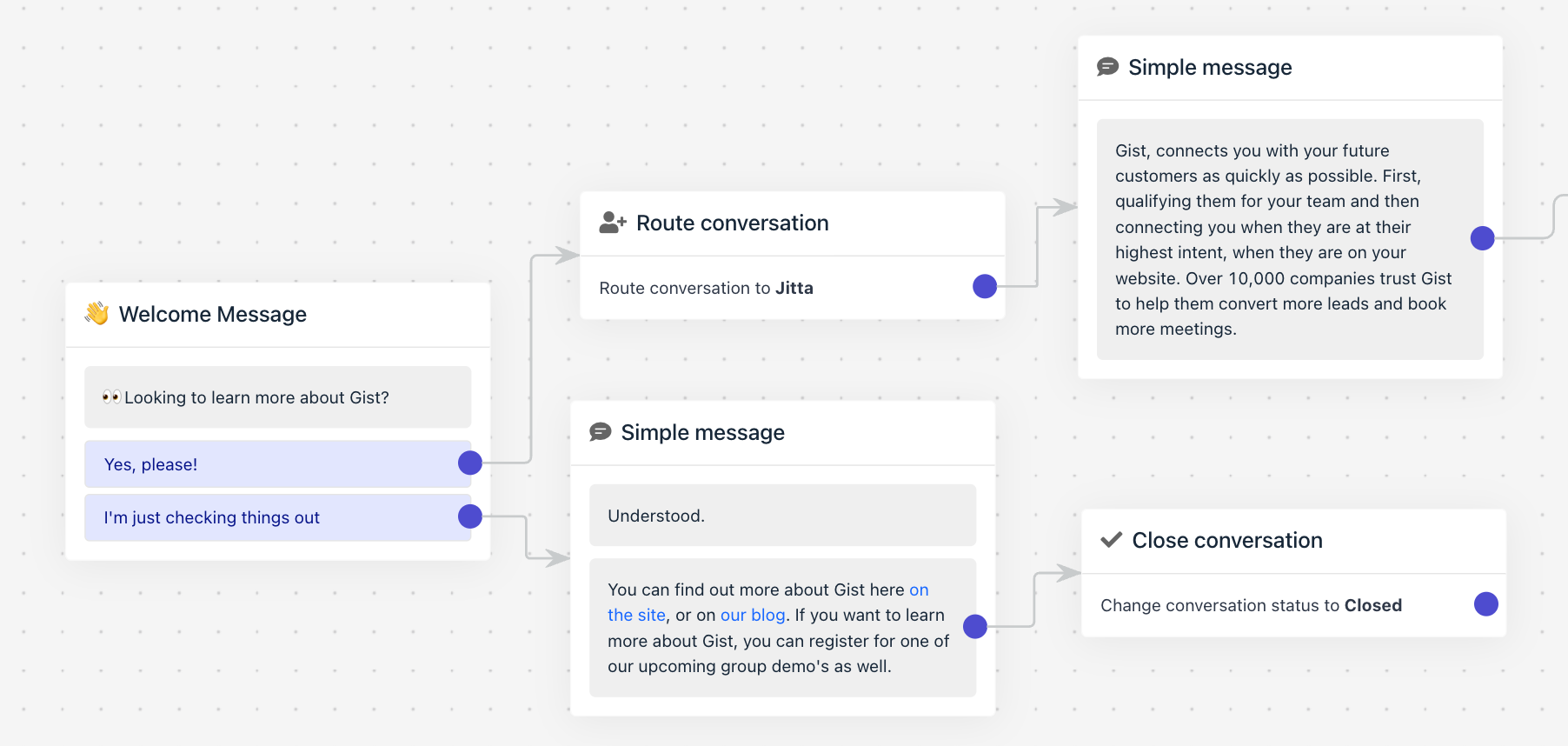
Conditions
Using the Condition block, you can program a bot to follow a specific path depending on certain conditions.
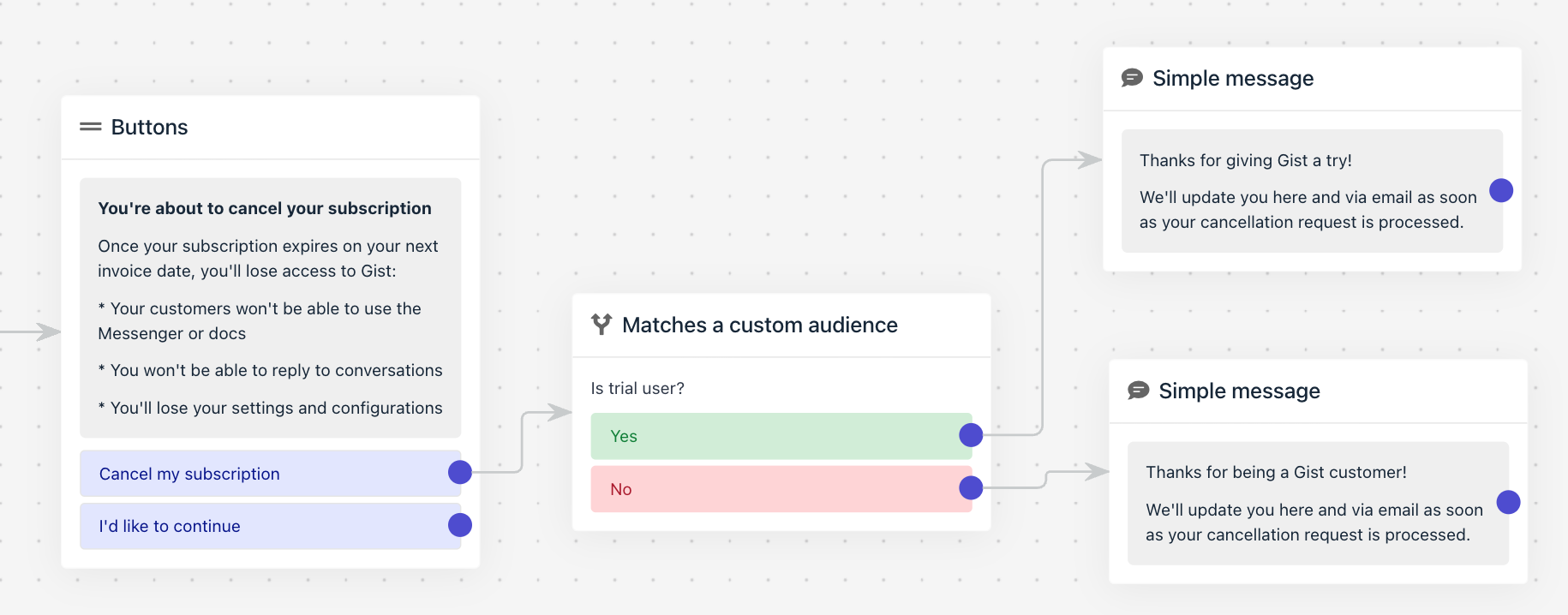
Update Properties
Bot flows can collect and update contact properties such as name and contact details for new leads.
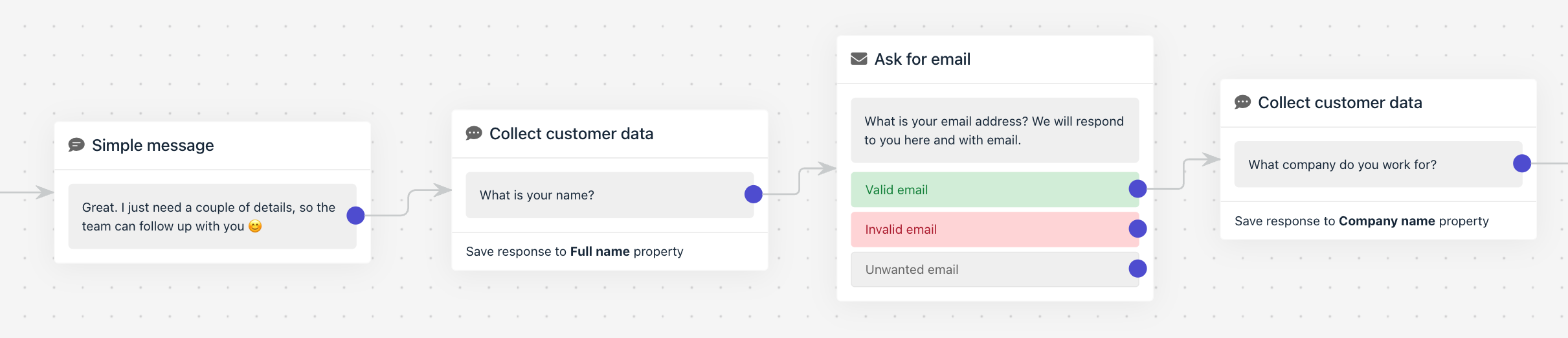
Tag Conversations
Automate tagging conversations and assigning them to the appropriate team to speed up resolution times and assist with reporting metrics.
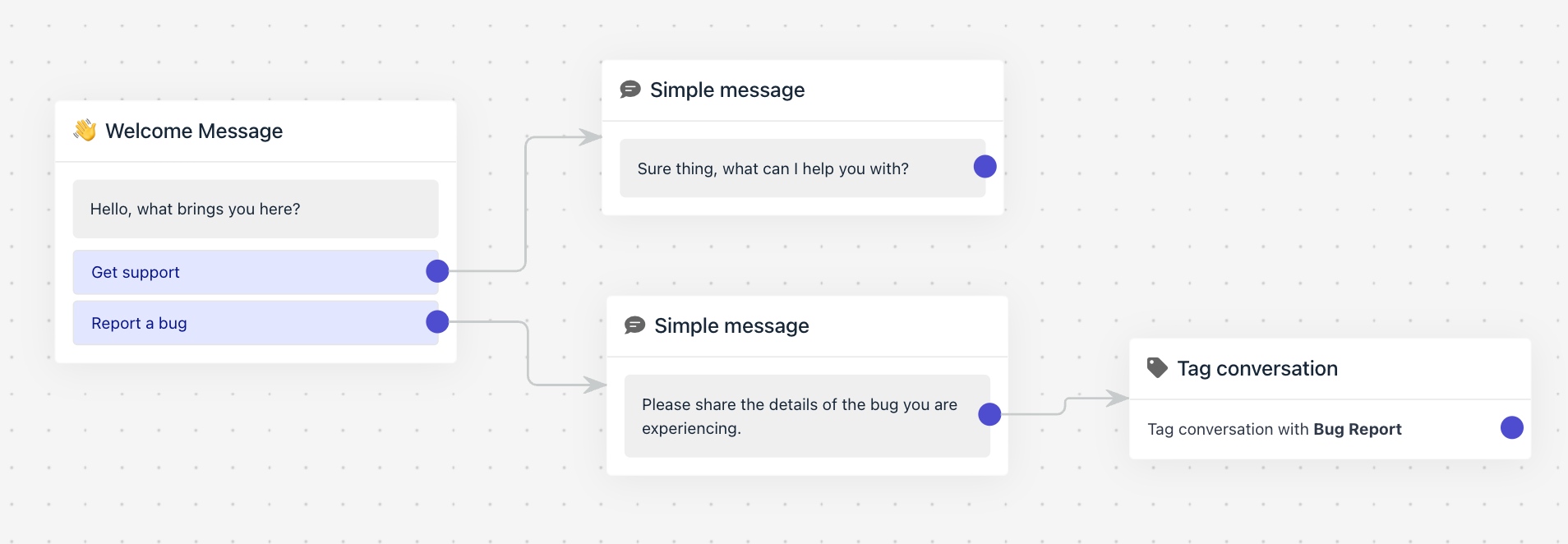
Passover to Other Bots
Manage your bot flows at scale by linking them together, making it easier and more efficient to maintain content that appears in multiple places. With reusable bots, you can pass one bot flow to another or to Support Bot.
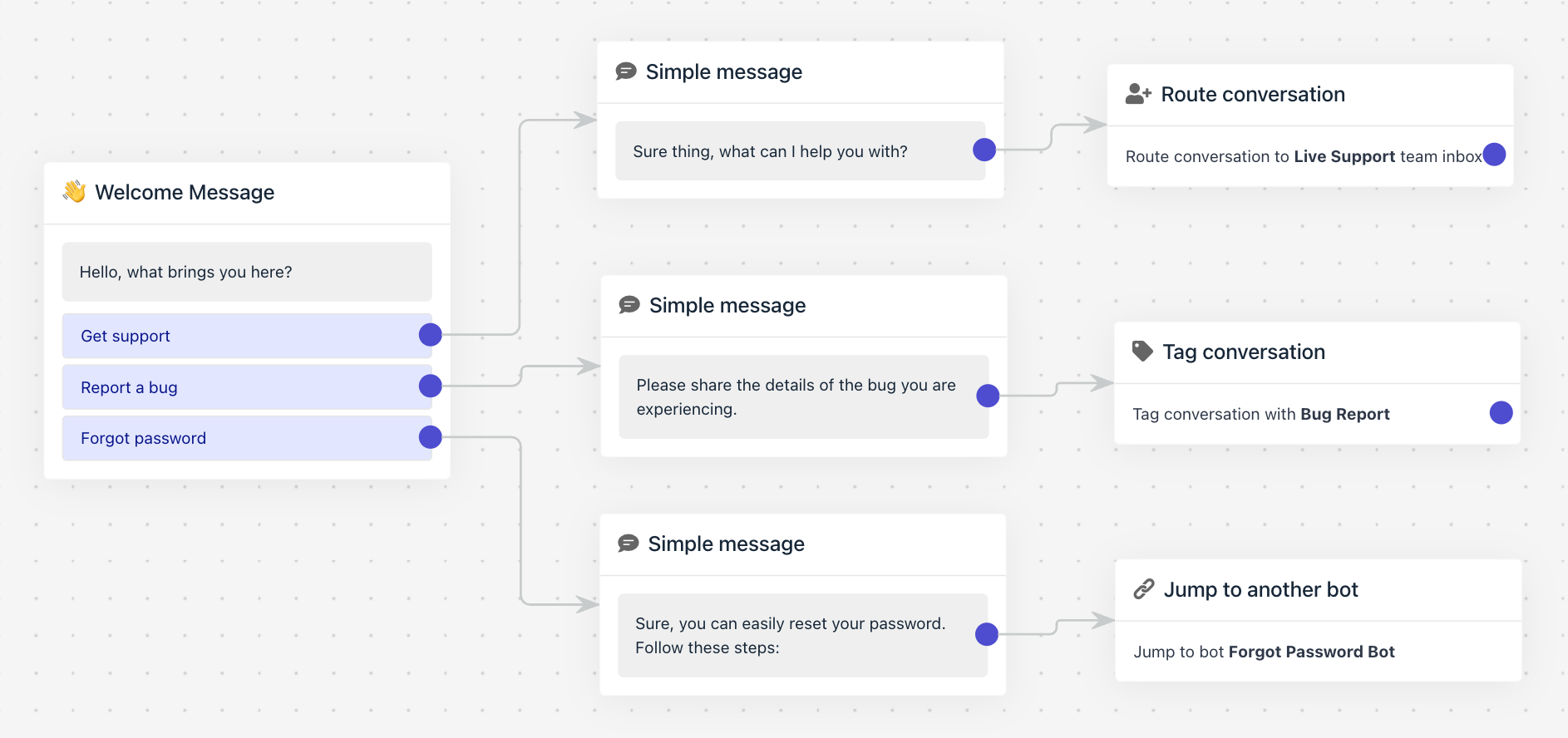
Tag Contacts
With bot flows, you can automate tagging contacts and subsequently trigger workflows and other automations across the suite of Gist products. This allows you to fully customize the journey of each lead, ensuring they have a unique and personalized experience tailored to their needs and interests.
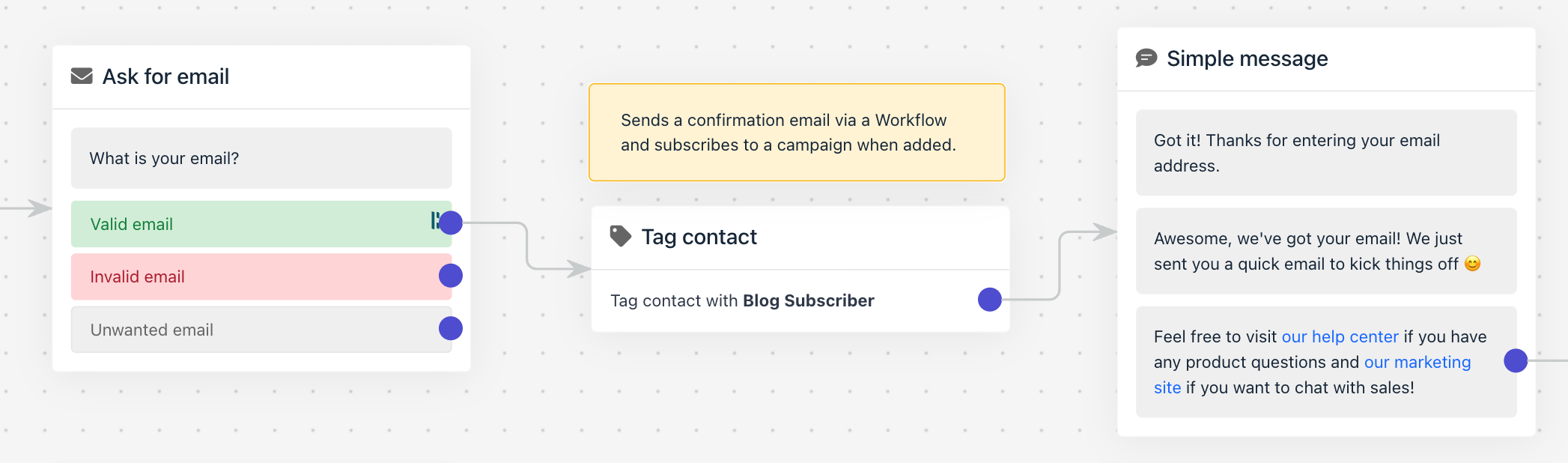
Manage Bot Flows
From the Outbound section, you can browse, view, prioritize, and manage your bot flows. You can also search or filter by Status, Tag, and Type.
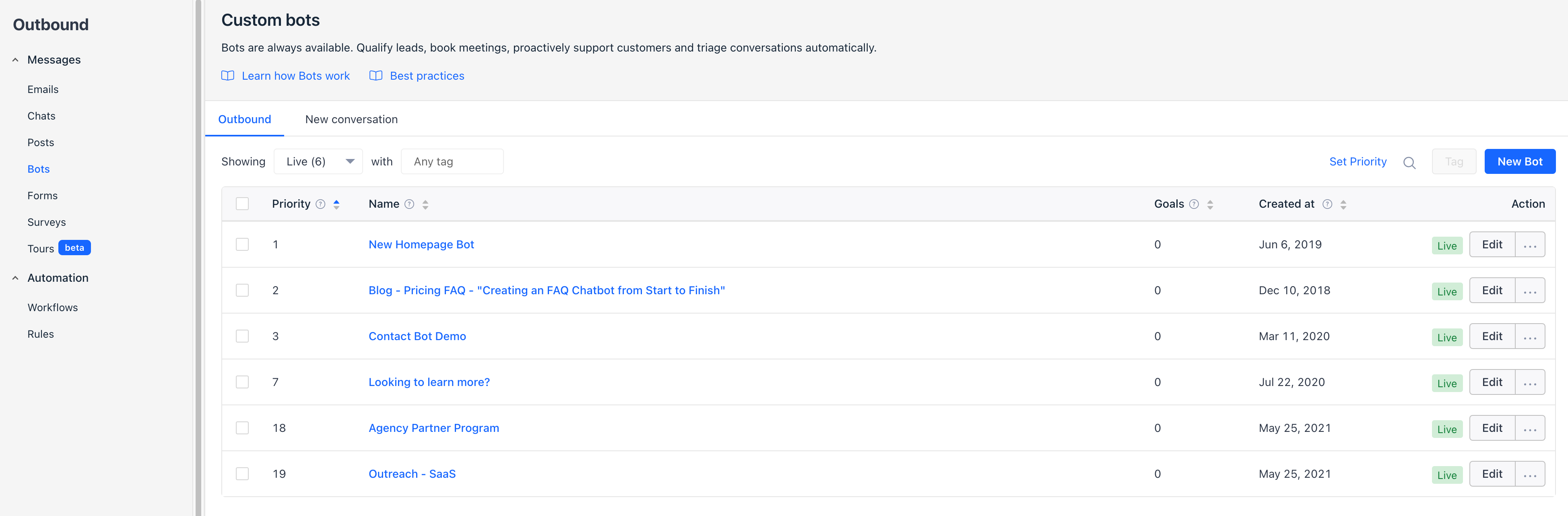
We hope this guide provides a comprehensive overview of the custom bot flow feature, its benefits, and various applications. Don't hesitate to explore this powerful tool and streamline your customer and team interactions!


