Gist makes it easy to measure the effectiveness of your messages with our goals. First, let’s look at what goals are.
Goals
Open and click rates are engagement metrics and will not tell you much about your messages' performance. They are great for understanding how engaged your audience is with your content.
Goals are the accurate measure of how a message is performing. When creating a one-off or ongoing message, you can set a goal to measure its effectiveness. You can see each contact that matched the goal after receiving the message.
To add a goal to an ongoing message, navigate to the Settings tab and choose it from the dropdown under 'Add a goal'. Next, choose the result you want to measure. In the below example, we set our goal as 'Last seen' less than a day ago. Each contact who gets this message returns to the app and will contribute to this goal's total.
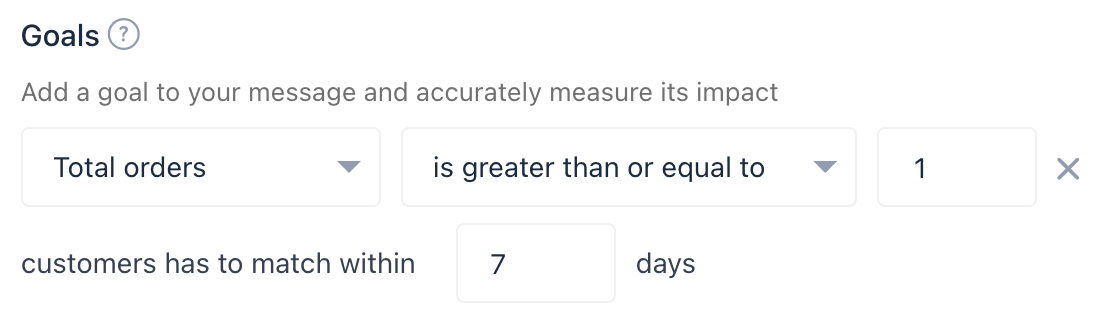
You should also limit how long your customers' actions should be counted towards the goal. For this example, we'd like all customers who have additional web sessions within 7 days of receiving the message to be counted.
Pro tip: With a longer time limit, you'll see a higher percentage of recipients hit the goal, but it's also more likely other factors, including your other messages, has impacted their actions.
You can set a goal using any contact property in Gist; it can be any desired outcome for the message. For example, your goal could be to see users upgrade to your pro plan, increase their web sessions, send more messages, or upload an avatar.
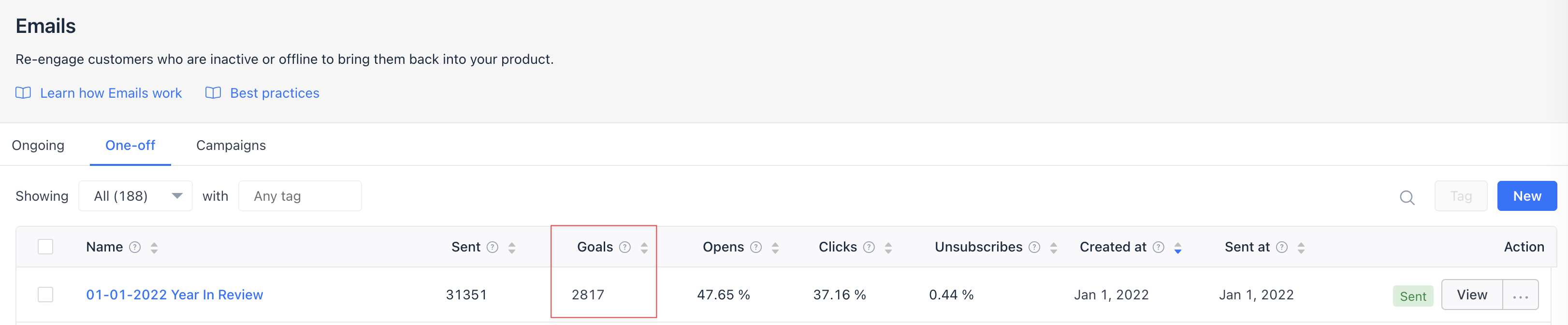
Once the message is live, you can track your goal's performance on the message stats bar.
Need Help?
If you have any questions, please start a Live Chat. Just "Click" on the Chat Icon in the lower right corner to talk with our support team.


