The Inbox reports allow you to easily understand how well you and your team manage your conversations. It gives you an overview of how many conversations are being responded to, the efficiency of your reply times, and conversation trends and comparisons within a selected time period. This can help you adjust your processes to improve your customer experience.
Conversations reporting is available on the following plans:
- Support
- All-in-One
- Legacy plans
In this article, we'll give a brief overview video and a snapshot of what the reporting includes. Then, we'll offer a more comprehensive look at each element of the reports.
Here is a short overview video of Gist's Inbox Reports:
In the Inbox reports, there are three separate reports to view.
Volume
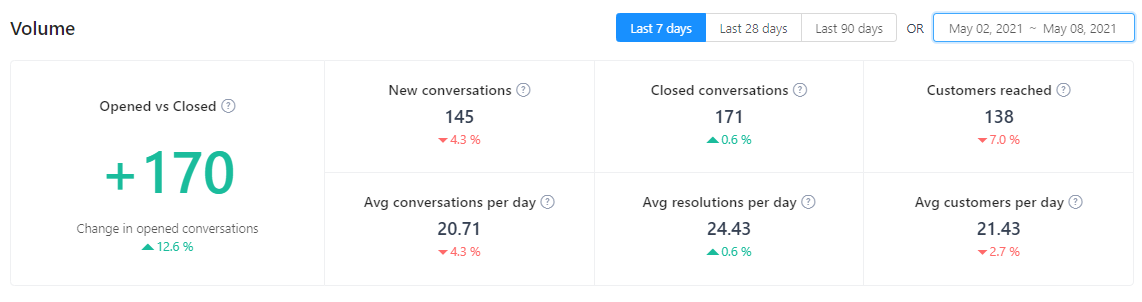
Opened vs Closed - Difference between the number of open events made by teammate and number of closed events made by a teammate.
New Conversations - Number inbound conversations created within the selected time period.
Closed Conversations - Number of conversations that were closed within the selected time period
Customers Reached - Number of customers that created a conversation within the selected time period.
Average conversations per day - Number of conversations created per day on average within the selected time period.
Average resolutions per day - Number of conversations closed for each day on average within the selected time period.
Average Customers per day - Number of customers that created a conversation per day on average within the selected time period.
Summary
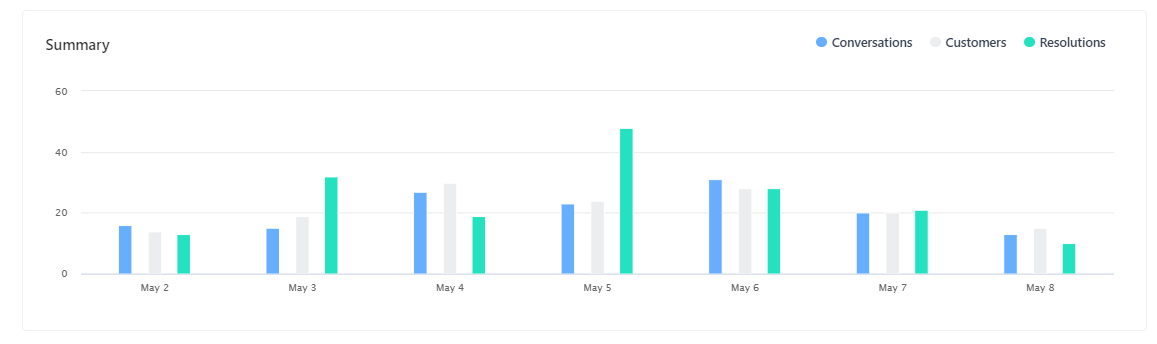
Number of new conversations started by inbound message (visitor initiated message), grouped by the date or time period the conversation started.
Conversations Replied to
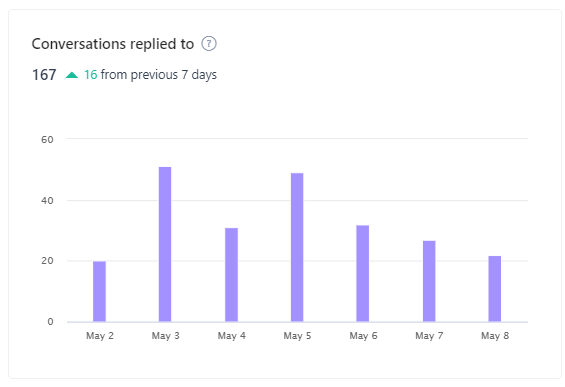
Number of conversations the teammate or team left the reply messages.
Replies Sent

Number of replies the selected team or teammate sent in all conversations.
Responsiveness
Median First Response Time
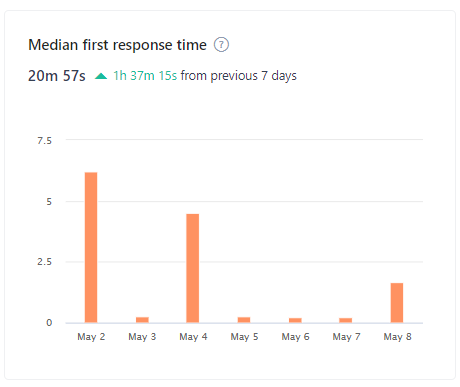
Median value of the difference between the conversation first-person message time and agent first reply message time for all newly created conversations in the applied date or time period.
Median Time to close
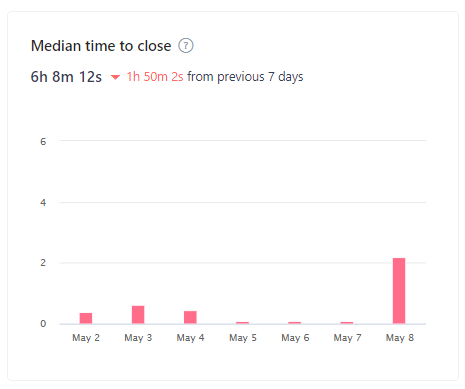
Median value of the difference between the conversation first-person message time and agent conversation last closed time in currently closed conversations in the conversations created date or time period.
Teams and Teammates
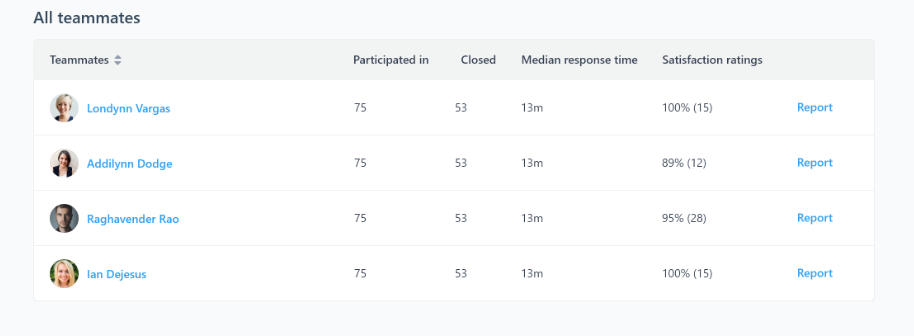
- Participated in - Number of conversations the agent participated
- Closed - Number the conversations closed by this agent
- Median Response Time - Median value of time duration of each person message and agent reply message.
- Replies sent- Number of replies made by teammate within the selected time period
- Notes added - Number of agent note replies made by teammate within the selected time period
Customer Satisfaction
This report shows you all conversation ratings and remarks from customers, so you can celebrate your high performers, and help those who might need some coaching.
Take a look at the filters just above the graphs that will allow you to filter conversations by rating, comment, assignee and date range. You can click the "View conversation" link to open the conversation in a modal for quick review.
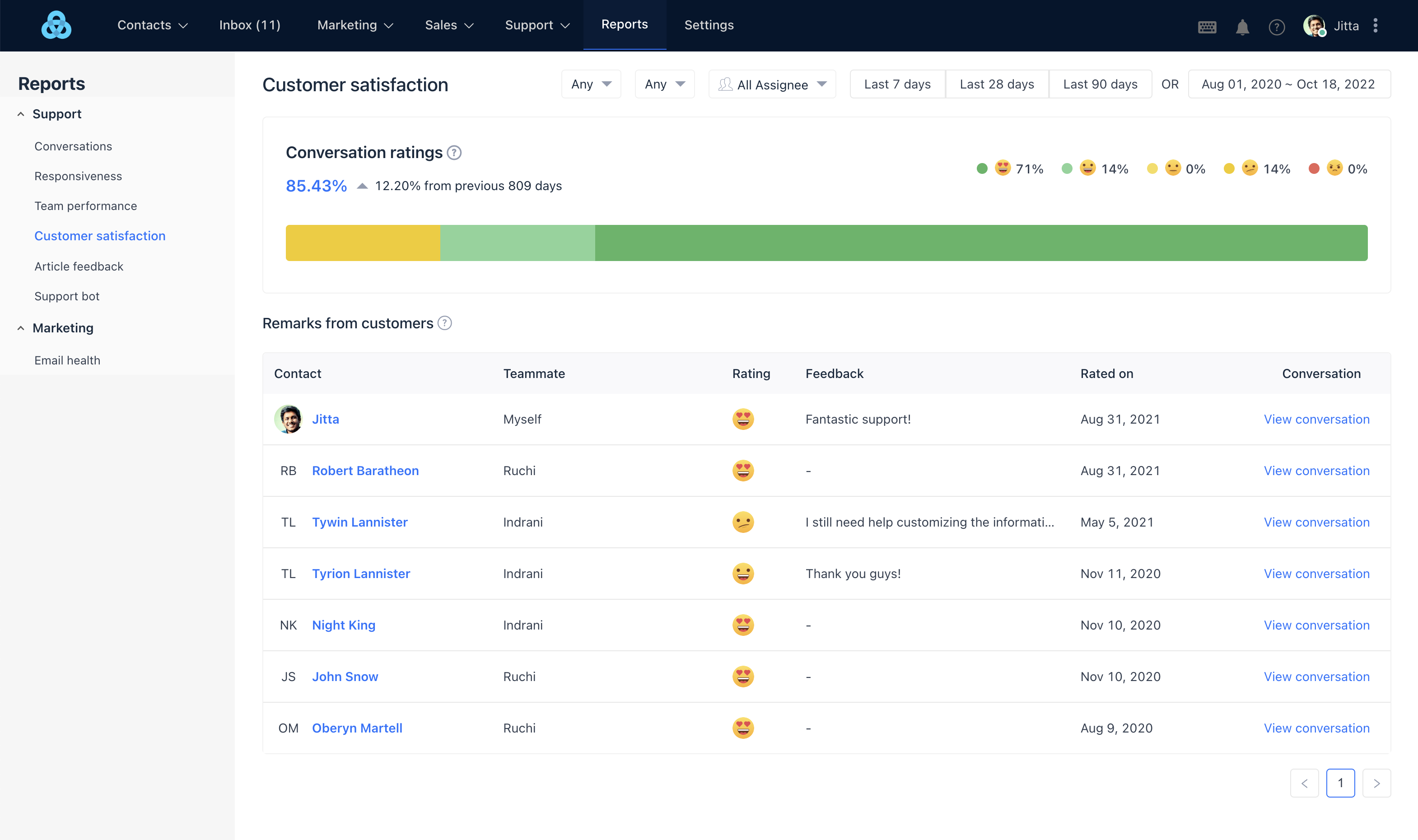
How is the Conversation Rating calculated?
The Conversation Rating Score is percentage of conversations with either an Awesome or a Good rating within the currently selected time period.
Need Help?
If you have any questions, start a Live Chat. Just "Click" on the Chat Icon in the lower right corner to talk with our support team.


