What are we talking about? Drip Campaign Exit settings.
Before the most recent update we had following options in drip campaign Exit configuration,
1) Received all emails Exit condition (will Exit the Contacts when they received all live mails in the campaign)
2) Entry filter mismatch (will exit the Contact when they mismatch the entry condition)
The Exit options now available are:
1) Received all emails Exit condition (Applicable to all kind of subscriptions)
2) Exit filter blocks (Applicable only to the Contacts who entered by matching the entry filter conditions)
Overview about the Exit options changes:
1) Entry filter mismatch Exit:
- This option is NO longer available. If you want to keep this functionality you can use the segment builder.
2) Contact segment builder support in campaign Exit conditions:
- The contact will Exit from the campaign when they satisfies the Exit conditions.
- This Exit filter block is applicable for the contacts who entered via campaign entry conditions(i.e entered by satisfying the audience rule).
- The contact who enters the campaign via automation/api will receive mails though they met the campaign Exit conditions. These subscribers can be Exited from the campaigns in either of the following ways: Move campaign action in automation, unsubscribe campaign action in automation, unsubscribe via api, manually unsubscribed from the link.
- Contact who got Exited from the campaign once, can’t re-enroll the campaign again they can re-enroll only by via restart campaign action in automation.
3) Received all emails Exit condition:
- This option is moved to Campaign’s setting page.
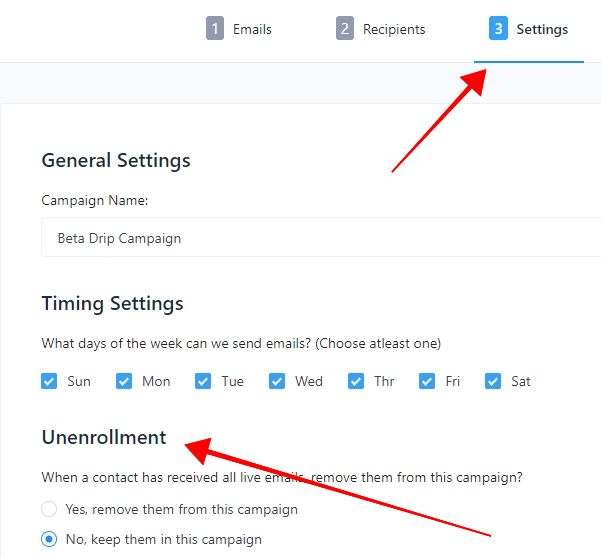
- This Exit is applicable to all kind of subscriptions (automation/api/Subscribed via entry filter). So when any of subscriber received all the live emails of the campaign, they will be Exited from the campaign if this option is enabled.
- This is a Global Exit.
What does this mean for my current Email Drip Campaign?
Impact: There is no issue in sending any email of the campaign but people will not exit the campaign if the current Exit is set to a Entry filter mismatch. Campaigns currently configured with a Entry filter mismatch should be updated.
If your drip Campaign is currently set to Exit with the Entry Filter Mismatch option, you should configure your Drip Campaign with a new Exit ASAP.
To navigate to your Drip Campaign Exit Options:
1. Click on Drip Campaigns from the Marketing > Email drop down.
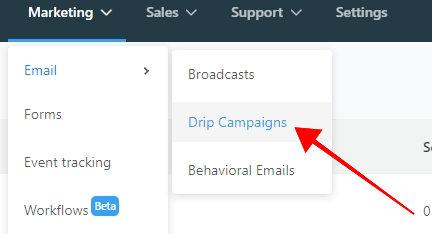
2. Select your Campaign.
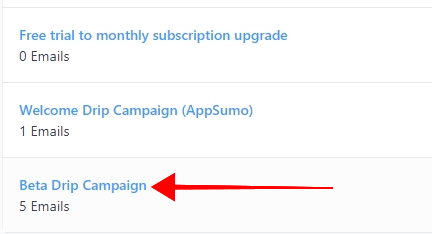
3. Click on the Recipients Tab.
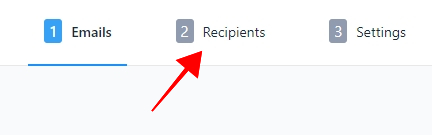
4. Scroll to the bottom of this page, select the Exit options.
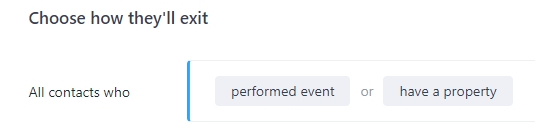
OR
Set the Exit on the settings page of the Campaign.
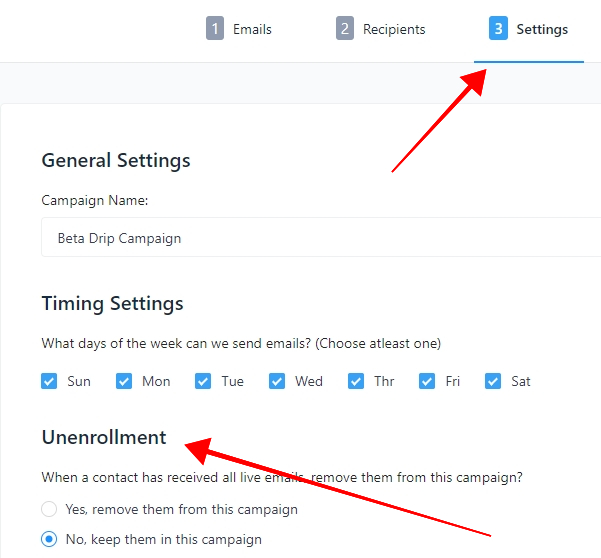
Need Help?
If you have any further questions, please start a Live Chat. Just "Click" on the Chat Icon in the lower right corner to talk with our support team.


