Gist fully supports cross-domain tracking for subdomains. This means that as long as the same Tracking Code is installed on each of the subdomains you want to track, Gist tracking will work as expected.
This allows you to install the Tracking Code on both your marketing site and your app and collaborate with your teams to support your leads and customers from one Team Inbox.
Also, if you are on a paid subscription, Gist allows you to install the same Tracking Code on up to 10 domains.
Add additional domains
You can add additional domains to your workspace in three steps:
- Navigate to Settings > General > Tracking code
- Click + Add another domain that's below the domains list
- Add new domain(s) to be included as part of your site for cross-domain tracking.
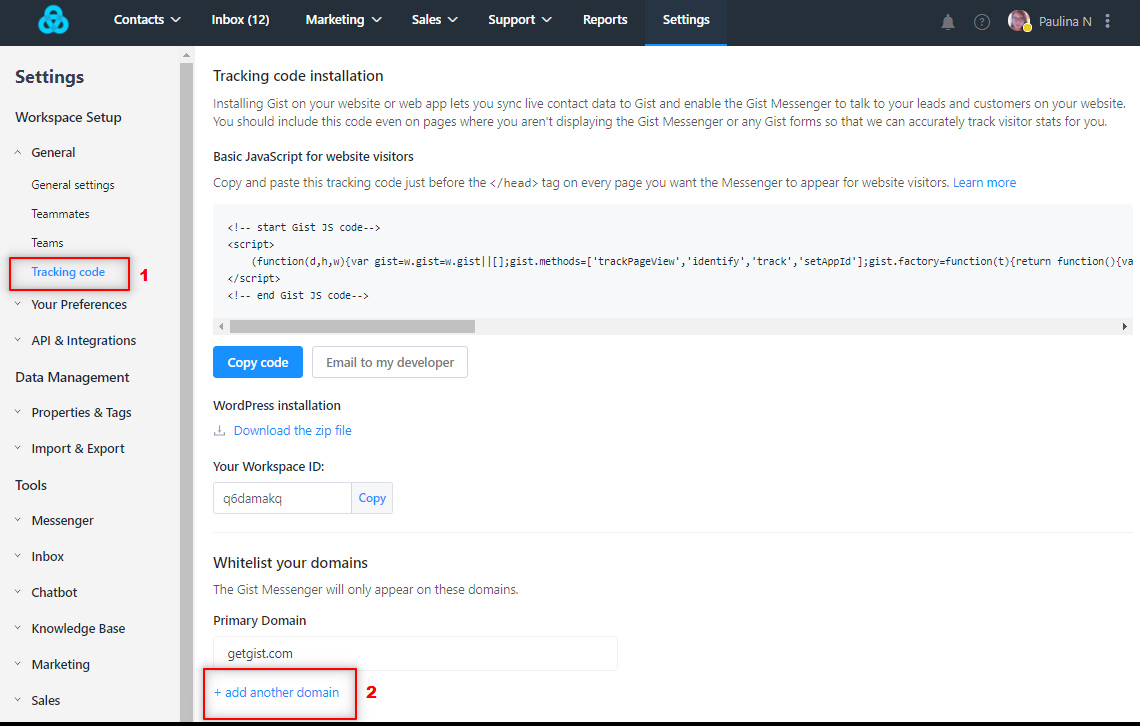
If you haven't installed Gist on your website yet, check out our installation guides for step-by-step instructions.
Need Help?
If you have any questions, start a Live Chat. Just "Click" on the Chat Icon in the lower right corner to talk with our support team.


