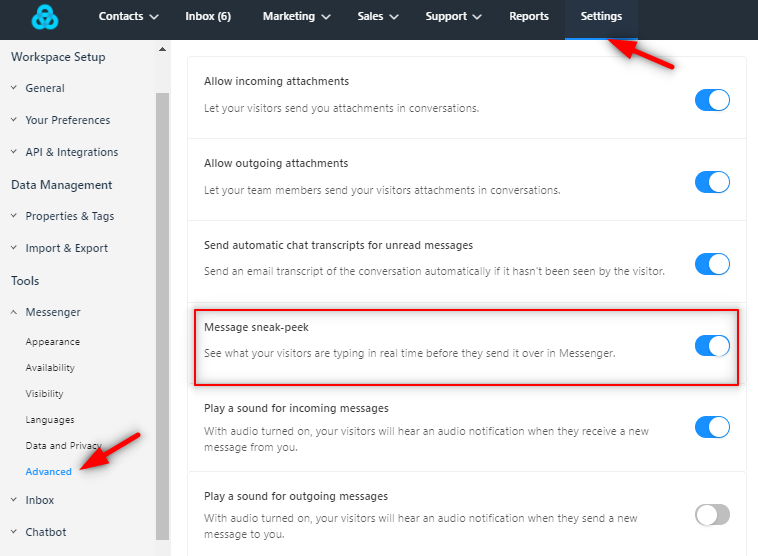The "Sneak-Peek" feature in Gist allows you to see what your customers are typing in real-time before they even send the message. This gives your team the necessary time to analyze the situation and provide a faster and precise response.
Here's a quick video on how the message sneak peek works.
Activate Message Sneak-Peek
Activating the Sneak-Peak feature is simple and easy.
- Click Settings on the menu bar.
- You'll see Messenger under Tools on the left sidebar, click Advanced.
- Scroll to the Message sneak-peek section. Turn it on and the indicator should turn from grey to blue.
Settings > Tools > Messenger - Advanced > Enable Message sneak-peek
Important Notes
Gist respects privacy, specifically the browser settings of visitors to sites with Gist installed.
Some of these settings include:
- In Chrome and Firefox, if Do Not Track is enabled, you will not be able to sneak-peek messages.
- For Safari, the "Ask website not to track option is by default disabled in the versions over12. Unless the visitor has manually turned this setting on, you should see sneak-peek.
Other browsers may also disable sneak-peak based on the privacy settings chosen by the browser and user.
Need Help?
If you have any questions, please start a Live Chat. Just "Click" on the Chat Icon in the lower right corner to talk with our support team.