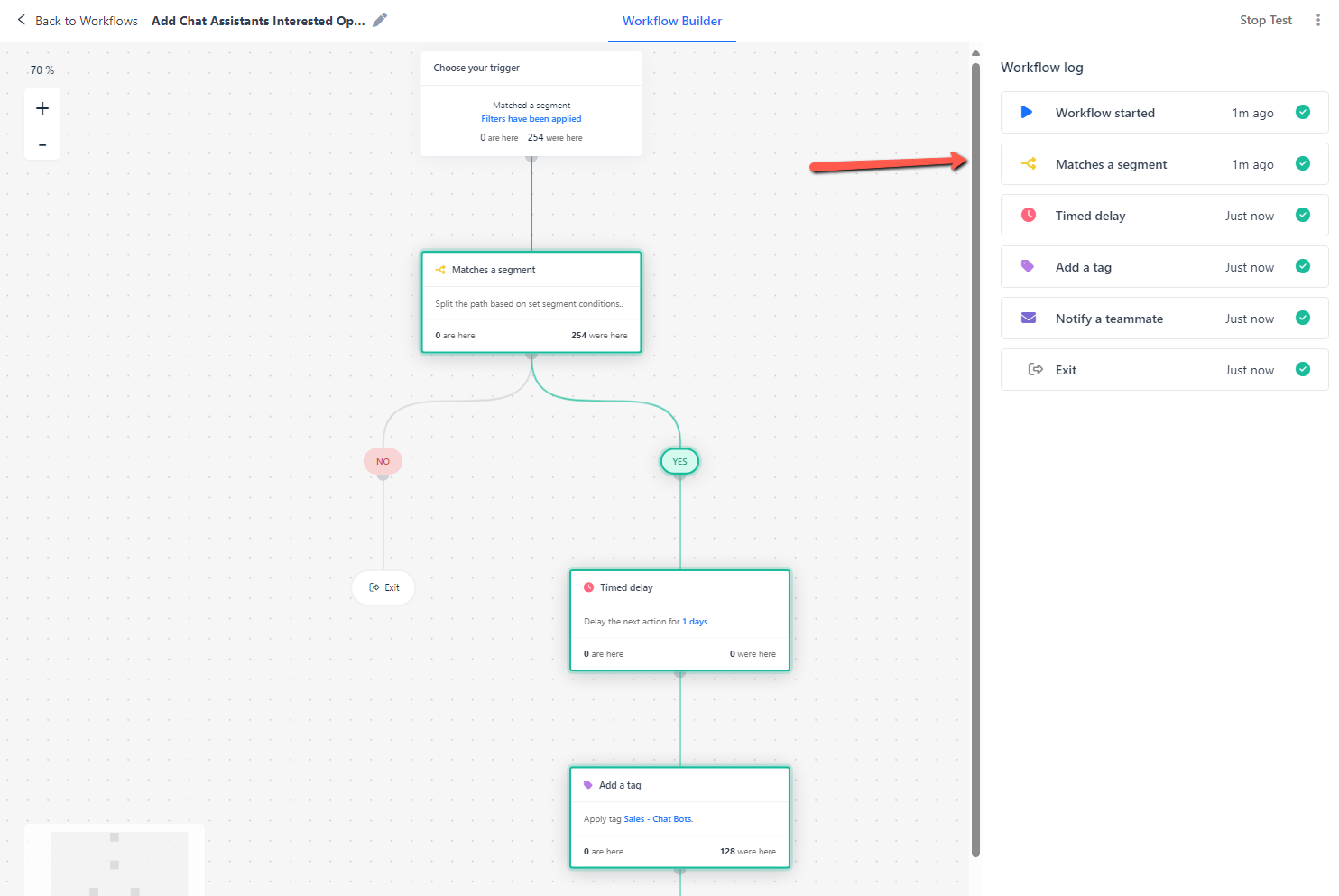Testing automation workflows is crucial for ensuring everything runs smoothly. However, wait steps can slow down your testing process. Here's how you can skip those wait steps for faster testing:
Steps
1. Navigate to the workflow you want to test.
2. Click the "Start Test" button located on the top-right bar.
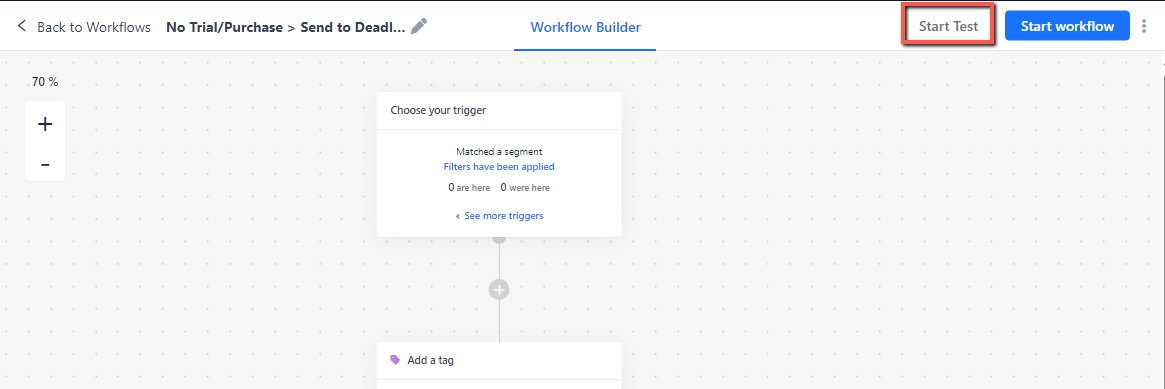
3. In the modal that appears, search for and select the contact you wish to test.
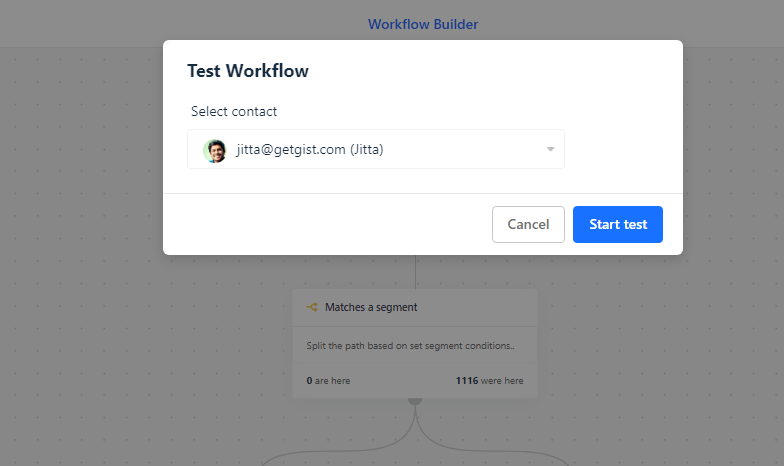
4. Click "Start Test".
That's it!
Skip Wait Steps
- As the test begins, green highlighted paths and actions will indicate completed actions.
- If the workflow includes delay blocks, a "Skip" button will appear next to the block. Click this button to move the contact to the next block immediately.
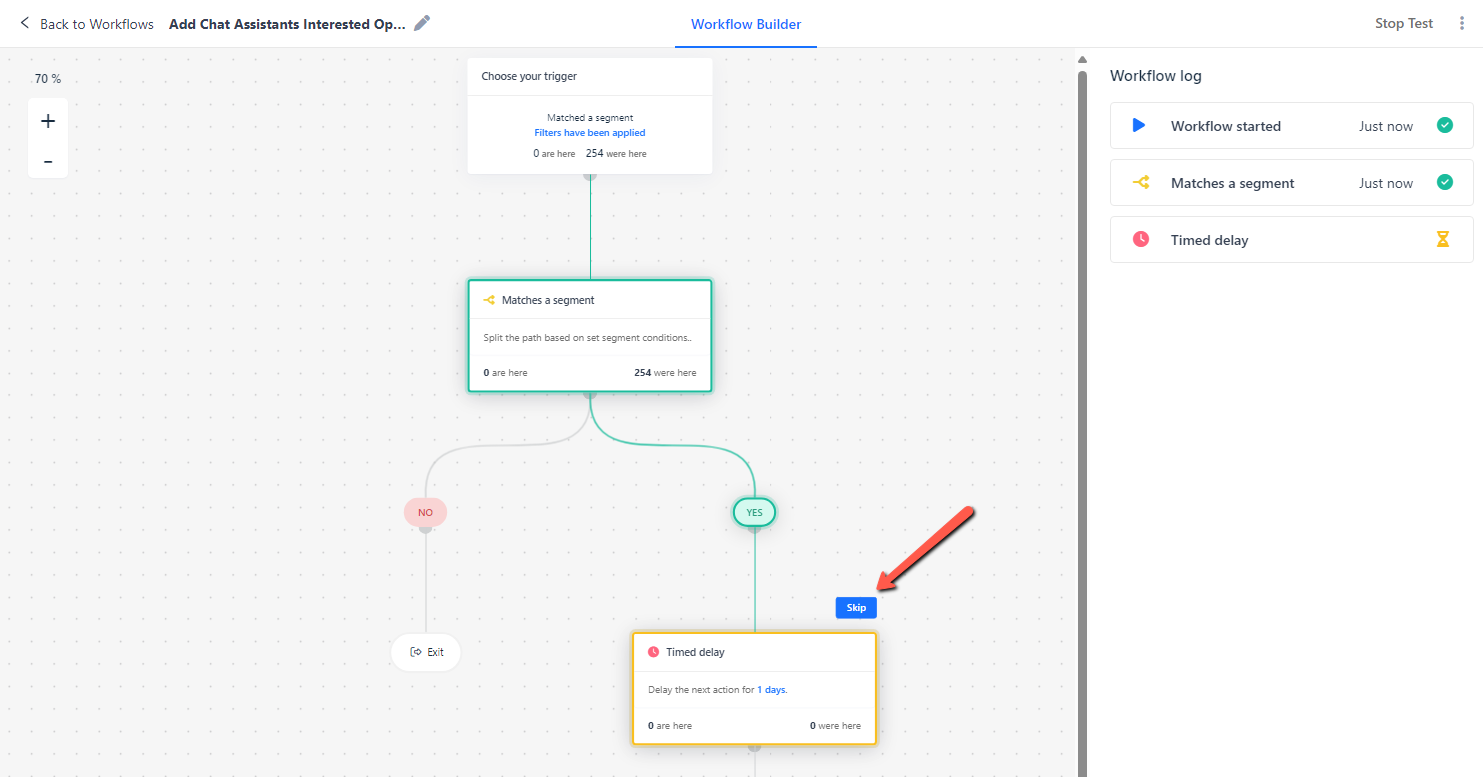
View test log
- You can track the contact’s journey through the workflow from the log on the right side of the editor.
- Click any log entry to navigate directly to the corresponding workflow block on the canvas.