Keeping your billing email address updated is crucial for managing your Gist workspace. By default, the Owner's email address is set as the billing email. This guide will help you to change it if required.
Important notes:
- Only account Owners and Admins can update the account's billing email address.
- Only one email address can be set as the point-of-contact to receive billing notifications. If multiple people at your organization need to receive notifications, consider making an alias and setting that as the billing email address or contact our support team.
Update Your Billing Email Address
Follow these steps to update your billing email address:
- Navigate to Settings > Billing > Invoice page.
- Under the Billing Email section, which uses the Owner's email address by default, input the new email address.
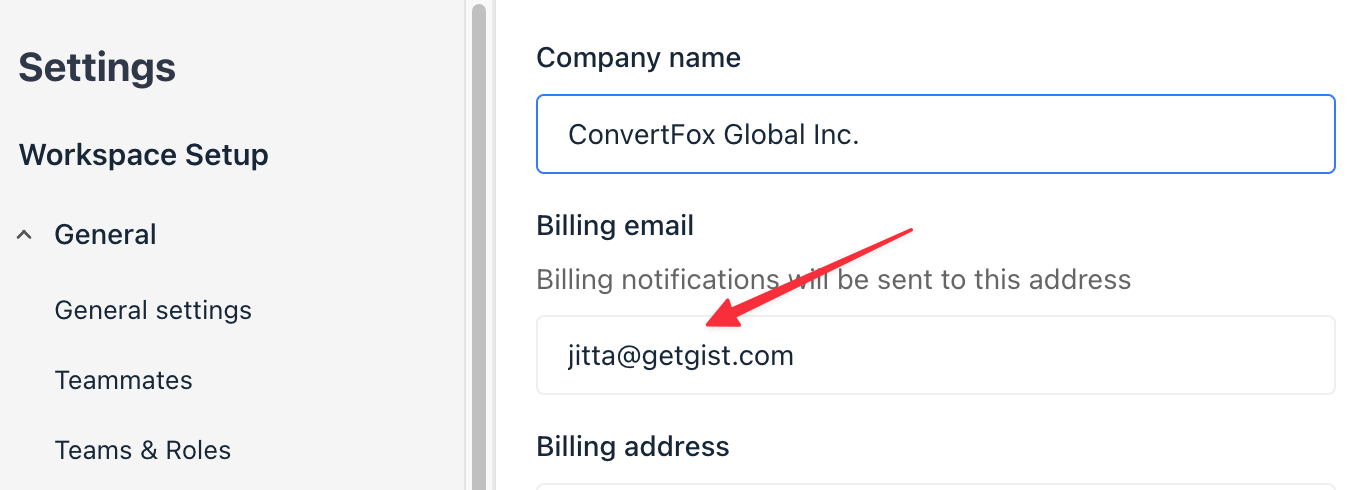
- Changes will be automatically saved.
Once successfully saved, you will see a notification indicating that the email address has been updated. Future billing notifications will be sent to this new email address.
Keeping your billing contact information up-to-date is essential for managing your Gist workspace and for receiving important billing notifications. Remember to maintain the accuracy of your billing email address.


