You can now choose what should happen when Emma presents an answer. Follow-ups are a helpful way to collect information, ensure conversations are routed correctly, and manage customer expectations.
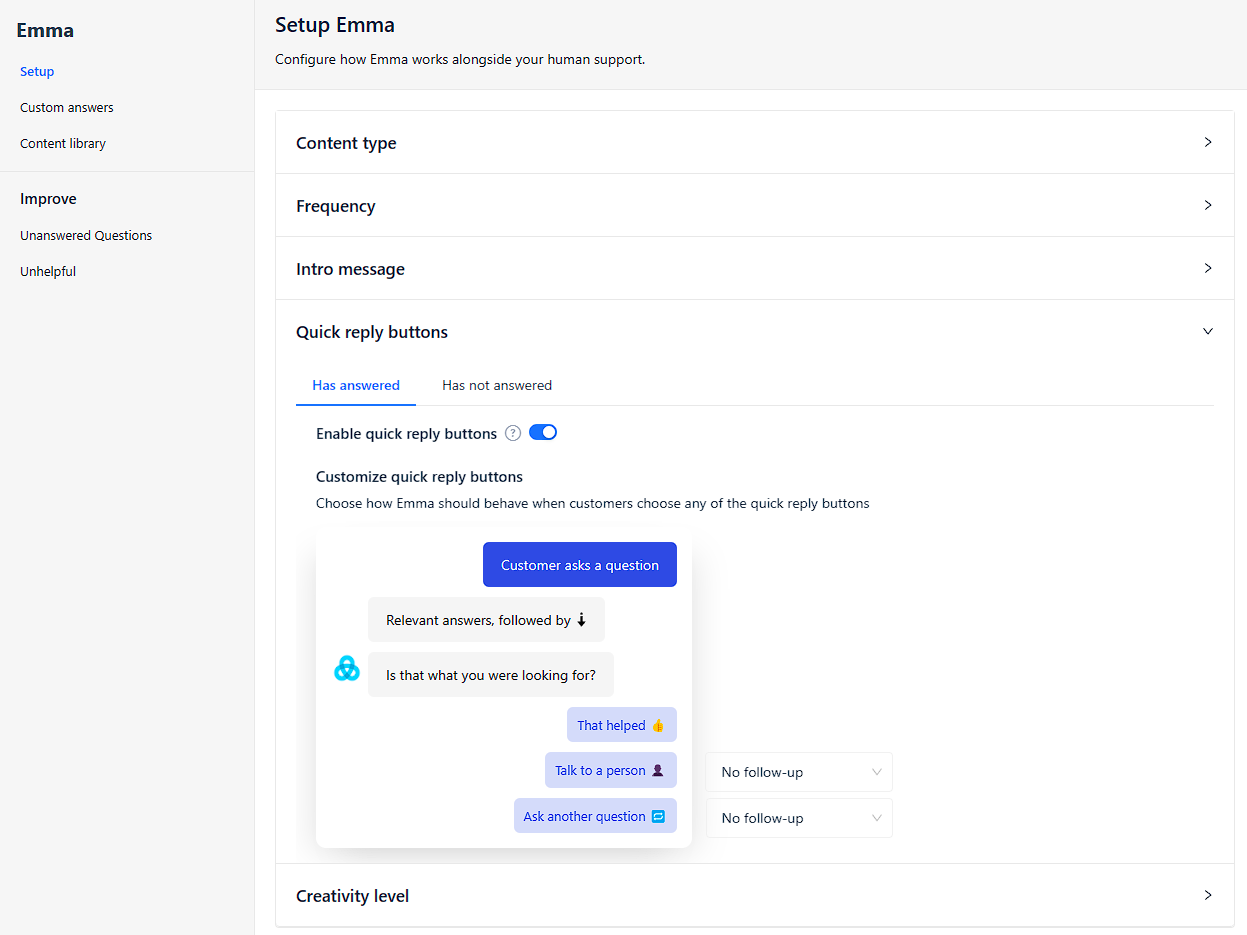
When Emma responds with an answer, you can choose to follow up with three reply buttons by navigating to Support > Emma > Setup and choosing Quick reply buttons:
- That helped - marks the conversation as resolved for reporting purposes and closes the conversation.
- Talk to a person - marks the conversation as unresolved for reporting purposes and routes the conversation to a teammate.
- Ask another question - marks the conversation as resolved for reporting purposes and continues the bot conversation so customers can either ask a follow-up question or a new one.
You can choose to trigger any live custom bots when either Talk to a person or Ask another question buttons are clicked using the dropdowns next to them.


