You can connect a calendar that is hosted with Google Apps (G Suite), Gmail (Google Free), or Office 365 to Gist meetings tool.
To connect a calendar:
- Navigate to Settings > Your Preferences > Profile & calendar page.
- Click the Calendar tab.
- Click Connect your Calendar.
- In the dialog box, click Google / Gmail or Office 365, then click Connect.
- Review the information in the dialog box, then click Accept and connect to [Google/Office 365] to give the meetings tool access to your calendar.
If there are multiple calendars on your Google account, choose which you would like Gist to check for conflicts.
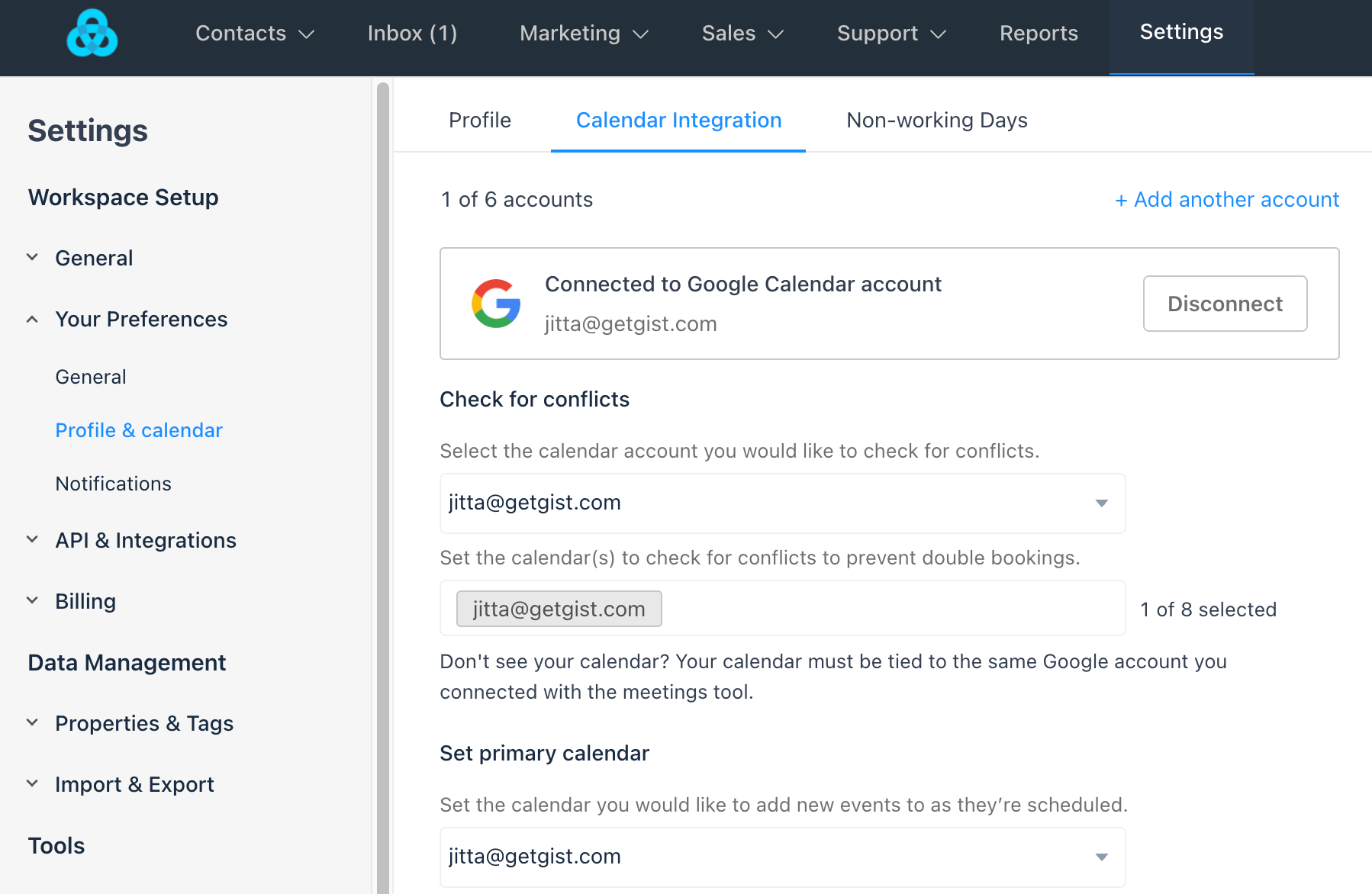
Note: You will be considered unavailable during any busy events added to these calendars, and the corresponding times will be removed from your scheduling page.
Need Help?
If you have any further questions, please start a Live Chat. Just "Click" on the Chat Icon in the lower right corner to talk with our support team.


