Ready to leave Intercom and bring your business to Gist?
Great! We’d love to build your business!
When you join Gist, you will have access to the features you use the most at Intercom. You will also have access to more features that are only available with Gist.
Here are a few things we'll cover to help you fully transfer from Intercom and integrate to Gist.
- A few key differences in terminology between Intercom and Gist.
- How to quickly and easily import your customer data.
- Importing Intercom "Articles" to your Gist "Knowledge Base" with a single click.
- Potential questions you may have when migrating to Gist from Intercom.
- A comparison of features between Intercom and Gist.
Basic Terminology (Between Gist and Intercom)
| Gist | Intercom |
| Live Chat | Messenger |
| Knowledge Base Article | Article |
| Snippets | Saved replies |
| Chat Liquid Tags | Message engagement rules |
Easily import your Intercom customer data to Gist.
When you switch from Intercom to Gist, you have the ability to import your ‘contacts’ from Intercom to Gist. This is done by exporting from Intercom and then uploading a simple CSV file to Gist. You can import the details of your contacts, including their name, email address, job title, company, location and more.
Step #1
To export your contacts from Intercom, click select the data you want to export from your user's page, click on "more" and then click on "Export". Intercom will email you your CSV file. You'll have to export your leads and users separately. However, users and leads will be categorized properly in your Gist Contacts after they are uploaded.
Specifically, the steps to export users or leads after you log into your Intercom account is: Either "All users" or "All leads" > "More" > "Export users".
Once you click "Export users" there should be a green banner in the top center of the page which says your CSV will be emailed to your primary account email.
Here is a short animated video of exporting users:
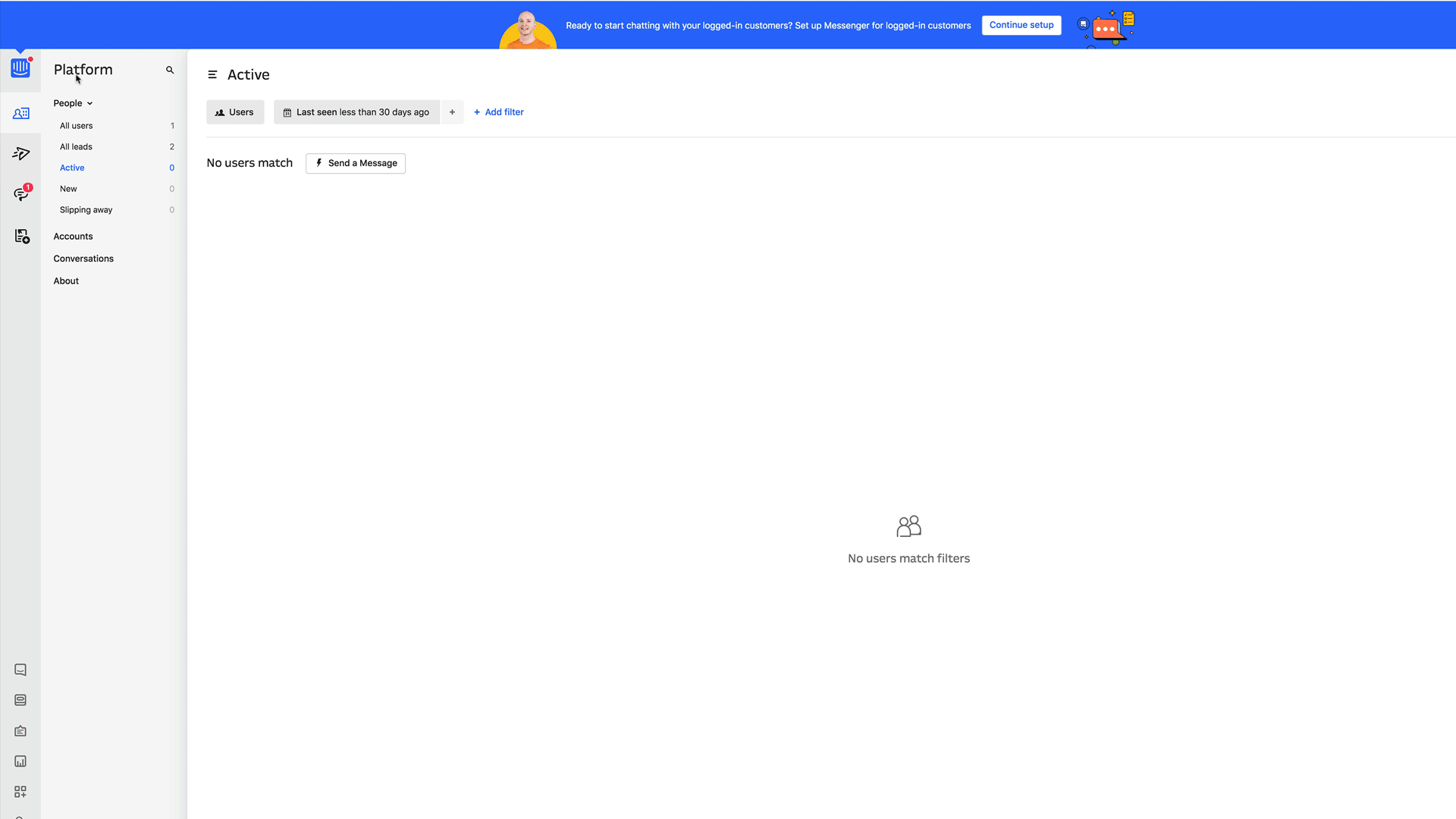
Note: The process is the exact same to export your leads, just make sure you're on the "All leads" page of your Intercom account.
Step #2
Next, import your contacts to Gist.
Once you’ve downloaded your CSV file, you need to import that file into Gist.
This is a simple process that takes less than 2 minutes.
Importing "Articles" to Gist "Knowledge Base"
Gist allows you to quickly import your Intercom "Articles" into Gist's Knowledge Base in a few simple steps.
- Go to the Knowledge Base tool — Support > Knowledge Base
- Click "Import Article" on the top right of the screen
- Choose to import from "Intercom"
- Provide the requested information
- Current knowledge base homepage URL (please include either http or https in the URL)
- Email for the account
- API key for the knowledge base account being imported
- Choose whether to publish your articles directly, or import as drafts and then hit "Import"
Here is a short video tuturial:
Housekeeping Notes for Importing Knowledge Base Articles
- Migration status will be notified via email to User(who imported) and Workspace owner
- By default all private articles will be imported as draft and for public articles you may choose whether it should be in drafted or published while importing
- The importer will skip the articles that are already imported if user tries to import second time. (But, this will not prevent article duplication if you have already manually created an article with same title and content by copy/pasting an existing article.
- Note: Please enter your knowledge base URL with scheme (http:// or https://) while importing.
- If article content has reference of some other articles within their same help centre, it will be replaced by our KB article url automatically.
- Importing knowledge base articles is only available with Gist's Support and All-in-One plans
Potential Questions About Transferring from Intercom
What about stored conversations in Intercom?
Intercom allows you to export up to 2 years of conversation data via a CSV file. While you won't be able to upload these conversations to Gist, keeping them for your business record is a good idea when transferring.
To export, you'll want to complete these steps from inside Intercom: "Reports" > "Inbox reports" > "Export". Then, you'll choose a date range and click "Export CSV".
Here is an animated video of that process:
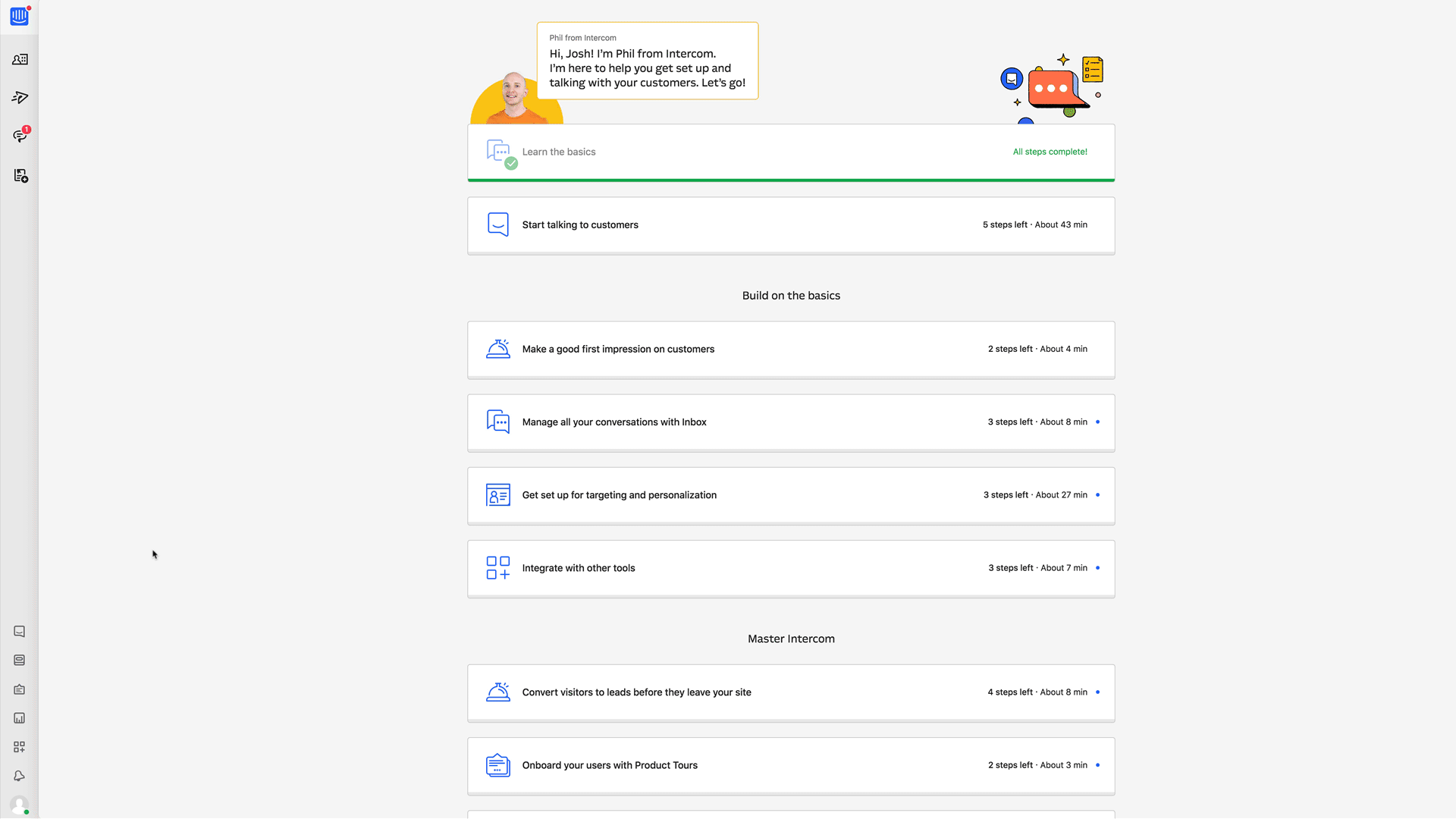
How do I remove Intercom chat from my website?
Users can paste a custom script into the HTML source code of their website. In order to completely remove this from your site, you will have to go to the source code of your website, find and remove that script. Here is an example of the code:
<script>
window.intercomSettings = {
app_id: "zsr54afq"
};
</script>
<script>(function(){var w=window;var ic=w.Intercom;if(typeof ic==="function"){ic('reattach_activator');ic('update',w.intercomSettings);}else{var d=document;var i=function(){i.c(arguments);};i.q=[];i.c=function(args){i.q.push(args);};w.Intercom=i;var l=function(){var s=d.createElement('script');s.type='text/javascript';s.async=true;s.src='https://widget.intercom.io/widget/zsr54afq';var x=d.getElementsByTagName('script')[0];x.parentNode.insertBefore(s,x);};if(w.attachEvent){w.attachEvent('onload',l);}else{w.addEventListener('load',l,false);}}})();</script>
In addition to the custom script, Intercom allows for third-party apps to get chat on your site. If you've installed one of these, you'll have to disable it from either your Shopify store or WordPress site.
A Comparison of Features
You’ll be getting more. For Less.
One of the main benefits of moving to Gist is your lower monthly bill. For many, the savings are substantial. You will also have an entire suite of marketing tools with Gist that Intercom does not offer.
For a more complete comparison please check out our comparison page here.
Gist is an all-in-one platform for your business.
Intercom is great at what it does. For the most part, it does Chat.
Gist is an all-in-one customer communication and marketing automation platform. Gist helps you grow your business and engage with your customers across their lifecycle. It is a complete marketing and growth stack for your business. Gist offers Live Chat, Email Marketing, Automation, Event tracking, Lead Generation Forms and more.
Here's a simple comparison between Gist and Intercom, including the differences in features and experience.
1. Gist auto-tracks every user action.
Understanding user actions helps you build better content, better products, and better businesses. With Intercom, it is not possible to know what actions your users are taking on your website or app, without manually installing tracking codes on every page of your site. You can also only track custom attributes which you need to set up manually.
On the other hand, Gist tracks every user action automatically, from day one, even if you do not define any events manually. If you forget to define an important event, you can still get all retroactive data from day one, just by defining the event now. Gist does all of this without the need to touch any code. You can use theGist Event Visualizer tool and define conversion events by performing the action yourself. Gist takes care of the rest.
2. Gist is also a marketing automation tool.
Tired of adding tags to hundreds of new users every day? Gist lets you automate all your marketing tasks so you don't have to do all those repetitive, manual tasks anymore.
You can just set up a couple of automation rules, and Gist does everything for you. You can set up automation rules to move subscribers in and out of campaigns, send one-off emails, set custom properties, record events, and more. With Intercom. you cannot do all of this automatically because Intercom does not have a built-in marketing automation tool. You will need to hard code every automation manually on your website, or, spend additional money on a separate product altogether.
3. Gist lets you send follow-up emails.
The average open rates for emails is 30%. Which means, 70% of your subscribers do not open your emails the first time around. What if you could get a second chance at engaging those people? What if you could get them to open your emails and click your links?
Using Intercom, you'd have to manually set-up follow-up emails using a complex process of setting up filters.
On the other hand, with Gist, you can set-up follow-up emails to be sent automatically after a specified time period, say 2 days, to those subscribers who did not open your email the first time around.
Does Gist Have The Features I Use?
Today, when you switch to Gist you’ll still have access to your most used features that you enjoy with Intercom. Below let’s dive into the main features of Intercom and answer the question "Does Gist do it?" for each. I'll give you a hint now, Gist does it all. They might have a new name, but the features you enjoy with Intercom are waiting for you here at Gist.
With Gist, you can CONTROL INBOUND CONVERSATIONS!
Live Chat
Does Gist do it? YES!
Have a Live Chat with site visitors and customers on your website, or Gist Knowledge Base.
Mobile apps
Does Gist do it? YES!
Manage conversations with the Gist apps for iOS or Android.
Does Gist do it? YES!
You can respond to any direct or forwarded email from any address to your Gist Inbox.
Messenger Visibility
Does Gist do it? YES!
You can choose which pages and when to show your Gist Chat Messenger.
Facebook integration
Does Gist do it? YES!
Gist will manage your Facebook messages from your Conversations page.
With Gist, you can AUTOMATE WORKFLOWS!
“Email Collector”
Does Gist do it? YES!
Ask for and collect emails from website visitors using prompts and bots.
Lead and customer profiles
Does Gist do it? YES!
See everything about your site visitors! Site activity, location, previous conversations and a lot more; Plus Gist makes it easier to capture more information as you chat.
Team availability and away mode
Does Gist do it? YES!
Set availability and expected response time for teams and individual members. Automatically route conversations depending on who is available.
Tasks bots
Does Gist do it? YES!
Gist Chatbots can collect emails, route a conversation or schedule meetings completely on autopilot.
Automated meeting scheduling
Does Gist do it? YES!
Book demos and meetings with qualified site visitors on autopilot.
With Gist, you can COLLABORATE AS A TEAM!
Team Inboxes
Does Gist do it? YES!
Group your teammates by department or role and route relevant conversations to them.
Notes and @mentions
Does Gist do it? YES!
Tag in teammates and use notes to work together in conversations.
Office hours
Does Gist do it? YES!
Let your site visitors know when they can expect a response.
Assign and snooze conversations
Does Gist do it? YES!
Snooze a conversation and come back to it when you are ready, or be reminded of it when you choose.
Saved replies
Does Gist do it? YES!
“Snippets” allow you to create, save and deploy responses that you use often.
Assignment rules
Does Gist do it? YES!
Assign conversations to team or individuals based on their expertise.
With Gist, you can SEND PROACTIVE MESSAGES!
Auto and Manual messages
Does Gist do it? YES!
Send an automated and one-off email, push, visitor and in-app messages.
Audience Targeting
Does Gist do it? YES!
Segment your contacts based on location, events, or a nearly endless amount of variables.
Message triggers and scheduling
Does Gist do it? YES!
Schedule or set specific times that an email message is delivered.
Smart campaigns
Does Gist do it? YES!
Gist Behavioral Emails lets you send messages based on a contact’s behavior.
Custom email templates
Does Gist do it? YES!
Send Email Messages from your own business domain email address.
Custom email domains
Does Gist do it? YES!
Send Email Messages from your own business domain email address.
Email delivery windows
Does Gist do it? YES!
Set emails to send only on specific days or between certain hours.
Message Gifs and Images
Does Gist do it? YES!
You can respond to customers with emojis and images.
With Gist, you can DRIVE SELF-SERVICE!
Public help center
Does Gist do it? YES!
FIll your Gist Knowledge Base with Answers to common questions.
Articles and Collections
Does Gist do it? YES!
Organize your Knowledge Base Articles inside easy-to-edit Knowledge Base Collections.
Article Feedback and Reactions
Does Gist do it? YES!
Gather customer feedback about your articles to see if they are helpful or not.
Help Center Branding
Does Gist do it? YES!
Match your Knowledge Base appearance to your brand by editing the color scheme, logo, and header.
With Gist, you can use APPS AND INTEGRATIONS!
750+ apps and integrations
Does Gist do it? YES!
Gist has integration with Zapier allowing it to connect to all of your favorite 3rd party apps and services.
APIs
Does Gist do it? YES!
Gist Webhooks allows you to tailor GIst to your business needs.
Need Help?
If you have any questions about moving your business to Gist, please start a Live Chat in the lower right corner!


