Your Gist workspace ID is a unique identifier associated with your workspace, and you might need it for tasks like installing the Gist tracking code. Here are two simple ways to find it:
Method 1: Check the URL of any Gist page
This is one of the easiest ways to find your workspace ID:
Open any page on Gist: Log in to your Gist account and open any page.
Check the URL: Your workspace ID is included in the URL of any page you have open in the Gist portal. It's the string of characters that come immediately after 'projects/' in the URL. For example, if your URL is "https://app.getgist.com/projects/ktxy9dgg", your workspace ID is "ktxy9dgg".
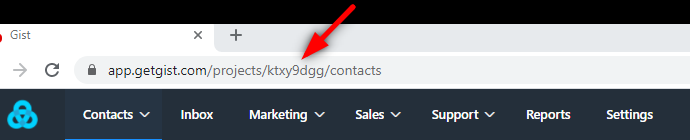
Method 2: Check your Workspace Settings
Your workspace ID can also be found in your Gist settings:
Navigate to 'Settings': Log in to your Gist account and navigate to the 'Settings' page.
Click on 'Tracking code': In the left sidebar of 'Settings', click on 'Tracking code' under Tracking & events.
Scroll to 'Your Workspace ID' section: After clicking on 'Tracking Code', scroll down to the section labelled 'Your Workspace ID'.
Copy Workspace ID: Here, your workspace ID is displayed. You can copy it to your clipboard with a single click.
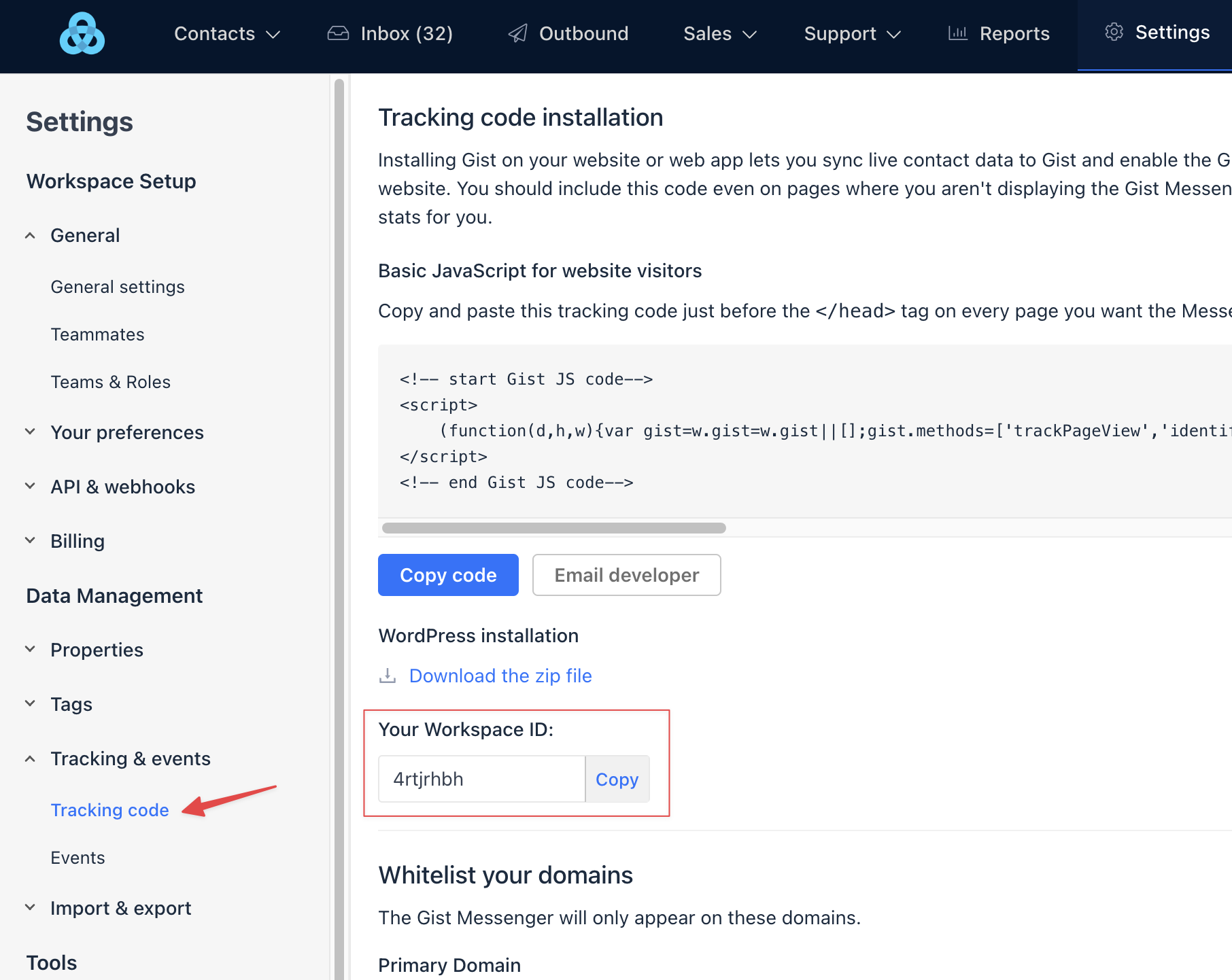
Need Help?
If you have any further questions, please start a Live Chat. "Click" on the Chat Icon in the lower right corner to talk with our support team.


