This guide is designed to help you understand, create, and utilize marketing automation workflows in Gist. Whether you're launching a product, hosting a webinar, or simply looking to segment your audience effectively, the Gist Workflow feature is your comprehensive tool for powerful, automated funnels.
What is a Workflow?
In essence, a workflow is a visual representation of your marketing campaign, comprised of specific starting points called triggers, actions, and rules that are set according to your marketing goals. You can build this using Gist’s visual builder, which makes it easy to arrange these elements on a canvas.
Workflows offer a powerful tool to:
- Automate your marketing funnels
- Customize the path for your subscribers based on their actions
- Send targeted content at the right time
- Segment your audience based on their customer journey
The custom paths created by workflows serve a variety of industries and purposes. They can be used to survey an audience, sell a service, and much more. Once designed and activated, any contact who matches a trigger condition will begin their journey.
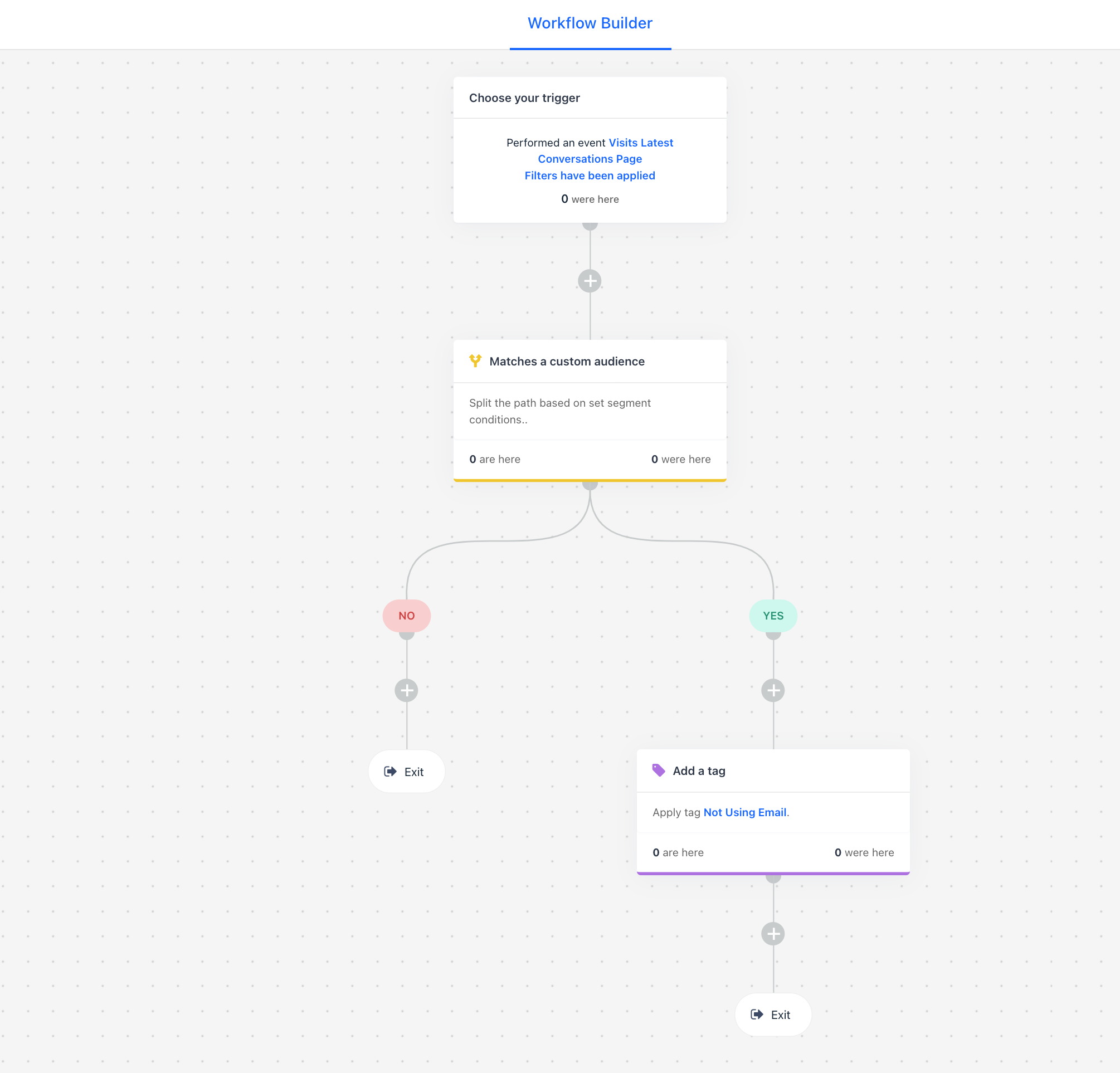
Workflows Glossary
Understanding the workflow terminology can help you design and implement them more effectively. Here are some key terms to know:
Triggers
Triggers are the entry point for contacts into your workflows. These are conditions that contacts must meet to be enrolled in a workflow. For example, a trigger could be set when a product is purchased; a tag is added/removed, or on a certain date.
When creating a workflow from scratch, you will start by selecting a trigger.
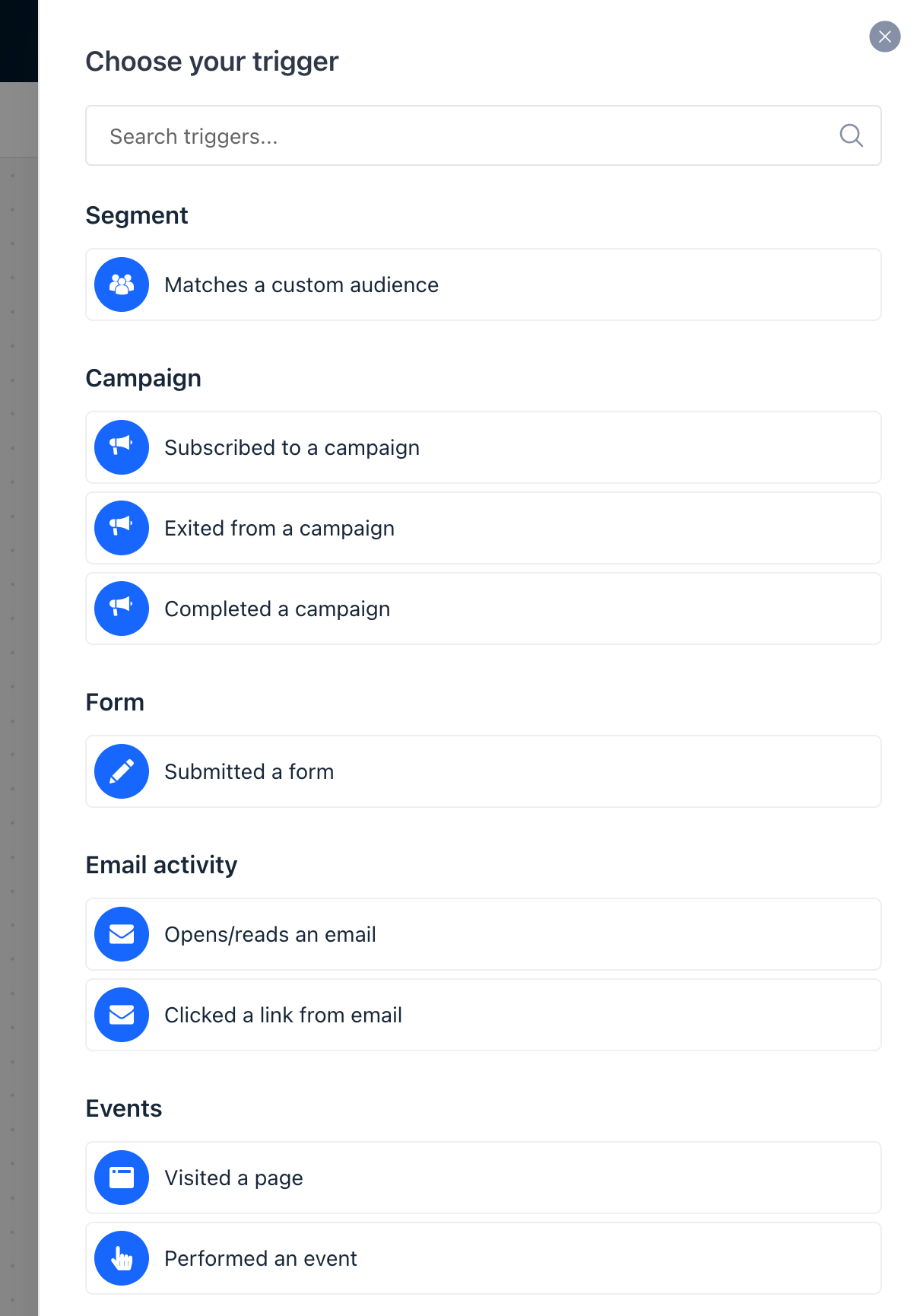
Your workflows can also contain multiple triggers, meaning that if a contact meets either condition, they'll be enrolled into the workflow.
Adding a Filter to Triggers
You can further refine who gets enrolled into the workflow by adding a filter to your triggers. This allows for more specific targeting within your workflow.
Actions
Actions are tasks that the system automatically performs when a contact reaches this point in the workflow. They're typically used for connecting forms to campaigns, tagging contacts, or sending out emails, chats, and posts when your contacts perform certain actions.
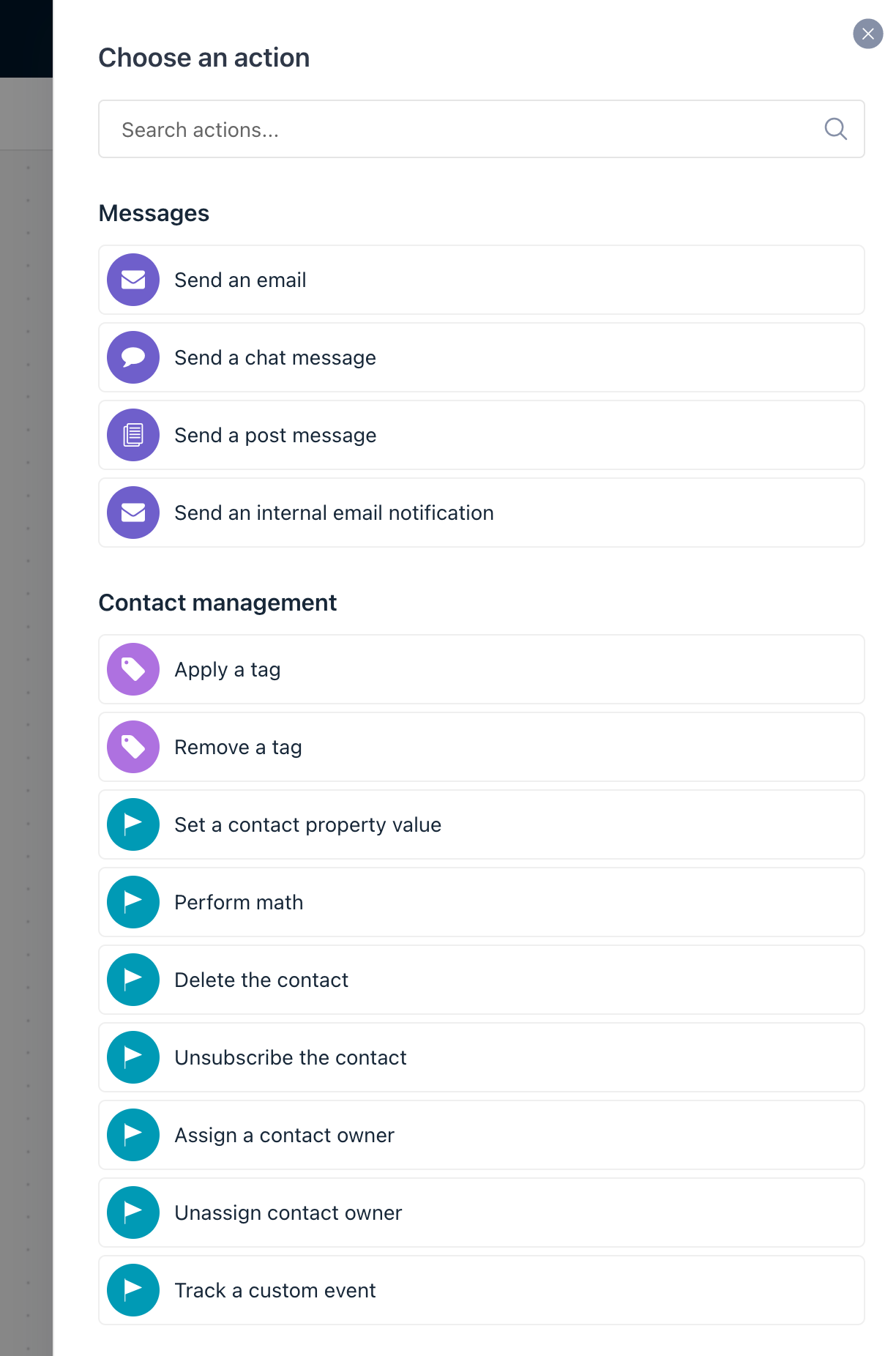
To add an action, you would typically hover over the plus icon (+) on the step where you want to add it and then choose your action from the side panel.
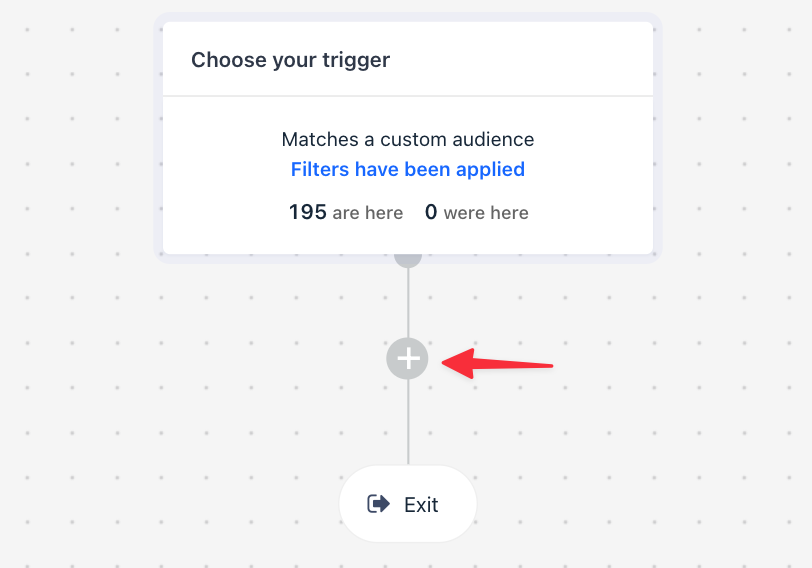
Conditions and Split Paths
Conditions in a workflow are like a fork in the road. They ask "yes" or "no" questions to determine the path your contacts should follow based on their responses.
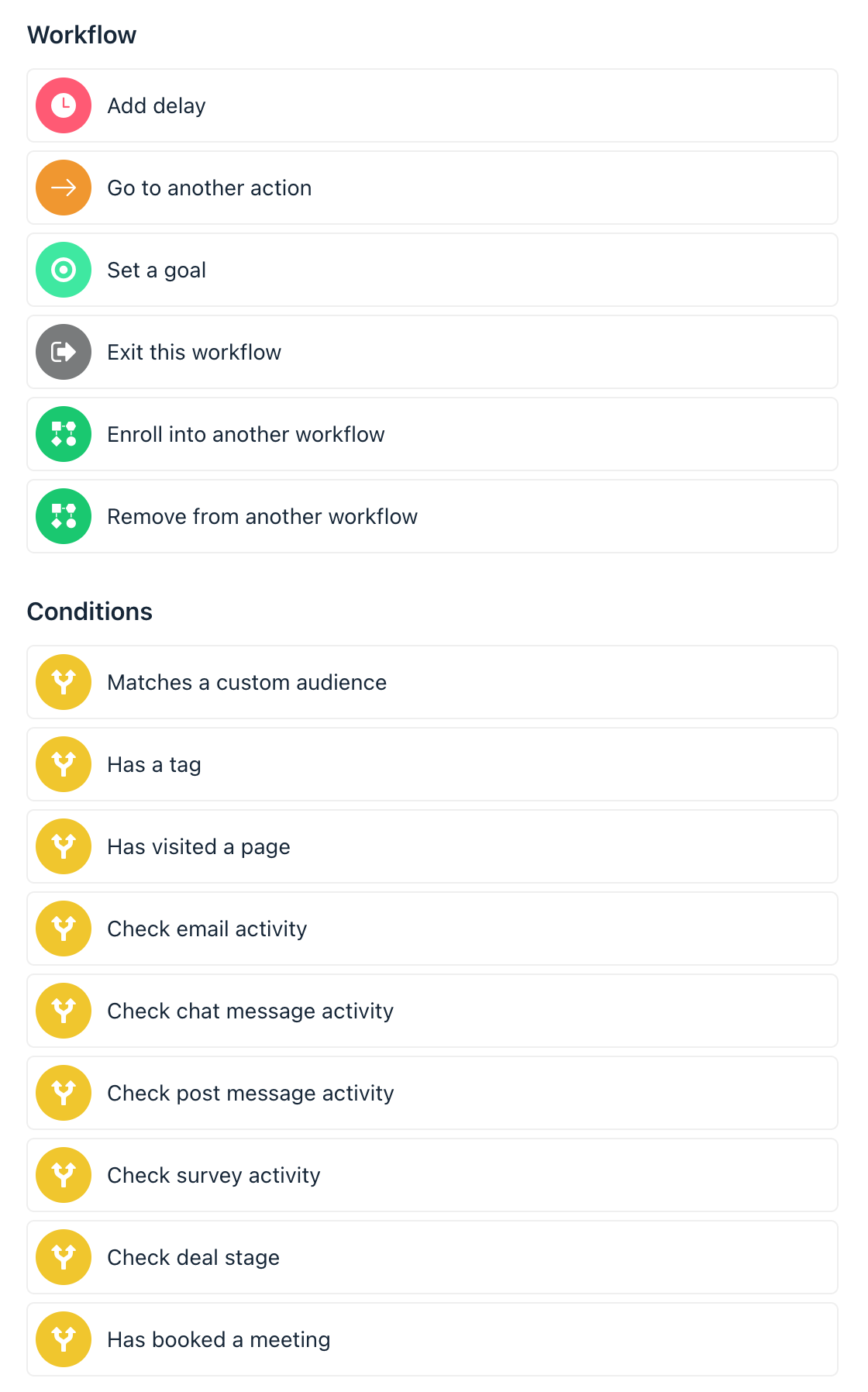
Using Pre-Built Workflow Templates
If you’re new to workflows or don’t yet have a specific journey in mind for your contacts, Gist offers a range of pre-built workflow templates you can explore and use.
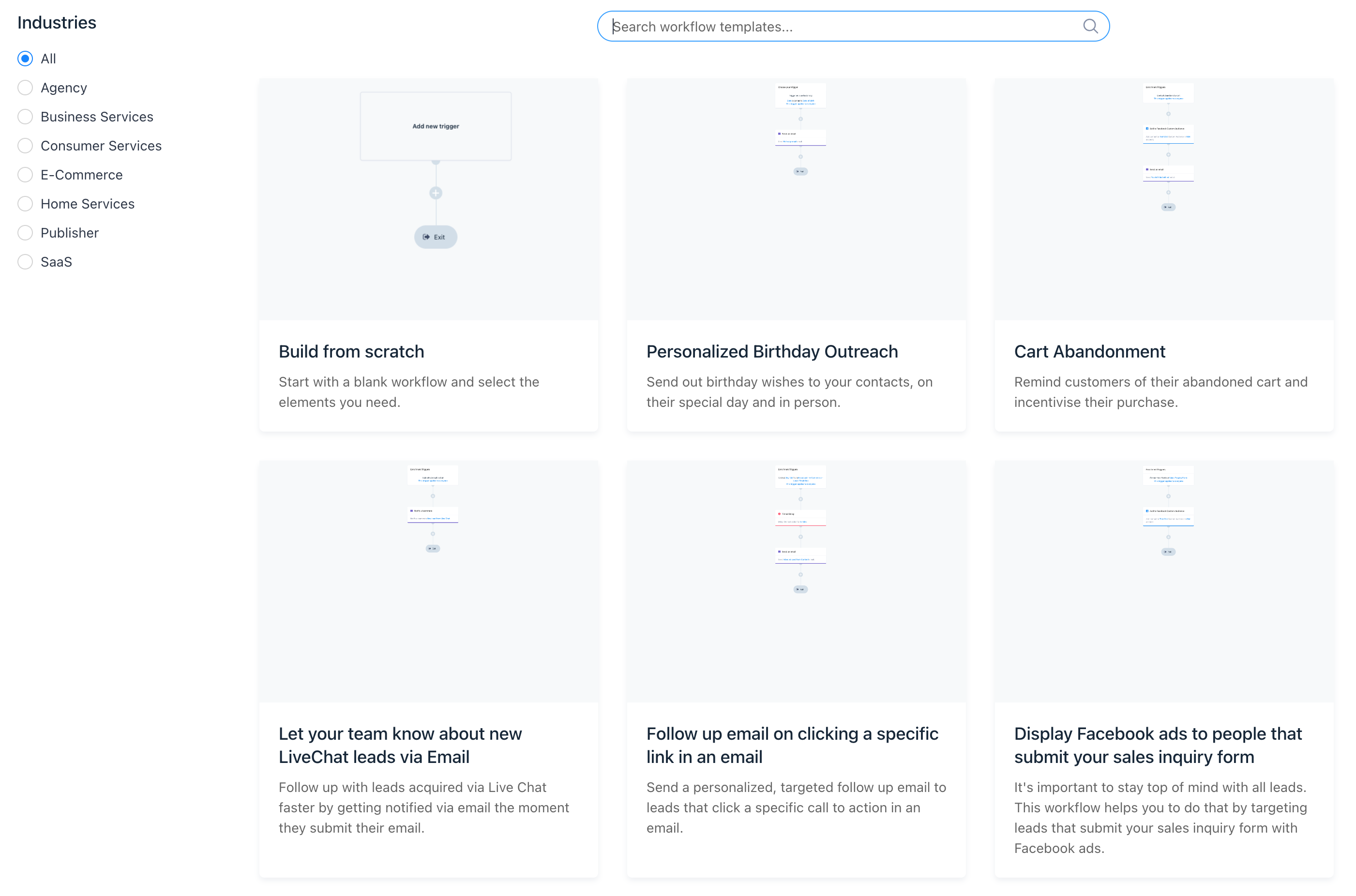
Use Cases and Example Workflows
Here are a few practical scenarios to enhance marketing and sales efforts using workflows:
Improve your marketing process:
1. Creating Intelligence-Driven Automated Email Follow-Up
Rather than sending the same sequence of emails to all your contacts, automation allows you to adapt your follow-ups based on your contacts' behaviour and characteristics. Here is an example workflow:
- Trigger: Contact submits a form
- Action 1: Sends a welcome email
- Condition: Checks if contact clicked a link in the welcome email
- Action 2: Based on the clicked link, send different follow-up email
2. Reacting to Contact Behavior in Real-Time
Automation can also react instantly when a contact performs a specific action. For instance:
- Trigger: Contact visits the pricing page repeatedly
- Action: Sends an invitation email to schedule a call for their questions
3. Gathering Data to Create Profiles of Your Contacts
By tracking your contacts' interactions with your app, website, and marketing assets, workflows can help in creating contact profiles that aid in targeting their needs, interests, and concerns. For example:
- Trigger: Contact clicks a specific link in an email
- Action: Tags the contact with the corresponding interest
- Action: Starts follow-up with content, products, and offers targeting that interest
Improve your sales process:
1. Qualifying and Automatically Distributing Leads
Automated workflows can evaluate your leads using multi-dimensional lead scoring and assign the lead to a salesperson when it reaches a certain score. Here's how:
- Trigger: 'Lead interacts with your website and emails'
- Action: 'Increases lead score'
- Action: 'When lead score reaches a defined value, creates a deal and assigns it to a salesperson'
2. Managing and Updating Deals Automatically
Automated workflows can reduce the time your sales team spends on updating deals. The workflow could be:
- Trigger: 'A deal reaches a particular stage in your pipeline'
- Action: 'Automatically updates the deal with notes, tags, and tasks'
3. Using Contact Data to Improve Sales Insight
Automations can apply tags and notes to contacts to generate insight into their interests and intentions. Here's an example:
- Trigger: 'Contact shows interest in a particular product'
- Action: 'Applies a tag indicating this interest'
- Condition: 'Notifies sales team member when they reach out to this contact'
These are just some examples of using marketing automation workflows to enhance your marketing and sales processes. By tailoring these examples to your own business needs, you can create personalized experiences for your contacts, driving more conversions and sales. Find more in our workflow examples library.
Common Questions
What's the difference between a workflow and a campaign?
A campaign is a series of back-to-back emails with set delays between them. On the other hand, workflows are a sequence (or even multiple sequences) of actions based on specific steps, forming a powerful marketing funnel.
With a comprehensive understanding of Gist's marketing automation workflows, you can effectively reach out to your audience at the right time and in the right context, ultimately enhancing your marketing efforts. Remember, your workflows can be as simple or as complex as your marketing needs require. Happy automating!


