By default, Qualification Bot asks new leads who start conversations for their email address, so your team can follow up if they leave the Messenger.
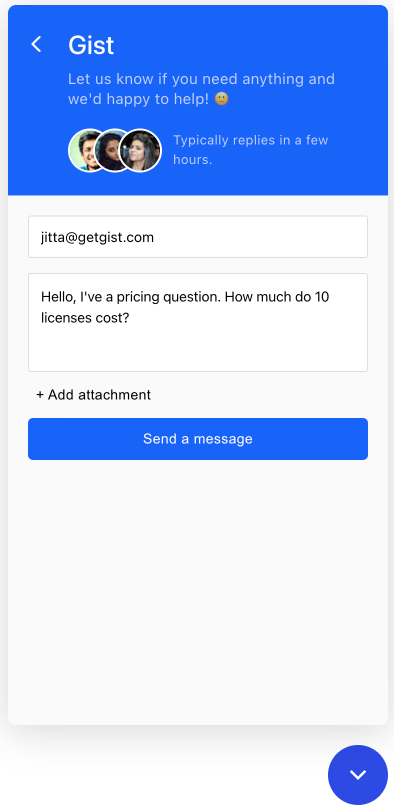
If you'd like to require leads to give their email before they can start a conversation, you can turn this on in your Settings > Messenger > Advanced page:
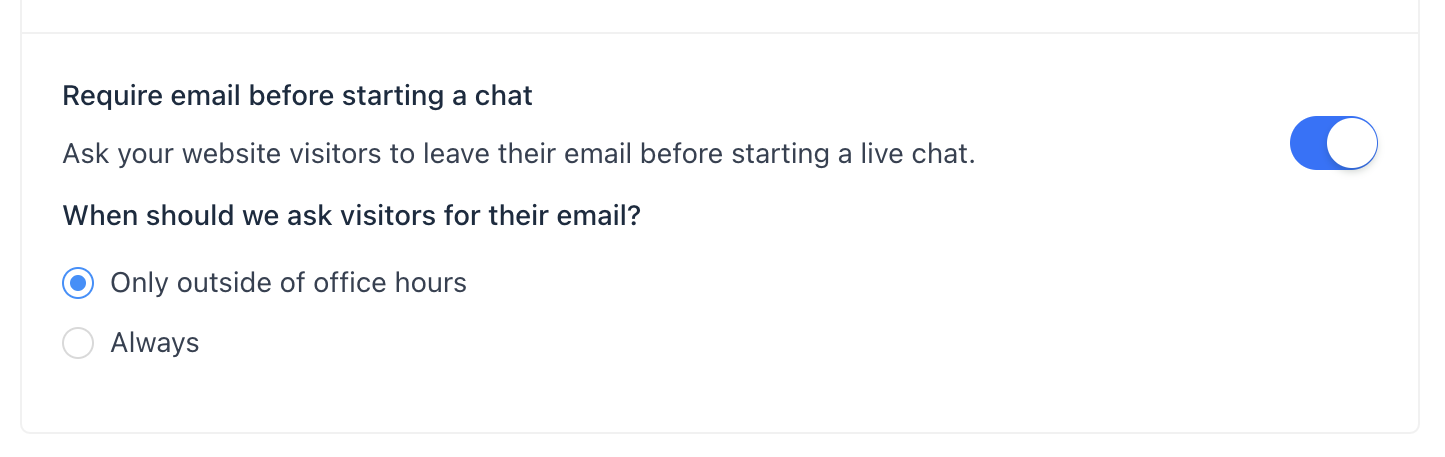
Important: Turning on this setting will reduce the number of leads your teammates have conversations with.
You can choose to always require an email to start a conversation or for outside of office hours only.
Pro tip: If you decide to turn on this setting, we recommend choosing "Only outside of office hours". You can follow up with leads who got in touch while you were away without reducing the number of leads your team have conversations with during office hours.
If you don’t wish to require an email to chat, turn this feature off. The qualification bot will still ask your new leads for their email address when they chat.
Note: Leads who previously provided their email address won't be asked for it again.
Need Help?
If you have any questions, please start a Live Chat. Just "Click" on the Chat Icon in the lower right corner to talk with our support team.


