Beamer is an easy-to-use changelog and newsfeed that will help you announce new features, product updates, special offers and more.
With this integration your users will be able to check your changelog right from your Gist Messenger home. This will get you up to 10x more user engagement and convert more users into paying customers.
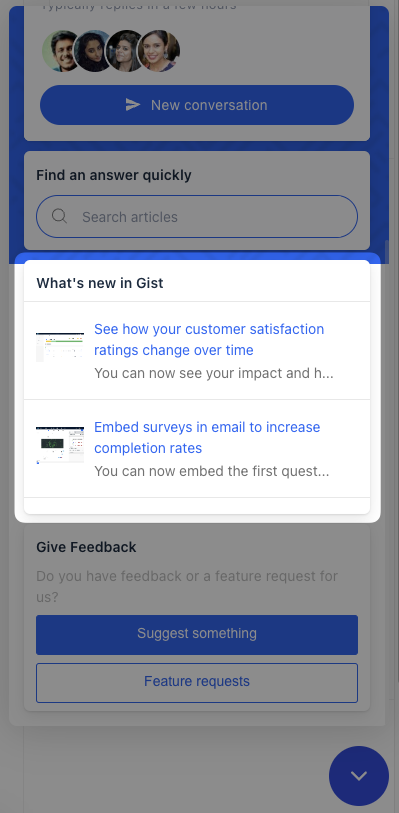
Setting it up
Installing and configuring the Beamer integration is quick and easy. Here's how it works:
1. Navigate to Apps & Integrations page.
2. Search for Beamer in the list and click Install.
3. In the app listing, navigate to Settings tab.
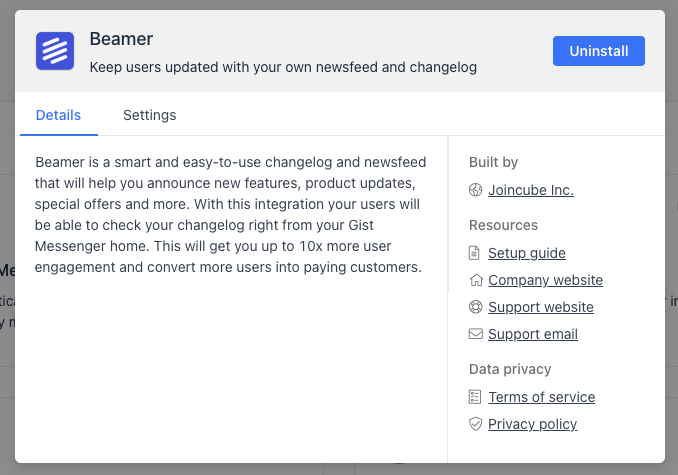
4. Enter your Beamer API key in the input field. You can find your API key under Settings > API in your Beamer account.
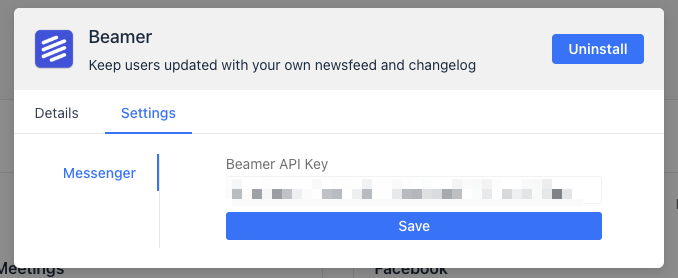 5. Click Save.
5. Click Save.
6. Lastly, add the Beamer app to your Messenger apps list. Navigate to Settings > Messenger > Apps page.
7. Click Add apps to add Beamer to your Messenger home.
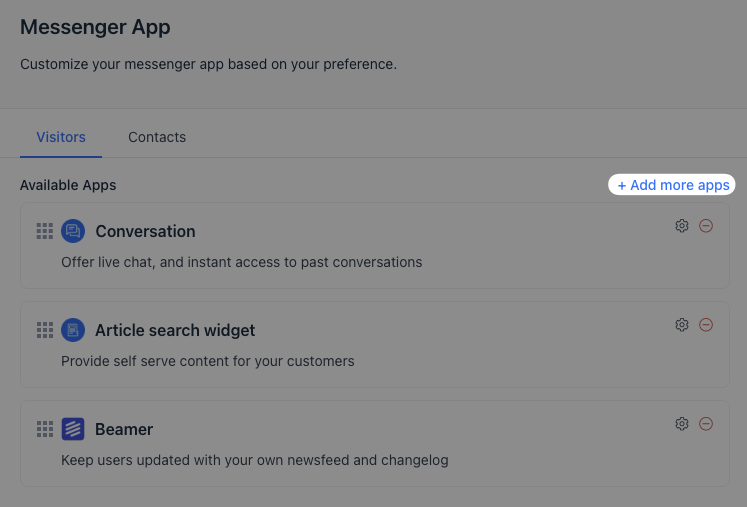
That's it!
Now, your newsfeed and product updates from Beamer will appear in your Messenger home and your users will be kept informed of them.
Need Help?
If you have any further questions, please start a Live Chat. Just "Click" on the Chat Icon in the lower right corner to talk with our support team.


