Gist offers a wide selection of question types, which will let you gather valuable insights. Use any available questions in customized order, and use logic settings to provide a more personal experience and encourage your customers to provide you with feedback.
Question Types
Contact info
Phone Number
Use this to collect phone numbers. It lets respondents choose their country code from a dropdown, and enter their phone number.
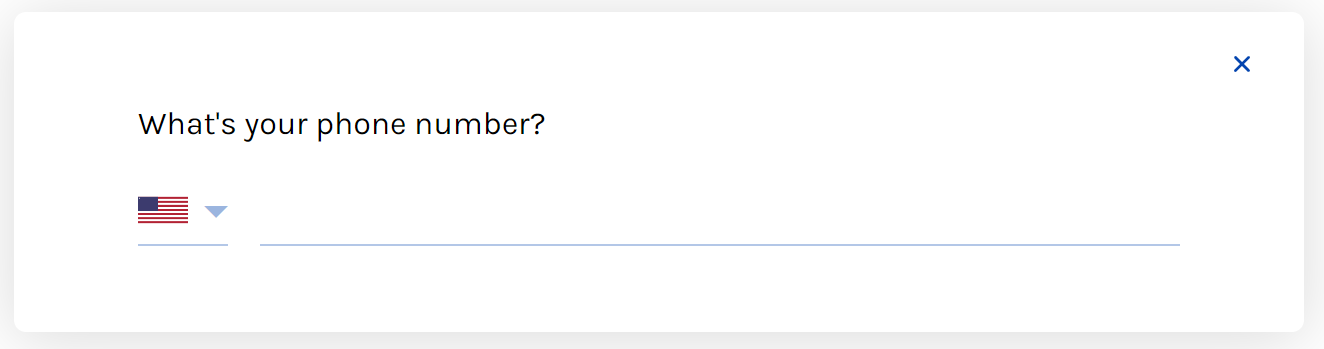
Use this to collect email address. It only accepts correctly formatted email addresses such as answers: xxxx@yyy.zzz. If someone tries to add text in the wrong format, they will see a warning message.
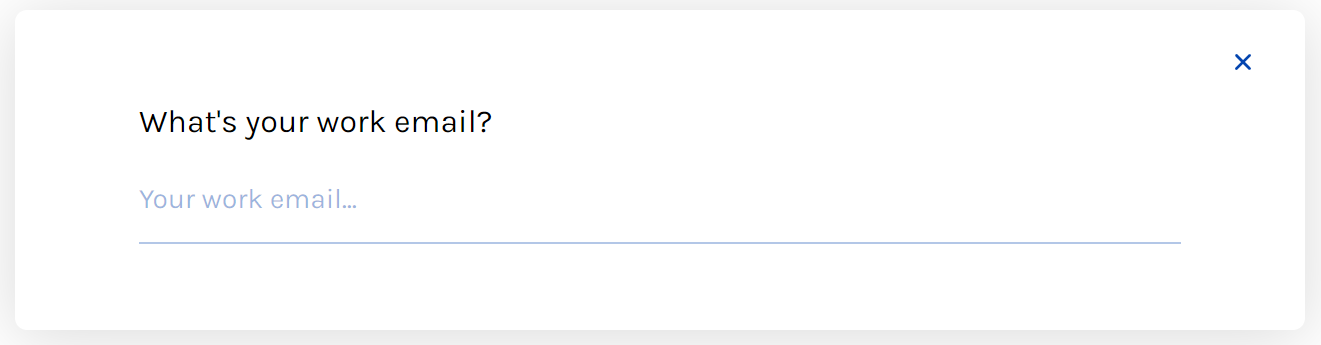
Website
Use this to collect websites and links from your respondents.
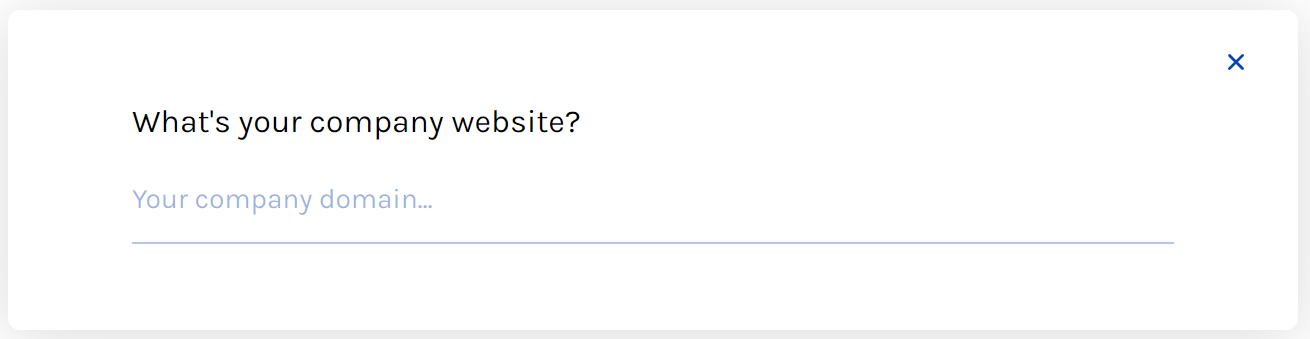
Text
Short Text
Use this to capture a short written answer. You can setup a character limit for answers, from 0-999 characters.
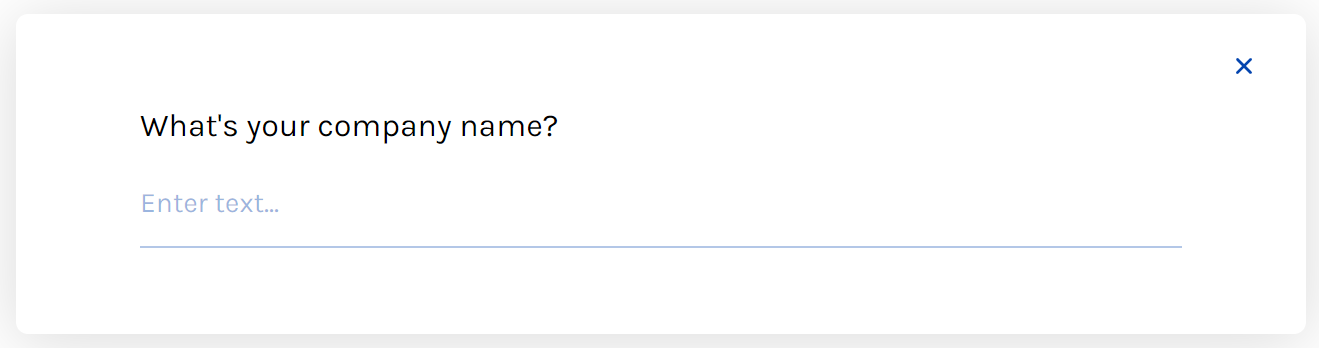
Long Text
This is ideal if you want people to write you long answers.
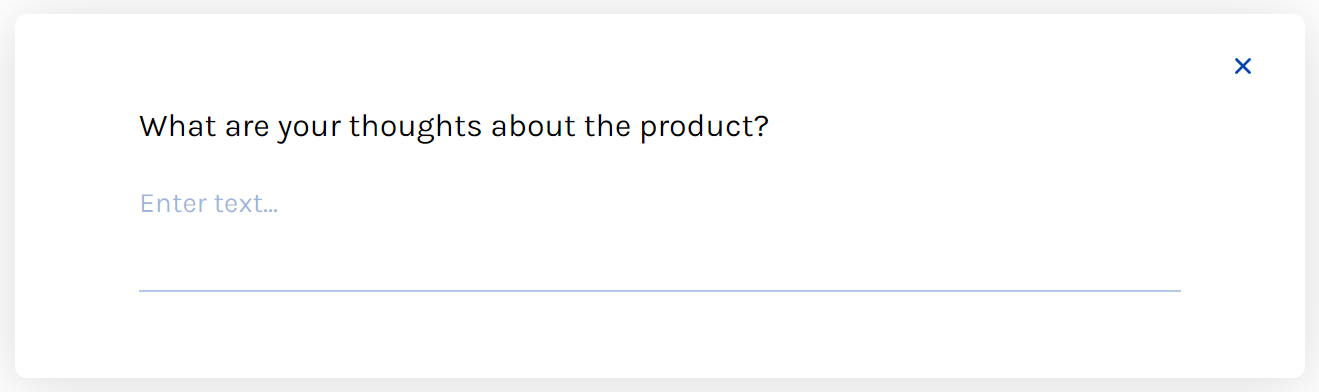
Ranking & Ratings
Opinion Scale
Use this to collect opinions on a customizable numeric scale. Define your scale’s start and end, and customize your labels to match your question.
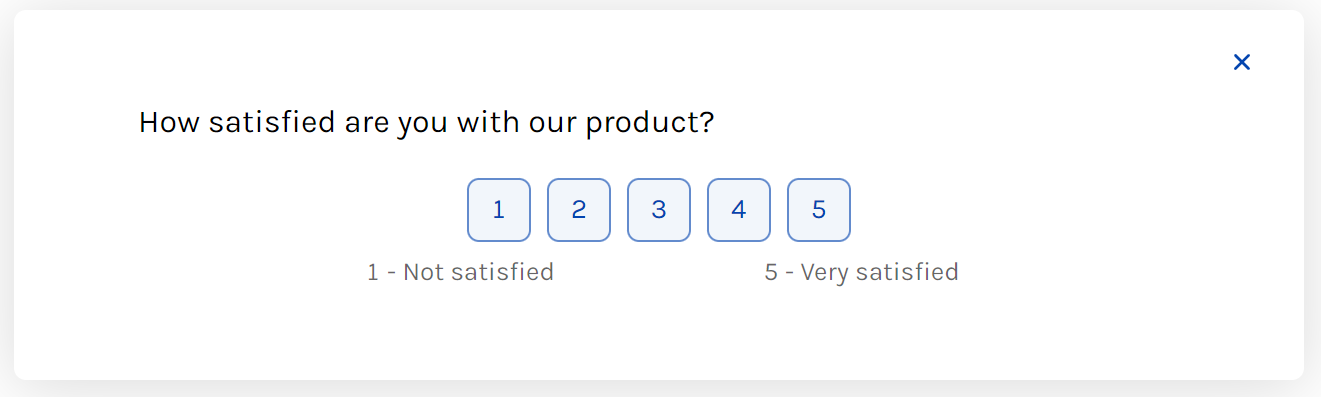
Net Promoter Score®
Use this to collect NPS rating. NPS® is a research metric commonly used to ask people how likely they are to recommend a company, product or service to someone on a scale from 0 to 10. Respondents are grouped into promoters (a rating of 9 or 10), passives (a rating of 7 or 8), and detractors (a rating of 6 or lower).
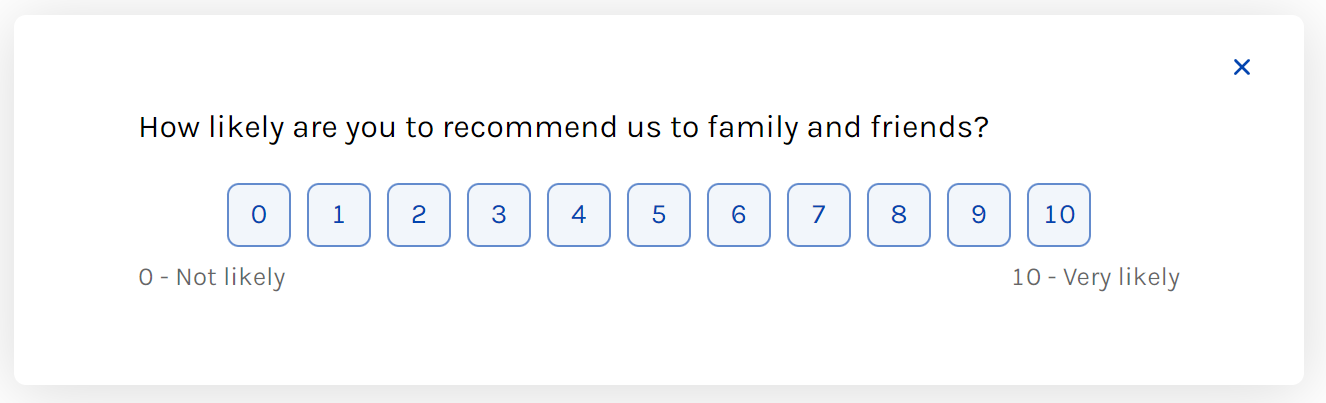
Rating
Use this to collect rating visually using symbols. You can use stars, crowns, cats and many more!
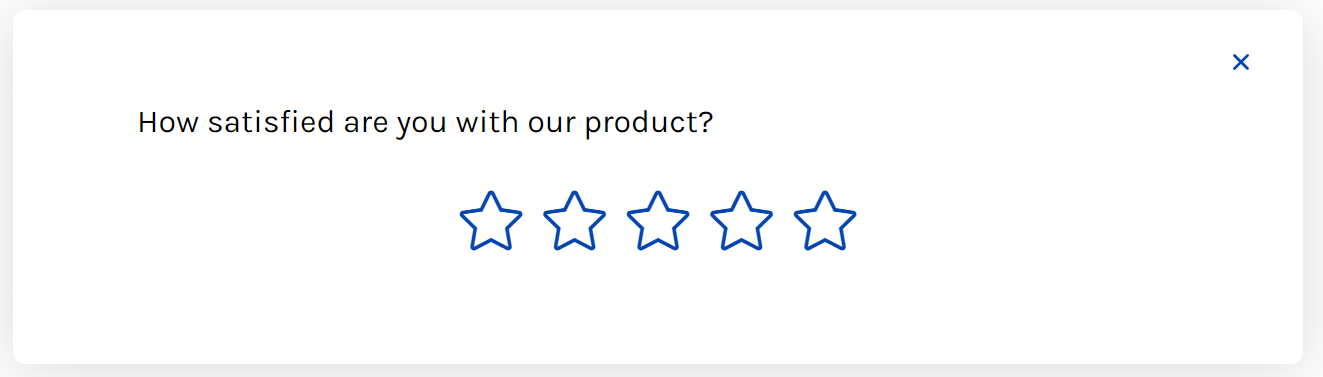
Emoji
Use emojis to capture customer sentiment. Choose from either a 3-emoji or 5-emoji rating scale with customizable labels.
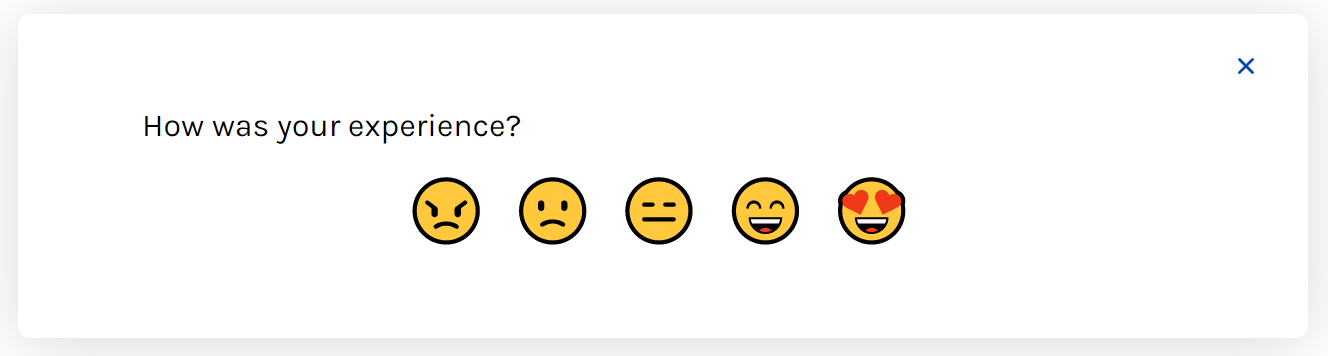
Number
Number
Use this to collect numbers as response. It only supports positive whole numbers, you cannot use decimal points, or negative numbers.
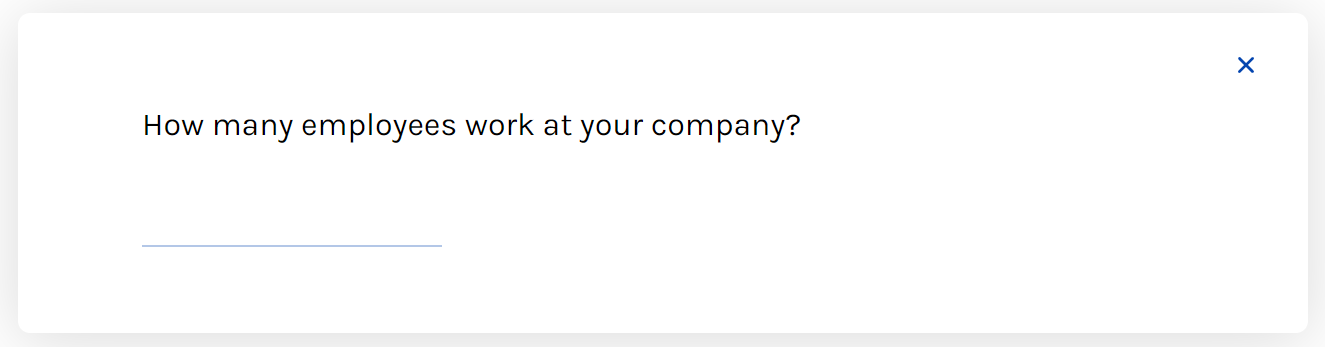
Choices
Multiple Choice
Use this when you want to offer a range of answers to a question. You can also allow multiple selections.
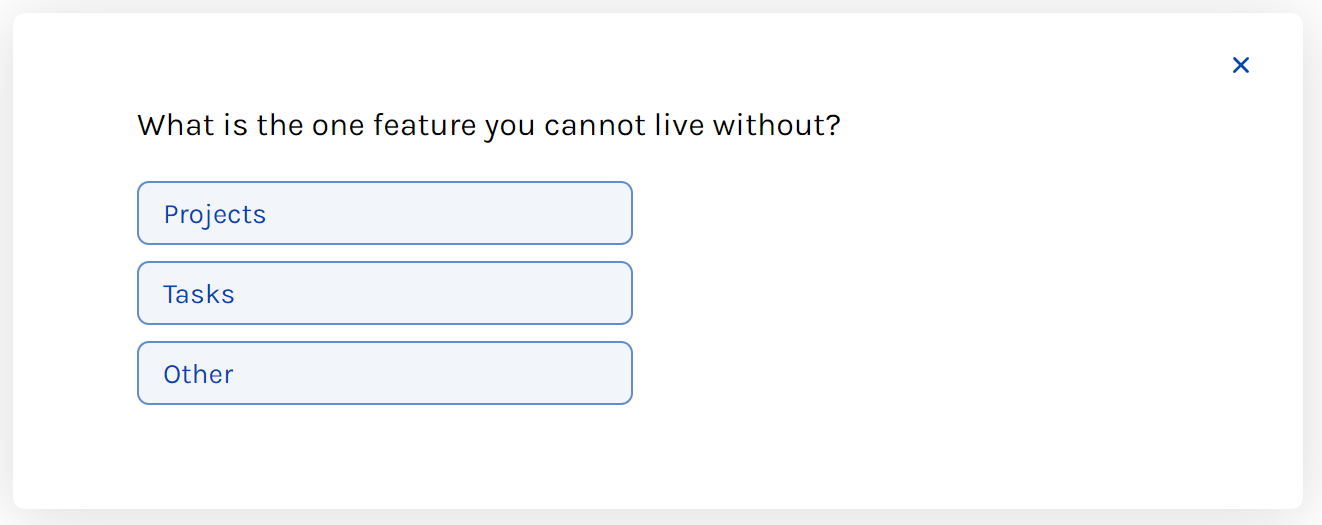
Dropdown / List
Use this when you want to give people many options to choose from. It’s ideal for something like selecting year of birth, or country of origin.
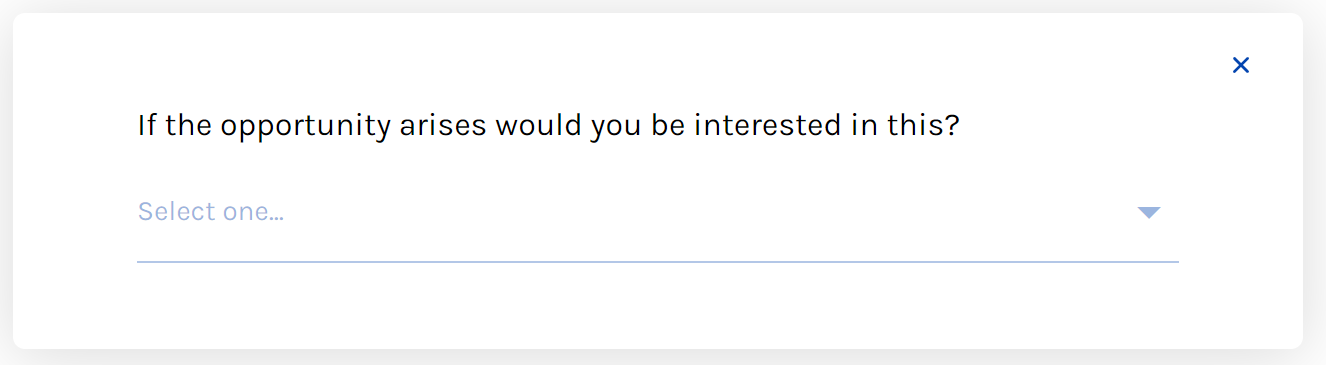
Date & Scheduling
Date
Use this to collect a date from your respondents.
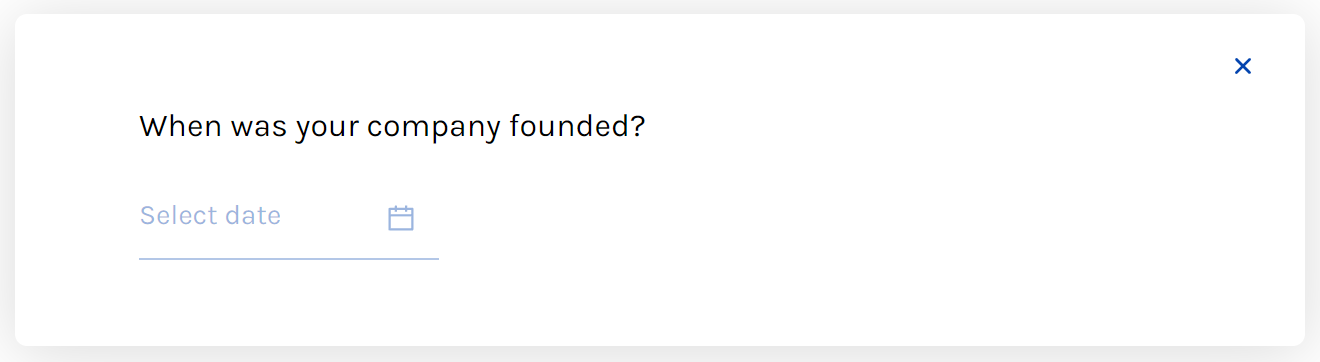
Need Help?
If you have any questions, please start a Live Chat. Just "Click" on the Chat Icon in the lower right corner to talk with our support team.


