Emma instantly answers your customer's common questions, thereby improving your overall customer satisfaction. However, the bot can only answer questions from the pool of questions you trained it to answer.
Bot Coverage
The percentage of conversations Emma found a matching response from its training data. You should aim to increase your coverage rate by creating more answers.
Ideally, your Emma should be as complete as possible, with answers to all common questions that your customers could possibly ask you. However, it is difficult to anticipate all the questions customers might ask. Thus, it is useful to know what questions are not answered by Emma.
Using unanswered questions
Under the Emma > Unanswered questions page, you'll see a list of questions Emma failed to answer and then the customer left.
Use the search box at the top to search for specific terms or phrases within the list of questions. This is especially useful when you have identified a trend amongst the questions and want to train all of the related questions to the same Answer.
Clicking the trash can icon will delete the question from your list of unanswered questions. It is recommended that you only delete questions that are gibberish and likely not to be asked by other customers.
You can use these questions to train Emma by either creating a new answer or adding the question to an existing answer.
Just click the "Train" button next to the message:
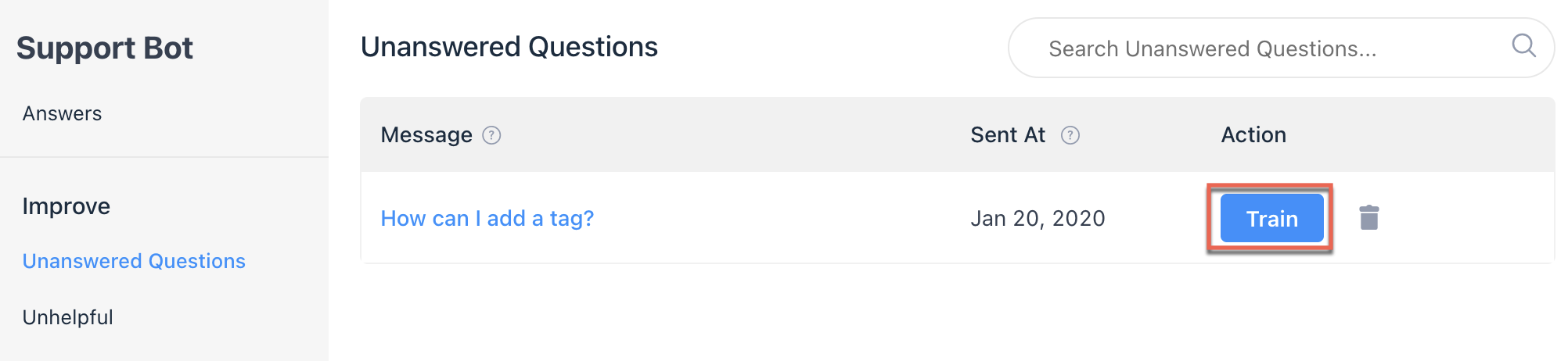
In the modal that appears, you could edit the message sent by your customers to remove any unnecessary words before add it to an answer.
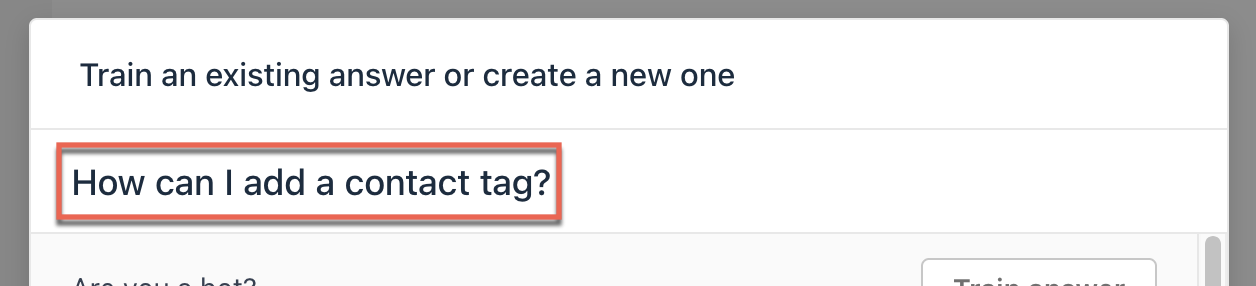
If there is an existing Answer within the pool of answers that would be appropriate to provide for this question in the future, hover over the question and click "Train answer":
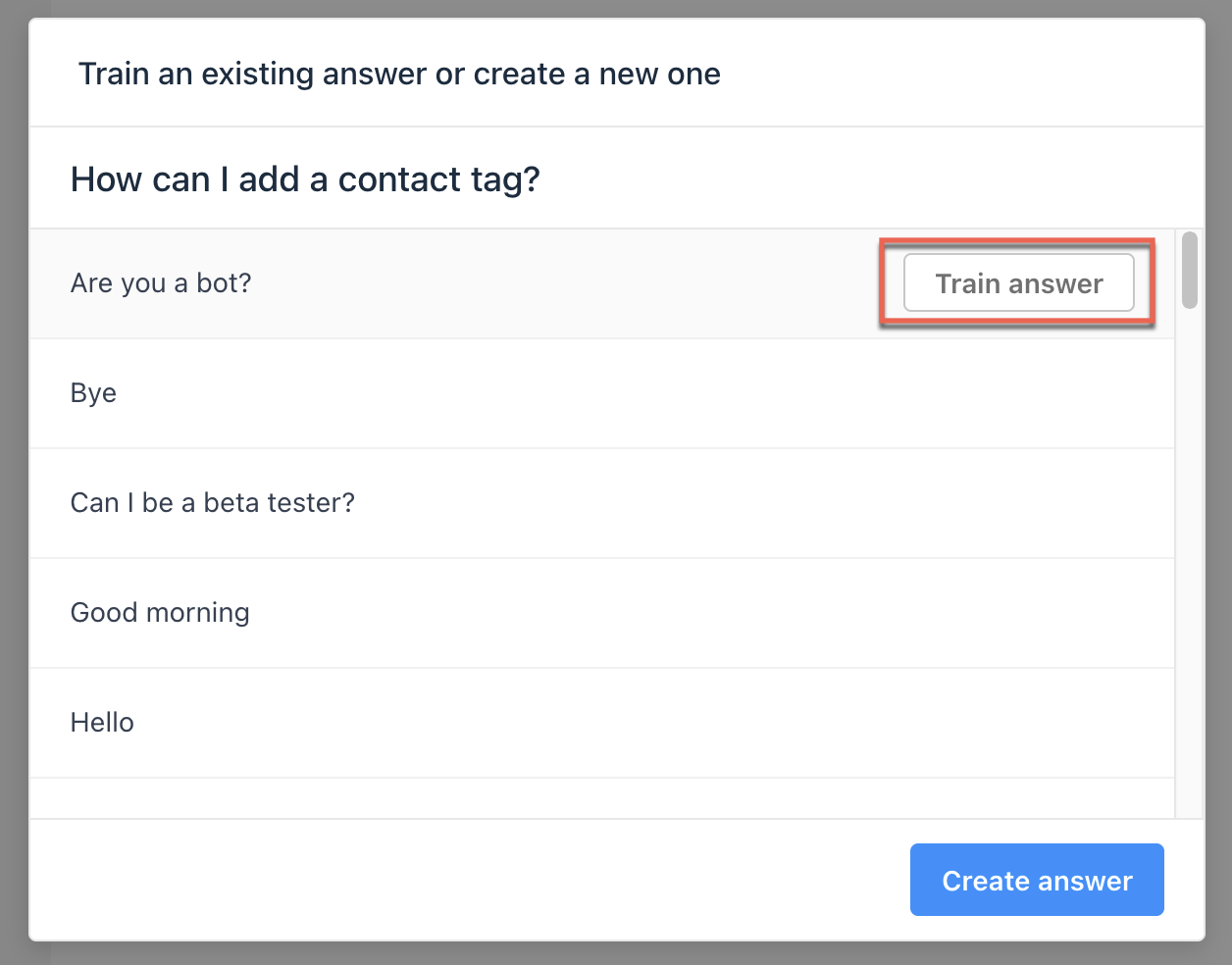
If none of the existing answers is appropriate, you can create a new answer from scratch for this question by clicking "Create answer".
Using unhelpful answers
There are instances where the customer isn't happy with the answer Emma gave them. This could be due to multiple reasons.
- 1. The bot misunderstood the question and matched it with an inappropriate answer
- 2. The answer is outdated
In either case, you will need to review these cases and make the necessary corrections manually.
If it's the former case, you will need to add more training questions so the bot has more context for the specific answer, and if it's the latter, you will need to update the answer.
Pro tip: If you notice your answer has triggered an irrelevant question, you should do two things:
Create an answer for the specific question your customer asked. This will increase your answer’s accuracy, as Emma will have the right answers for similar questions.
Need Help?
If you have any further questions, please start a Live Chat. Just "Click" on the Chat Icon in the lower right corner to talk with our support team.


