Rather than paste the Gist tracking code into the header area of your website, it’s possible to add the Gist tracking snippet to your Google Tag Manager.
Google's "Tag Manager" tool is a great way to manage all of your marketing scripts and advertising pixels from one dashboard, and using one central Google script that can be placed on your website.
If you have a Google Tag Manager created and integrated with your website, follow the below instructions.
Step 1: In the left hand sidebar, click ‘Tags’.
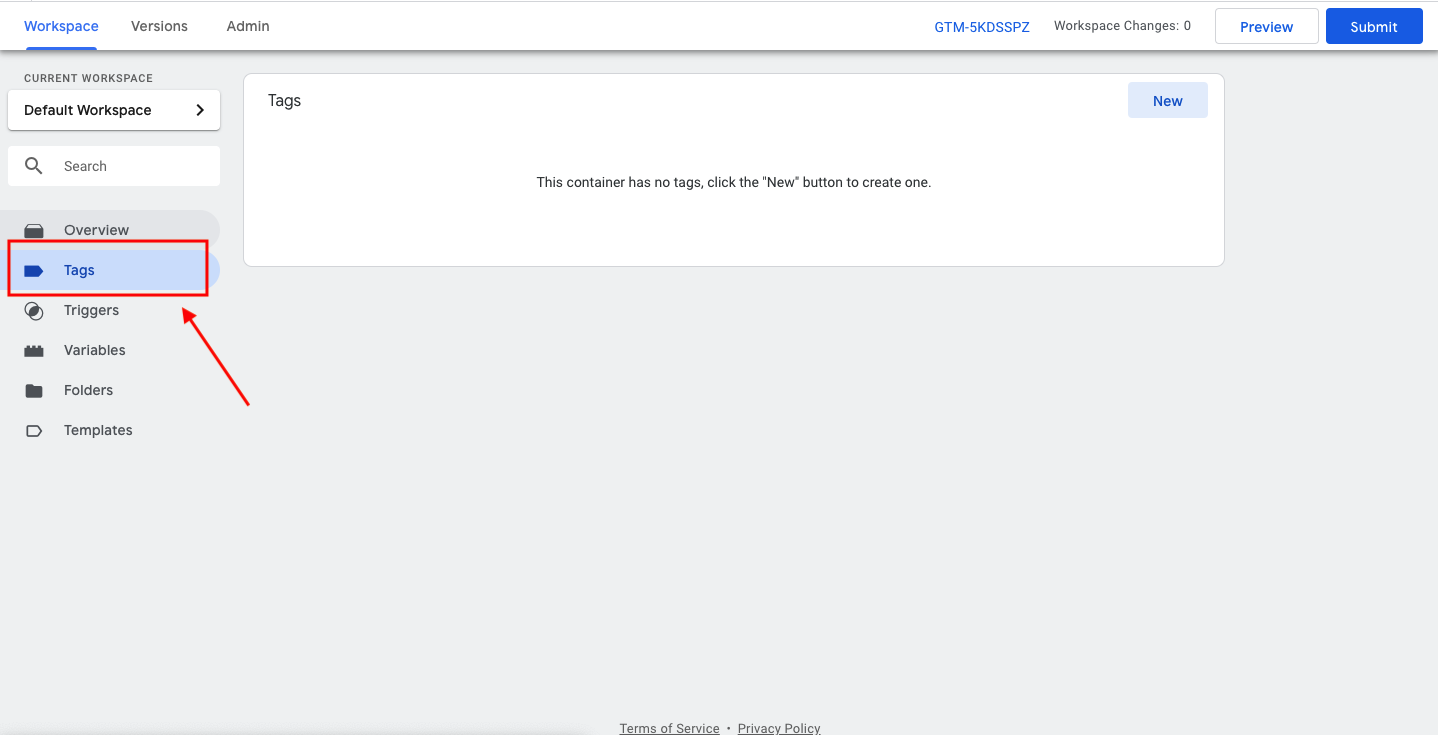
Step 2: The ‘Tag’ screen will display the details of any tags already associated with the Google Tag profile. At the top of the list, click ‘New’.
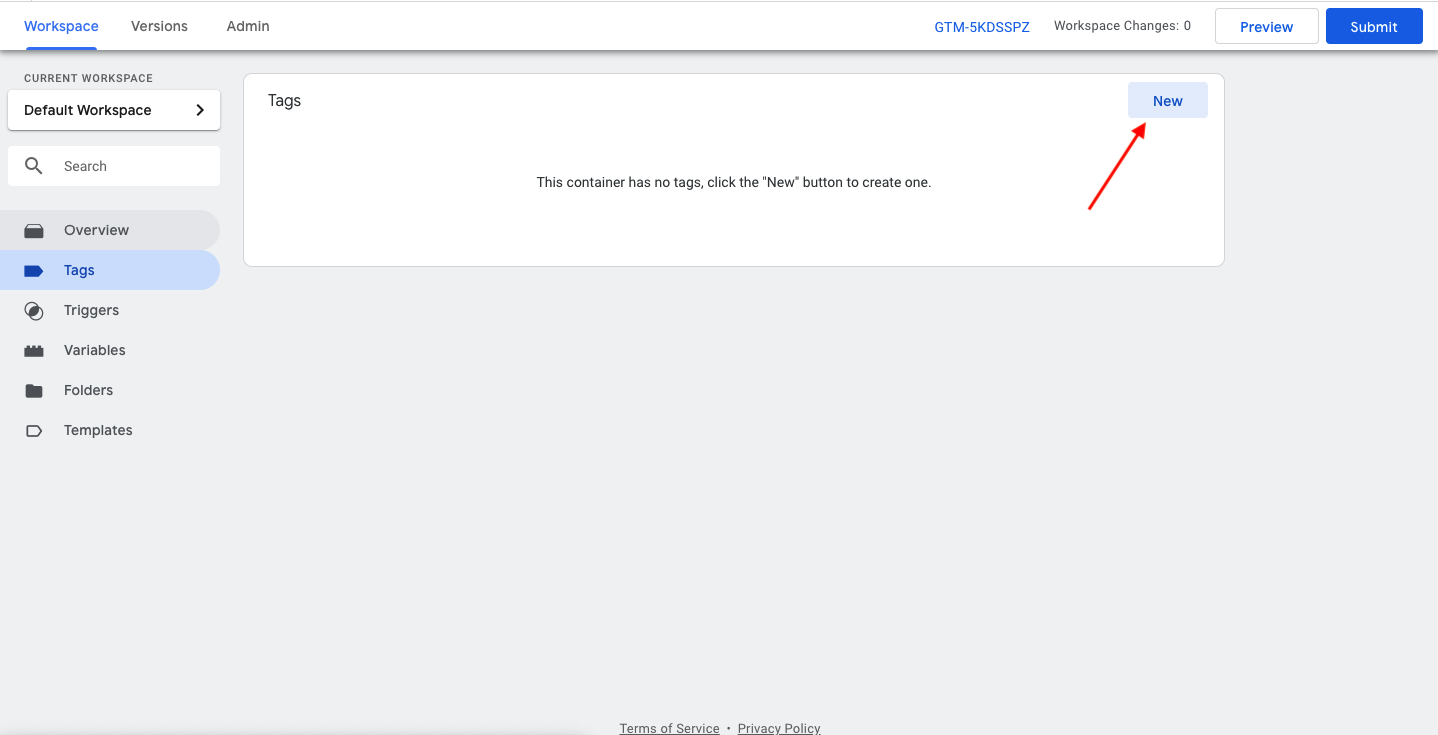
Step 3: In the next screen, add a name for the new tag and click on the tag to begin the tag set up process.
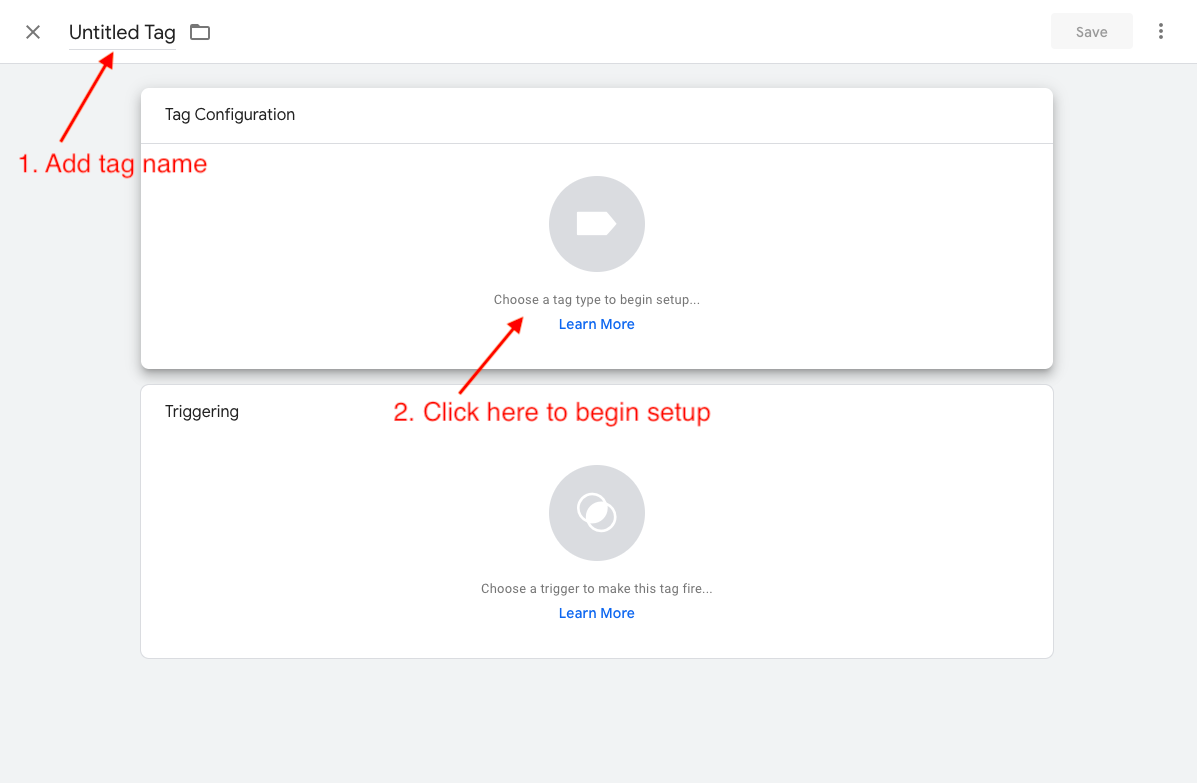
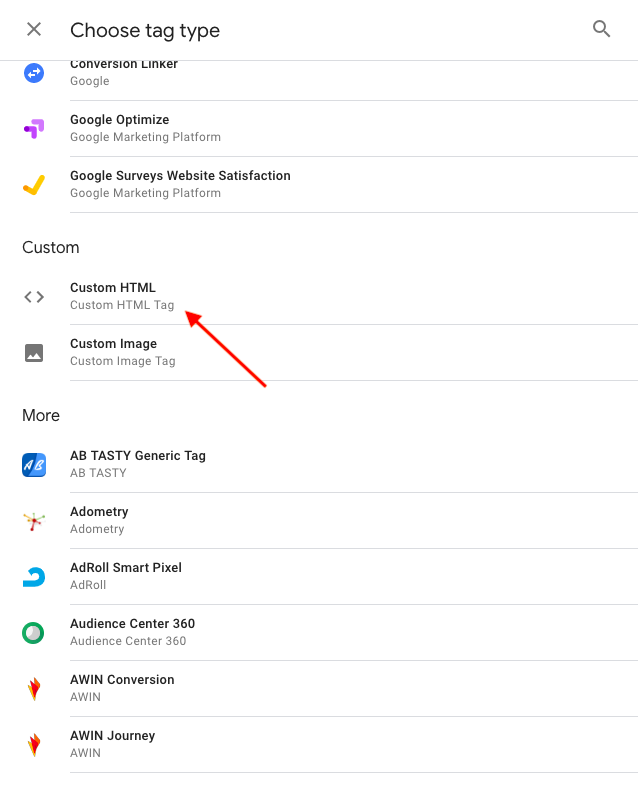
Step 5: In the ‘HTML’ field provided, paste the Gist tracking script.
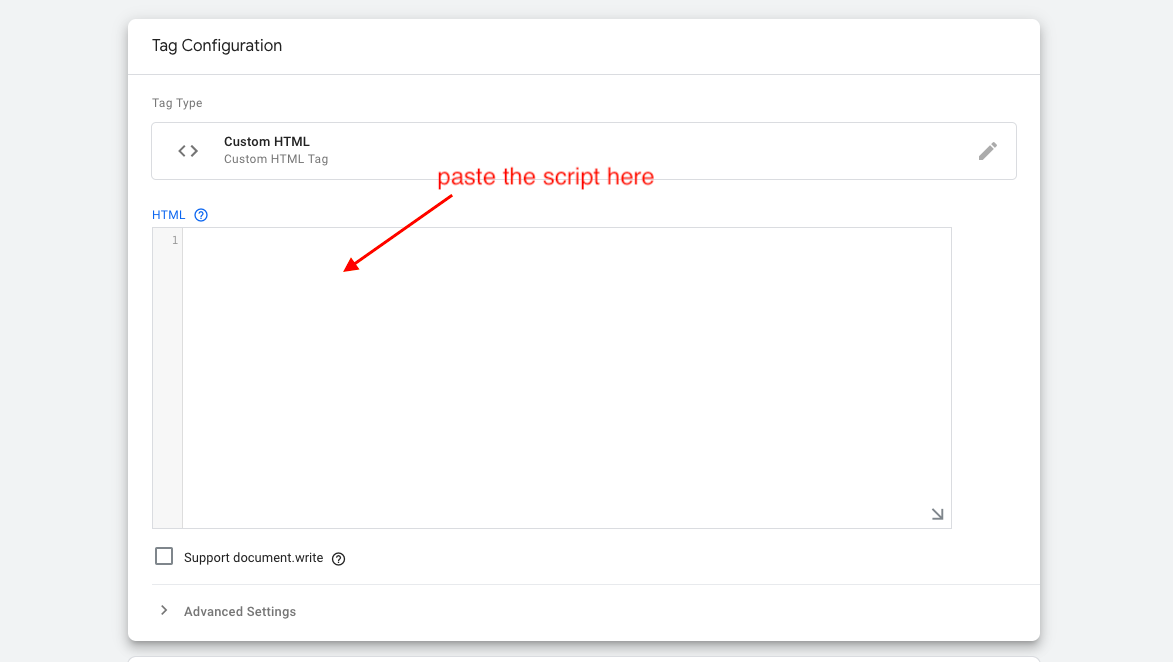
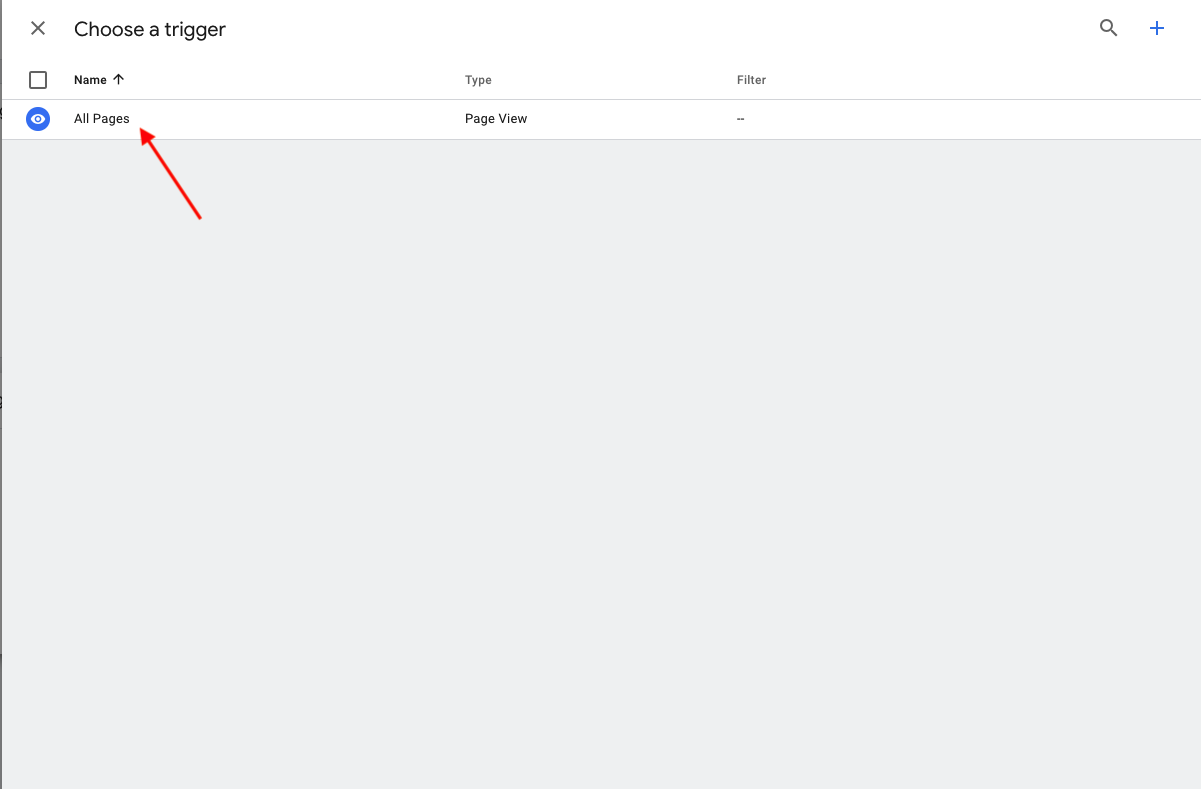
Step 8: To save the new tag, click the blue ‘Save’ button in the top right corner.
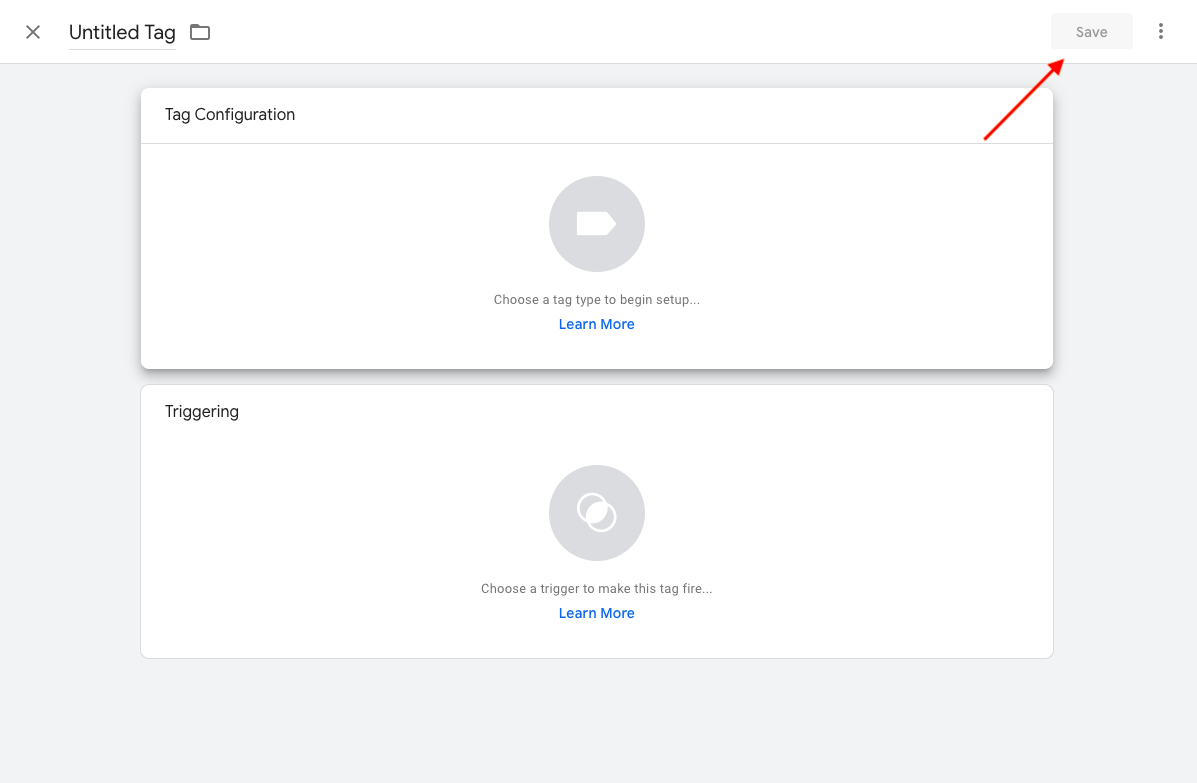
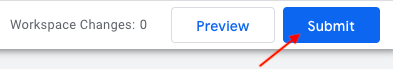
Step 10: Add a version name and details that can be used to track when the tag was added for future reference. Click the blue ‘Publish’ button once done.


