Ready to leave ActiveCampaign and bring your business to Gist?
Great! We’d love to build your business!
When you join Gist, you will have access to the features you use the most at ActiveCampaign. You will also have access to more features that are only available with Gist.
Here are a few things we'll cover in this migration article to make the switch as seamless as possible:
- A list of terminology. Some terms for the same functions at ActiveCampaign are different here at Gist. We've compiled the most important and confusing terms.
- How to export your contacts from ActiveCampaign in a CSV file and upload them to Gist.
- Potential questions you may have about the move.
- A comparison of ActiveCampaign and Gist features.
Terminology of Gist and ActiveCampaign
| Gist | ActiveCampaign |
| Broadcast Email, Drip Campaign, Behavioral Email | Campaign |
| Workflow | Automation |
| Segment | Lists |
Exporting Contacts from ActiveCampaign
When you switch from ActiveCampaign to Gist, you have the ability to import your ‘contacts’ from ActiveCampaign to Gist. This is done by exporting from ActiveCampaign and then uploading a simple CSV file to Gist. You can import the details of your contacts, including their name, email address, job title, company, location and more.
1. Click on the Contacts Icons.
2. Click on "Contacts"
3. Export to create a CSV of you contacts.
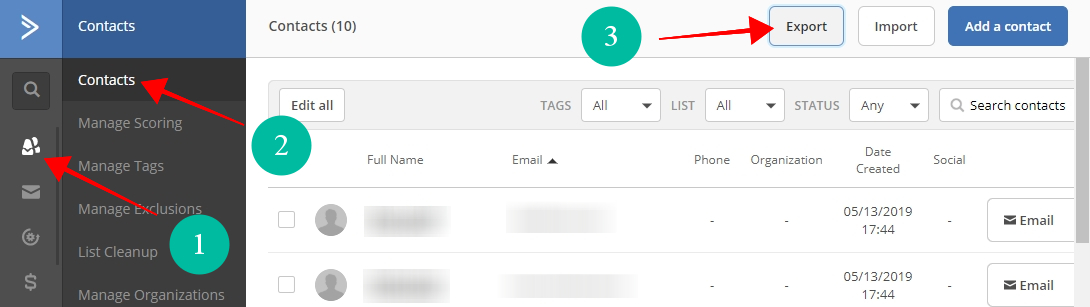
Importing Contacts to Your Gist Account
Once you’ve downloaded your CSV file, you need to import that file into Gist.
This is a simple process that takes less than 2 minutes.
Potential Questions About Moving from ActiveCampaign
A Comparison of Gist with ActiveCampaign
You’ll be getting more. For Less.
One of the main benefits of moving to Gist is your lower monthly bill. For many, the savings are substantial. You will also have an entire suite of marketing tools with Gist that ActiveCampaign does not offer.
For a more complete comparison please check out our comparison page here.
Gist is an all-in-one platform for your business.
ActiveCampaign is great at what it does. For the most part, it does automation and email.
Gist is an all-in-one customer communication and marketing automation platform. Gist helps you grow your business and engage with your customers across their lifecycle. It is a complete marketing and growth stack for your business. Gist offers Live Chat, Email Marketing, Automation, Event tracking, Lead Generation Forms and more.
Here's a simple comparison between Gist and ActiveCampaign, including the differences in features and experience.
1. Gist provides a Help Desk ticketing system.
Gist’s help desk includes ticketing and is primarily handled with our live chat tool.
Along with the Gist Chat tool, the Help Desk works in conjunction to provide the necessary tools for offering great customer support.
ActiveCampaign does not have a help desk feature.
2. Gist lets you create a Knowledge Base.
In addition to a help desk, many businesses will want to include a knowledge base full of articles relating to processes, product features and other common issues for your customers.
Gist has a knowledge base tool that allows for you to quickly:
- Create new articles with different media sources (text, images, videos)
- Draft and publish articles that are immediately searchable
- Serve customers who submit common questions to your support team
ActiveCampaign does not offer a knowledge base solution.
3. Gist offers a complete meeting scheduler suite.
Gist has the ability to schedule your meetings.
With Gist Meetings you can:
- Send the meeting link in your emails to book prospects right then and there.
- Use bots to book meetings for you.
- Schedule a demo for your product/service.
Any meetings you need to set, a scheduler tool makes it easier.
ActiveCampaign does not have a meeting scheduler solution.
As mentioned above, if you want a more in-depth comparison please check out our comparison page here.
Need Help?
If you have any questions about moving your business to Gist, please start a Live Chat in the lower right corner!


