Knowing which customers are online at any moment helps prioritise your conversation backlog and improve your customer experience as well. In Gist, you can see if a customer you are speaking with is online or away in real-time from within your Inbox.
Here's what the colors mean:
🟢 Green: The are active and online on one of their devices and are able to receive real-time messages.
⚫️ Grey: None of their devices are connected to receive real-time messages and are offline.
Here's an example Inbox conversation list and in this example, Grace is offline and Mary is online.
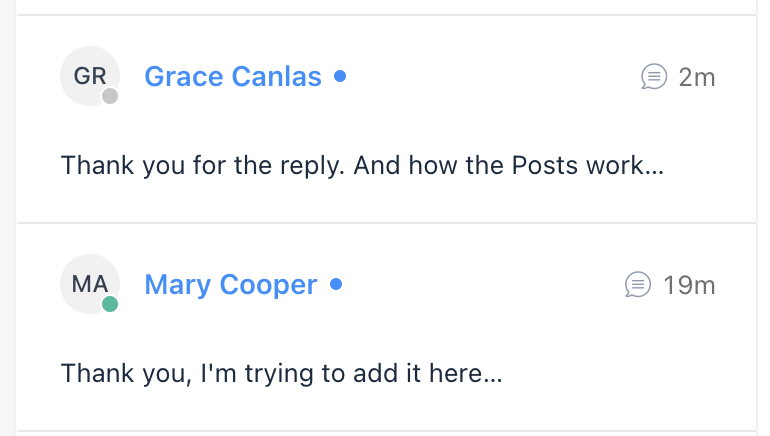
So how does this work?
Real-time presence works based on periodic heartbeat requests coming from your site visitors. When a site visitor is on your website, Gist sends heartbeats every 20 seconds and and if Gist does not receive a heartbeat request in 2 minutes, then the user is considered offline.
Immediate detection of loss of connection is not ideal since users navigating between different pages on their browser would be shown as on and off repeatedly – the 20-second delay let Gist know that the connection has dropped and that the user is offline.
Need Help?
If you have any further questions, please start a Live Chat. Just "Click" on the Chat Icon in the lower right corner to talk with our support team.


